Managing the hcm agent on solaris systems – Dell Brocade Adapters User Manual
Page 141
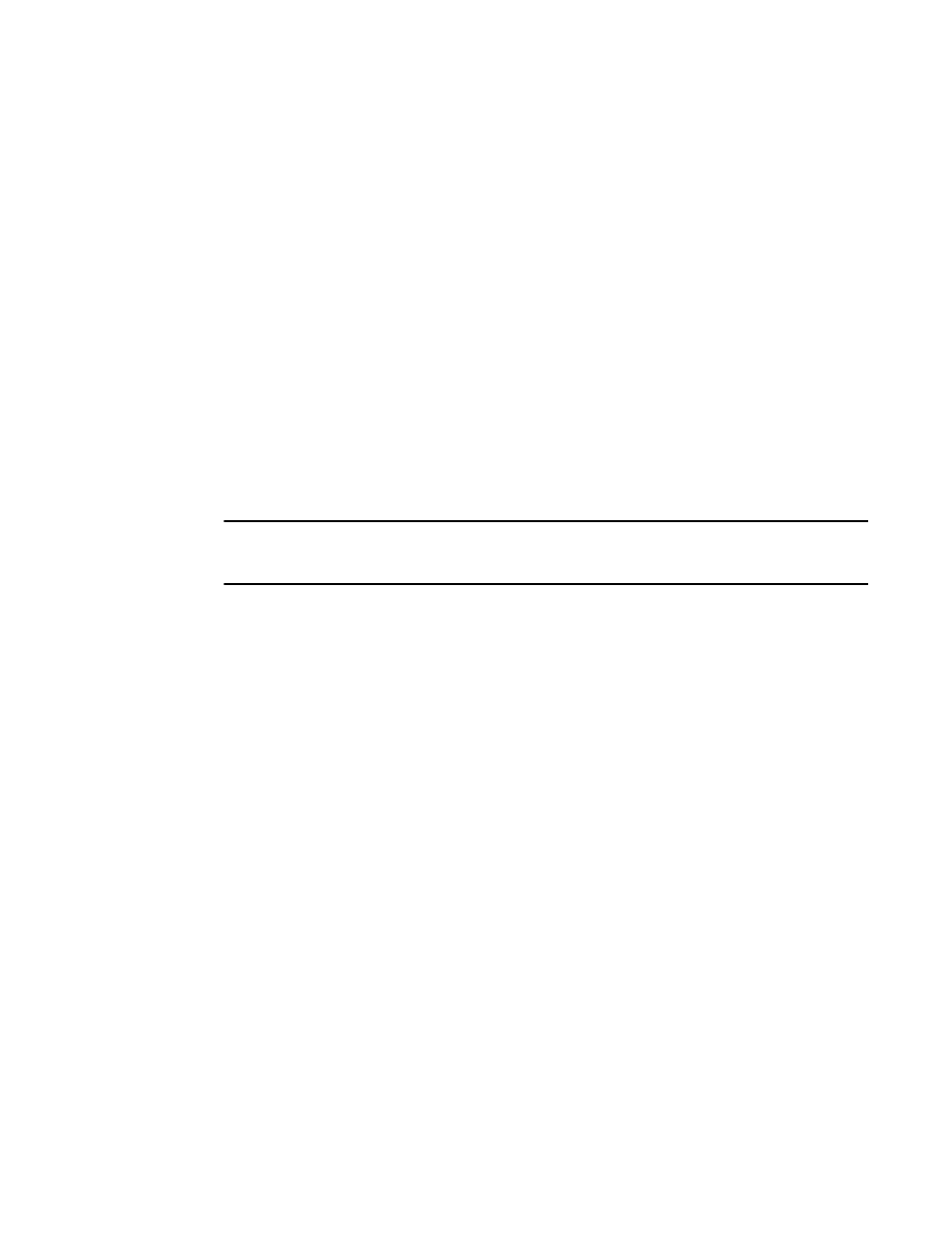
Brocade Adapters Installation and Reference Manual
113
53-1002144-01
HCM Agent operations
3
•
Starting the agent (agent restarts if system reboots).
chkconfig –-add hcmagentservice
•
Stopping the agent.
/usr/bin/hcmagentservice stop
•
Stopping the agent from restart after system reboots.
chkconfig –-del hcmagentservice
•
Changing the default communication port. Use the following steps.
a. Change to the agent installation directory (default is
/opt/brocade/adapter/hbaagent/conf).
b. Edit abyss.conf to change the entry “SecurePort 34568” to any other nonconflicting
TCP/IP port (for example, SecurePort 4430).
Managing the HCM Agent on Solaris systems
Use the following commands:
NOTE
The Brocade 804 and 1007 adapters are not supported on Solaris systems, so Solaris options do
not apply.
•
Determining agent operation
svcs hcmagentservice
•
Starting the agent (agent will not restart if system reboots or agent stops unexpectedly)
svcadm enable -t hcmagentservice
•
Starting the agent (agent restarts if system reboots)
svcadm enable hcmagentservice
•
Stopping the agent
svcadm disable -t hcmagentservice
•
Stopping the agent from restart after system reboots
svcadm disable hcmagentservice
•
Changing the default communication port
a. Change to the agent installation directory (default is
/opt/brocade/adapter/hbaagent/conf).
b. Edit abyss.conf to change the entry “SecurePort 34568” to any other nonconflicting
TCP/IP port (for example, SecurePort 4430).
