Brocade uefi support for boot over san, Legacy bios parameters – Dell Brocade Adapters User Manual
Page 157
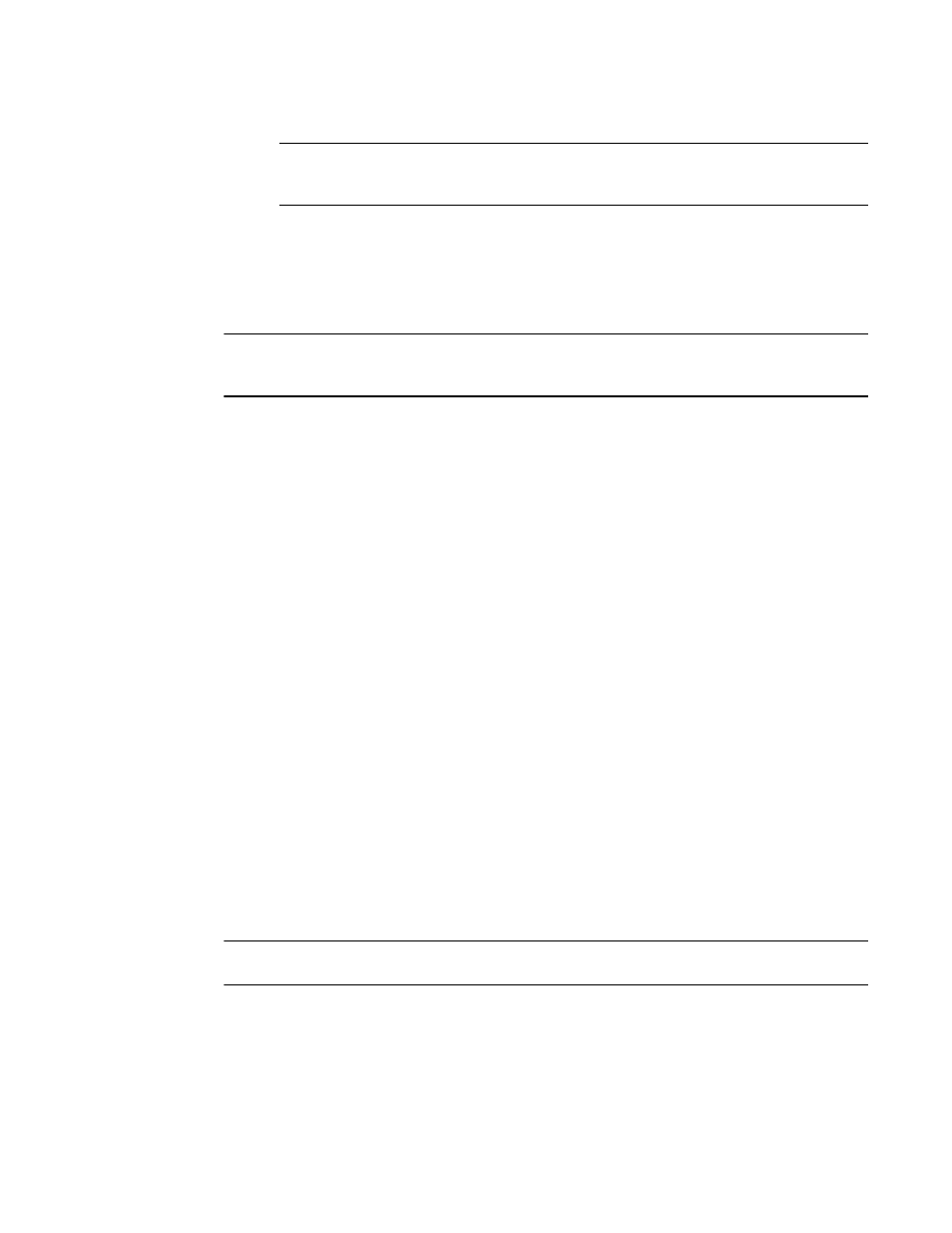
Brocade Adapters Installation and Reference Manual
129
53-1002144-01
Boot over SAN
4
NOTE
Fabric-based boot LUN discovery (Fabric Discovered) is not supported for booting from
direct-attached Fibre Channel targets.
-
First LUN. The host boots from the first LUN visible to the adapter that is discovered in the
fabric.
-
Flash Values. Boot LUN information will be obtained from flash memory. Note that values
are saved to flash when you configure and save them through the BIOS Configuration
Utility and BCU.
NOTE
“Brocade BIOS configuration utility” and “Brocade BIOS configuration menu” are used
interchangeably in this manual.
For general information and configuration procedures for booting over SAN, refer to
Brocade UEFI support for boot over SAN
Unified Extensible Firmware Interface (UEFI) boot code for Brocade adapters allows boot support
on UEFI-based platforms. The UEFI boot code can discover storage targets, such as RAID units and
logical unit numbers (LUNs) when the LUNs are bound to adapter ports. The UEFI boot code loads
from Brocade adapter option ROM into system memory and integrates with the host system
(server) UEFI during system boot to facilitate booting from target LUNs, which are also referred to
as “virtual drives” and “boot devices.” LUNs targeted as boot devices must contain the boot image
for the host, which consists of the adapter driver, host operating system, and other files that allow
the host to boot from the LUN. The process for booting from a boot LUN is referred to as “booting
over SAN.” For more information and configuration procedures for booting over SAN, refer to
After the Brocade UEFI boot code integrates with the system UEFI during system boot, use
configuration options on your system to perform the following tasks. Configuration values are
stored in adapter memory.
•
Enable or disable the adapter port.
When enabled, available Fibre Channel devices attach as UEFI devices and obtain UEFI device
names. Once the Fibre Channel devices have UEFI device names, you can select them using
the host’s Boot Configuration menu as boot devices.
•
Set the port speed (HBAs only and Fabric Adapter ports configured in HBA mode).
For general information and configuration procedures for booting over SAN, refer to
NOTE
UEFI is not supported on the Brocade 804 adapter.
Legacy BIOS parameters
The following parameters configured in legacy BIOS and saved on the adapter when using the
Brocade BIOS Configuration Utility, CLI, or HCM, are only applicable when configured in legacy BIOS
mode on a UEFI-capable or non-UEFI capable system.
