Boot – Dell Brocade Adapters User Manual
Page 195
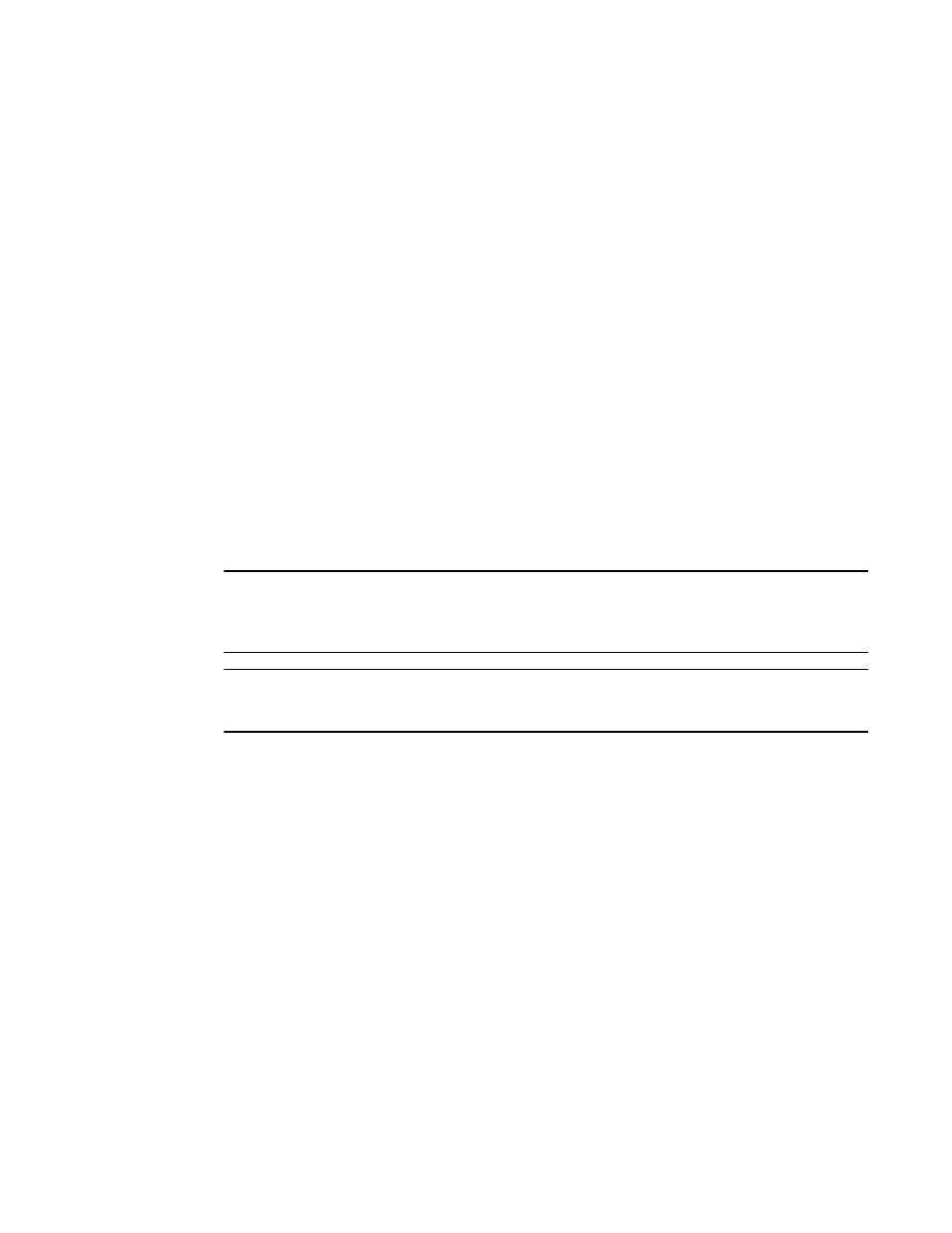
Brocade Adapters Installation and Reference Manual
167
53-1002144-01
Boot systems over SAN without operating system or local drive
4
4. Enter the following command to name the zone for a specific VSAN, for example VSAN 8.
switch (config)# zone name [name]
where
name
Use the output from the boot --blunZone command. For example, from the
output example shown in
, you would use
switch (config)# zone name BFA_100000051E419ACB_BLUN vsan 8
5. Enter the following command to add the zone members.
switch (config)# member pwwn [value]
where
pwwn
Port World Wide Name
value
Use the output from the boot --blunZone command. For example, from the
output example shown in
, you would use the following commands.
switch (config-zone)# member pwwn 00:00:00:00:50:00:00:05
switch (config-zone)# member pwwn 00:00:00:01:1e:41:9a:ca
switch (config-zone)# member pwwn 00:00:00:02:DD:EE:FF:00
switch (config-zone)# member pwwn 00:00:00:03:09:AA:BB:CC
6. Save the zone configuration.
NOTE
The zone created is only an entity to store boot LUN data. There is no zone enforcement by the fabric.
You must create a separate zone containing the adapter port and storage target port to ensure that
the adapter port is able to see the target.
NOTE
For additional details on configuring zones and zone sets, refer the configuration guide for your Cisco
switch.
Boot systems over SAN without operating system or local drive
This section provides generic procedures for using ISO 9660 (.iso) optical disk images to boot host
systems that do not have an installed operating system or local drive. Once you boot the host
system, you can use BCU commands to update the boot code on installed adapters if necessary,
configure BIOS to boot over SAN, and install the operating system and driver to a remote boot LUN.
Use one of the following ISO images for your system:
•
LiveCD (live_cd.iso) that you can download from the Brocade adapters website using the
following steps.
a. Go to the adapters website at
b. Navigate to the adapters Downloads page.
c. Select your operating system from the Downloads to display appropriate download files.
d. Download the file from the “Boot Code” area.
