Dell Brocade Adapters User Manual
Page 251
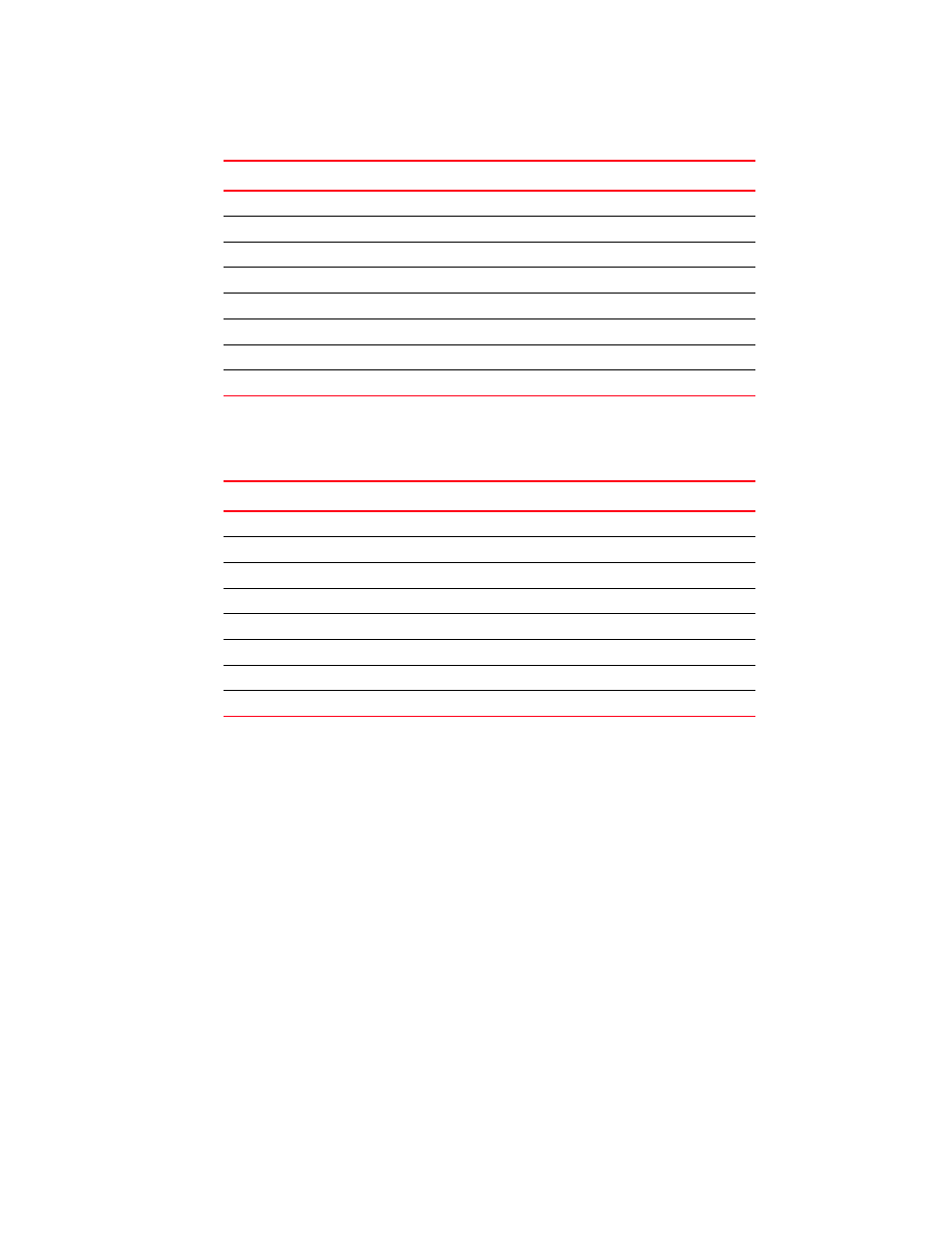
Brocade Adapters Installation and Reference Manual
223
53-1002144-01
Network driver parameters
A
summarizes NetQueues and Receive Filters per NetQueue values per number of CPUs for
Fabric Adapter ports configured in CNA mode.
Setting heap size
Enabling NetQueue and using jumbo frames can cause the network stack to run out of heap when
default values are set for netPktHeapMaxSize and netPktHeapMinSize. To set heap values to
appropriate values, use the following steps.
1. Log in to the VI Client.
2. Click the Configuration tab for the Server host.
3. Click Advanced Settings.
4. Click VMkernel.
5. Find the corresponding value field for VMkernel.Boot.netPktHeapMaxSize, and enter 128.
6. Find the corresponding value field for VMkernel.Boot.netPktHeapMinSize, and enter 32.
7. Click OK to save the changes.
8. Reboot the system.
TABLE 40
NetQueues and filters per NetQueue for CNAs
CPUs
NetQueues (no default)
NetQueues (jumbo)
Receive Filters per NetQueue
1
0
0
0
2
1
1
63
4
3
3
21
8
7
3
9
16
7
3
9
32
7
3
9
64
7
3
9
128
7
3
9
TABLE 41
NetQueues and filters per NetQueue for Fabric Adapter ports in CNA mode
CPUs
NetQueues (no default)
NetQueues (jumbo)
Receive Filters per NetQueue
1
0
0
0
2
1
1
31
4
3
3
10
8
7
3
4
16
7
3
4
32
7
3
4
64
7
3
4
128
7
3
4
