How to use this document for installing adapters, Figure 1 – Dell Brocade Adapters User Manual
Page 12
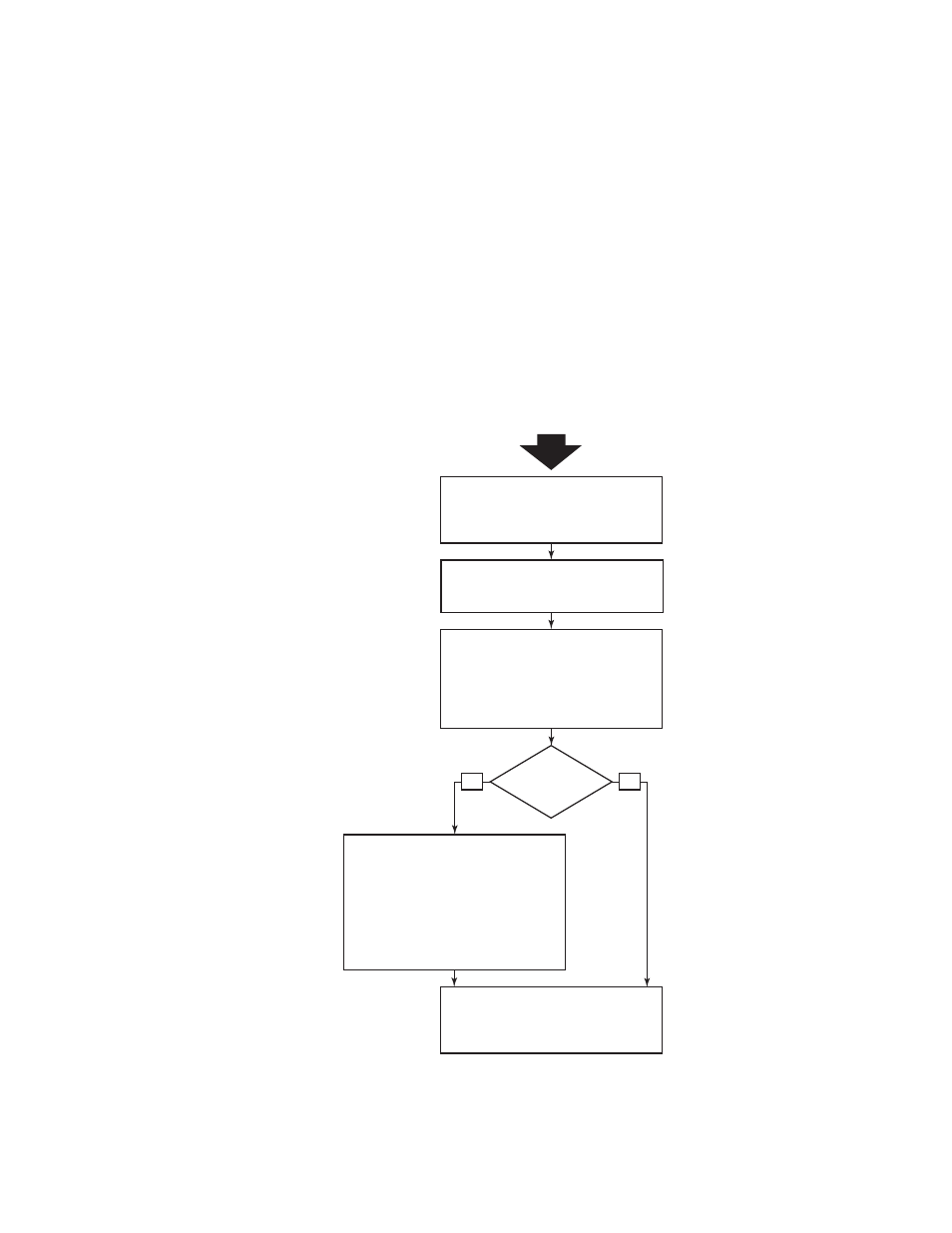
xii
Brocade Adapters Installation and Reference Manual
53-1002144-01
•
Appendix A, “Adapter Configuration,” is optional for expert network administrators, who need to
modify values for adapter instance-specific persistent and driver-level configuration
parameters.
•
Appendix B, “List of Acronyms,” provides a list of acronyms used in this publication and their
definitions.
•
Appendix C, “MIB Reference,” provides information on the MIB groups and objects that support
the Simple Network Management Protocol (SNMP) for CNA adapters and Fabric Adapter ports
configured in CNA mode.
How to use this document for installing adapters
illustrates a flowchart of how to use chapters in this manual to install and configure
adapters.
FIGURE 1
Installing adapters using this document
·
Install adapter drivers, utilities, and other
software in host system.
·
Verify software and hardware installation.
·
Configure HCM agent operation as necessary.
·
Configure network addressing (CNA only).
Chapter 3
Appendix A
·
Configure boot over SAN on BIOS- or UEFI-
based systems.
·
Install operating system, adapter drivers,
utilities, and other software on boot devices.
·
Configure fabric-based boot LUN discovery
if needed.
·
Boot host systems without operating systems
or remote drives if needed.
Chapter 4
Chapter 2
Booting from
external
boot device?
Install adapter hardware in host system,
connect to switch, and verify installation.
No
Yes
Optional instructions for expert users.
Configure instance-specific and driver-level
parameters to control adapter operation.
Chapter 1
Determine host system compatibility,
required hardware, and required
software packages for installation.
Start
