Downloading systems management utilities, Downloading systems, Management utilities – Dell PRECISION 530 User Manual
Page 47
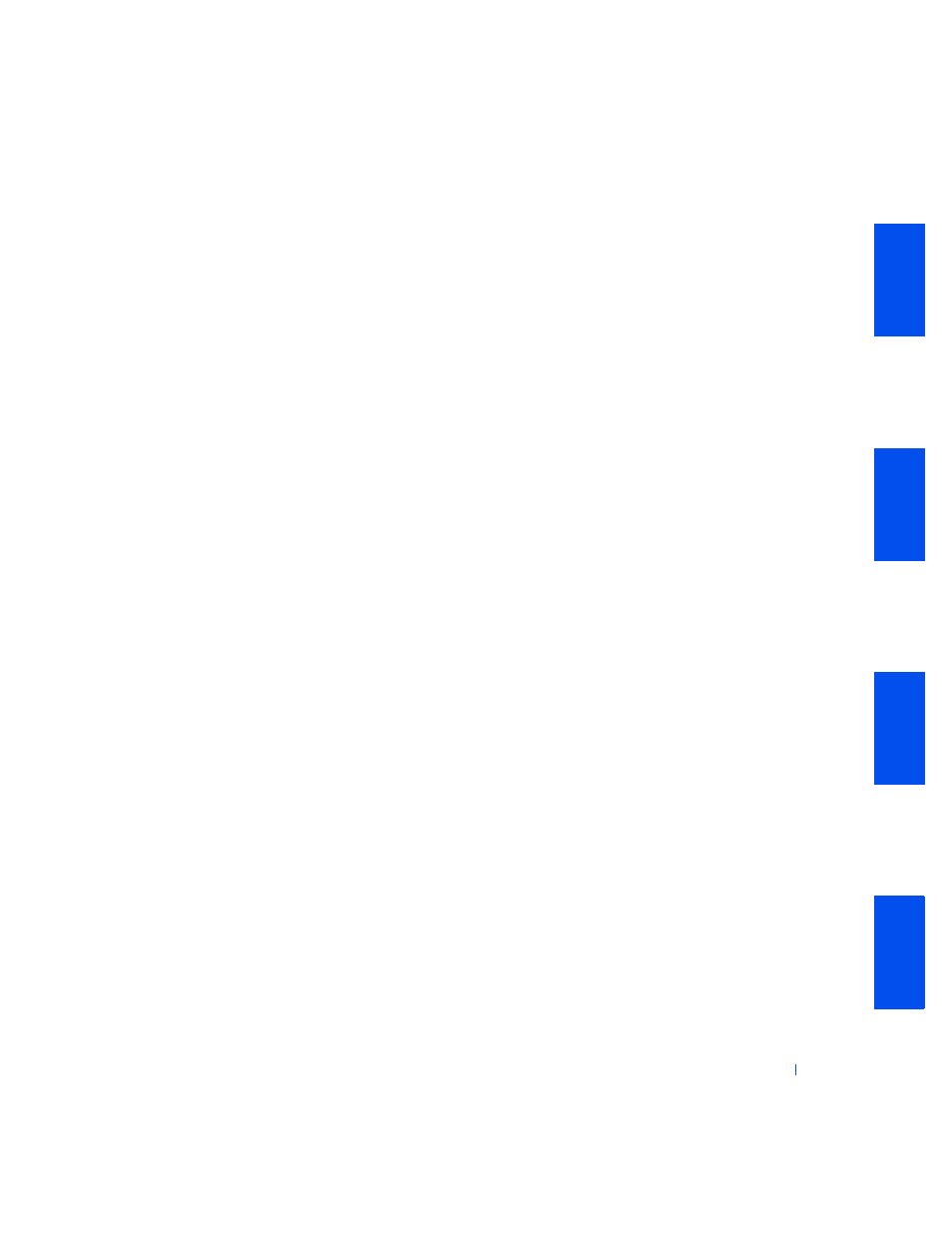
Advanced Features
47
•
Access information about your computer, such as how many processors
it has and what operating system it is running
•
Monitor the status of your computer, such as listening for thermal
alerts from temperature probes or hard drive failure alerts from storage
devices
•
Change the state of your computer, such as updating its
or
shutting it down remotely
Dell OpenManage Client Instrumentation can be installed your computer,
which, when set up on a network with IT Assistant, is called a managed
system. For more information about Dell OpenManage Client
Instrumentation, see the Dell OpenManage Client Instrumentation User’s
Guide available on the Dell support website. See "
" for more information.
Downloading Systems Management Utilities
The systems management utilities are available for download from the Dell
support website. See "
Finding Information and Assistance
" for more
information.
1
Go to http://support.dell.com.
If this is your first time to use this website, complete the one-time
registration.
2
Click Downloads for Your Dell.
3
Enter the
for the computer or select the
appropriate Dell system.
4
Select the appropriate
and language for the computer.
5
Select Systems Management for the download category.
6
Click Go.
7
Follow the instructions on screen to download and install the utilities.
