Diagnostics messages, Diagnostic lights, System lights – Dell PRECISION 530 User Manual
Page 195: System light codes, Power light, Hard-drive access light
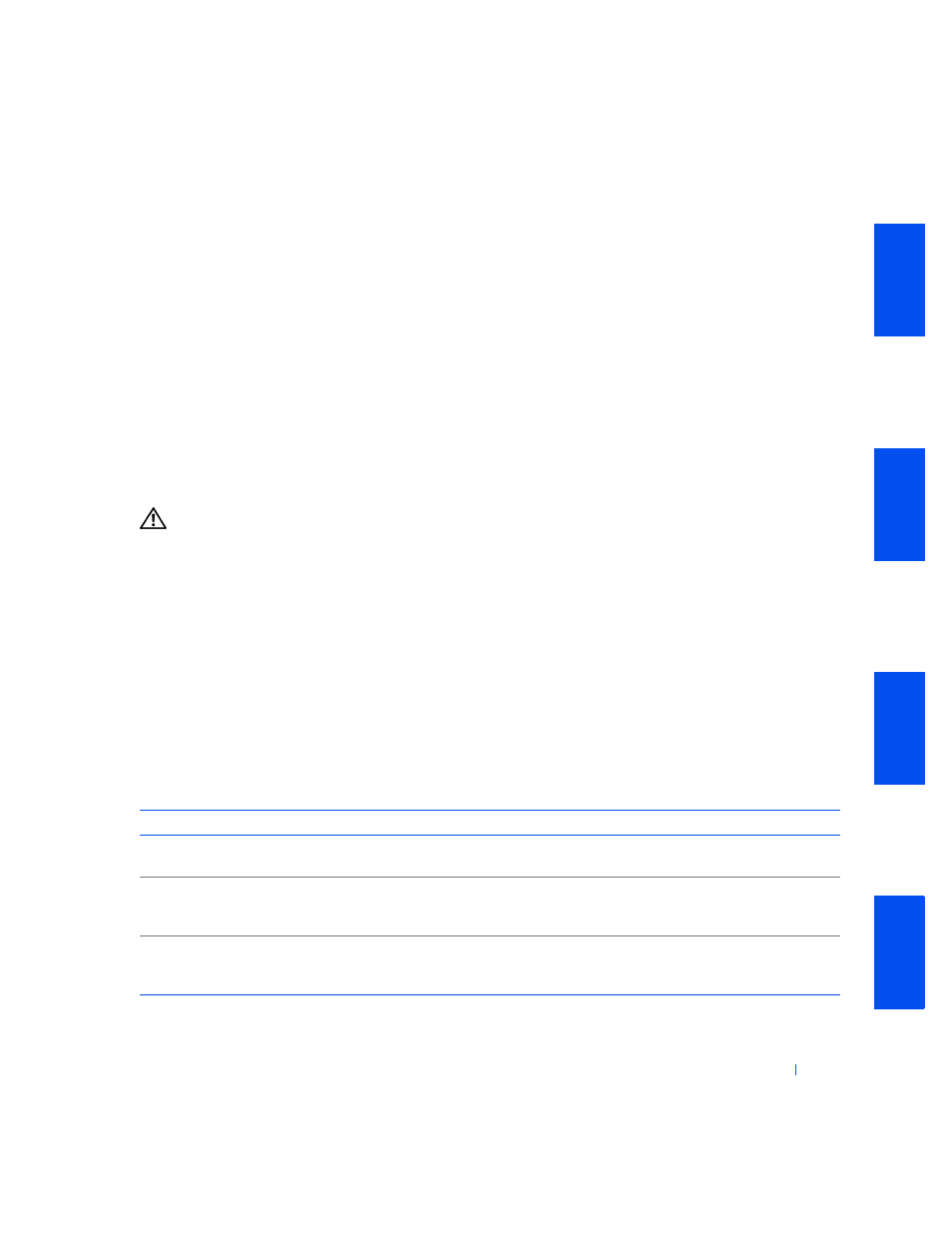
Solving Problems
195
Diagnostics Messages
When you run a test group or subtest in the
, an error
message may result. These error messages are not covered in this section.
Record the message on a copy of your
and
for technical assistance.
Diagnostic Lights
Your computer has a series of lights that can help you analyze and solve
problems with your computer. To locate these lights, see "
."
CAUTION:
Before servicing any components inside your computer,
see "
Safety First—For You and Your Computer
The lights can help you determine what to do to resolve a problem. If a
problem resolution requires you to open the computer cover, refer to
"
" for procedures you must complete before
performing the suggested resolution. If the problem persists after you
perform the suggested resolution,
for technical assistance.
System Lights
The following table lists the codes for the system lights, gives probable
causes, and suggests corrective actions.
S y s t e m L i g h t C o d e s
Power Light
Hard Drive Light Cause
Corrective Action
Solid green
N/A
Power is on, and the computer is
operating normally.
No corrective action is required.
Blinking green
Blank
The computer is in the suspended
state (Windows 2000 and Windows
XP).
Use one of the appropriate methods
to "wake up" the computer. See
Blinks green several
times and then
turns off
N/A
There is a configuration error.
Check the
to see if
the specific problem is identified.
