Diskette drive problems – Dell PRECISION 530 User Manual
Page 155
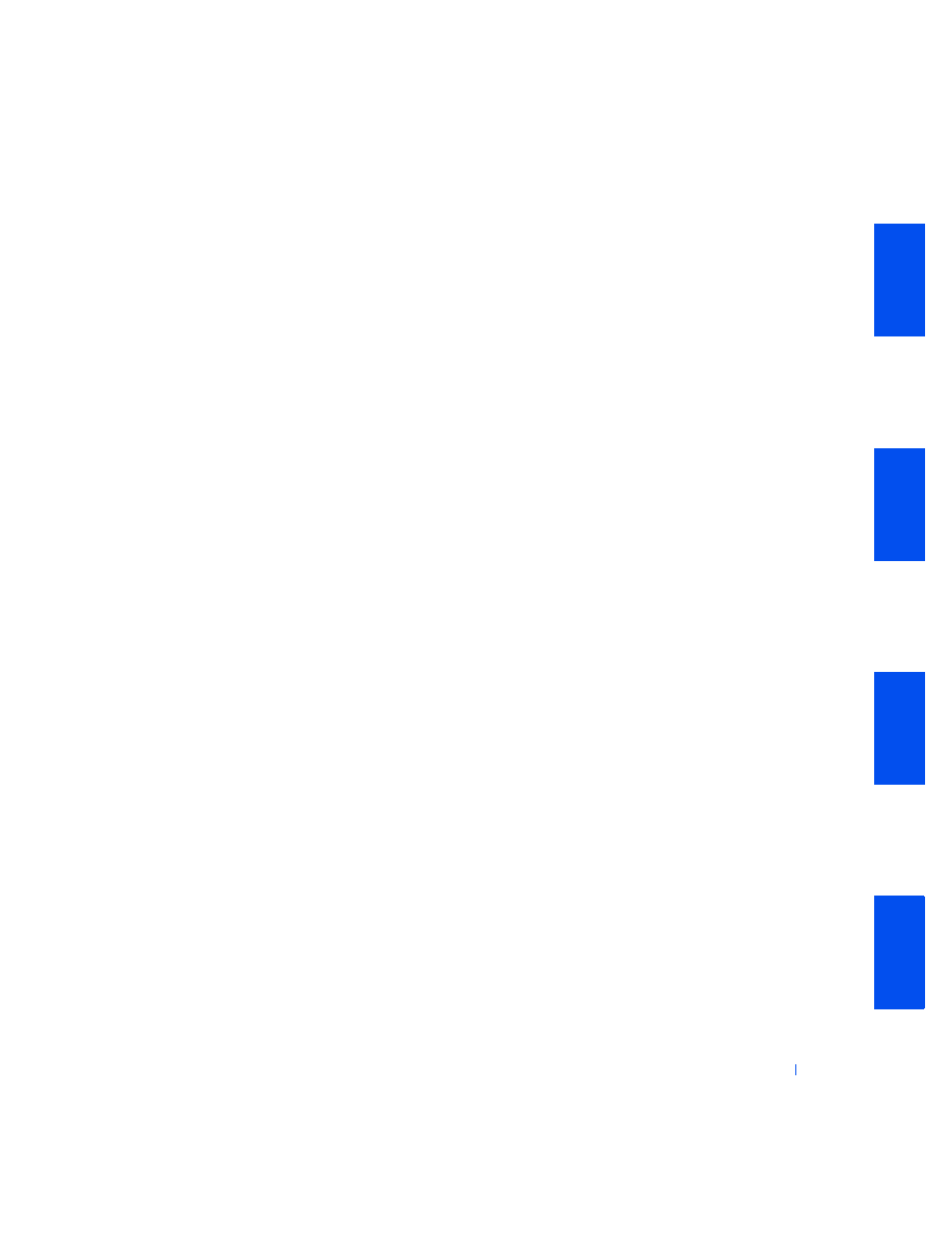
Solving Problems
155
Yes. The original keyboard may be defective. Go to
No. Go to the next question.
Do you have another computer that is working properly?
Yes. Go to
.
No. Go to the next question.
Do you have another keyboard that is working properly?
Yes. Turn off the computer, wait 10 to 20 seconds, and disconnect the
keyboard. Go to
No.
for technical assistance.
4
Turn off the original computer, wait 10 to 20 seconds, and disconnect
the keyboard.
5
Turn off your other computer, wait 10 to 20 seconds, and disconnect
its keyboard. Connect the keyboard from the original computer, and
then turn the computer on.
Is the keyboard working properly?
Yes. There is a problem with the original computer.
for
technical assistance.
No. The keyboard may be defective.
for technical
assistance.
6
Connect a different keyboard to the computer, and then turn the
computer on.
Is the keyboard working properly?
Yes. The original keyboard is defective. The problem is resolved.
No.
for technical assistance.
Diskette Drive Problems
During the
, the computer checks the diskette drive, comparing its
characteristics with the system configuration information. The diskette-
drive access light blinks as the computer performs this check.
Basic Checks:
•
Check the
