Dell PRECISION 530 User Manual
Page 125
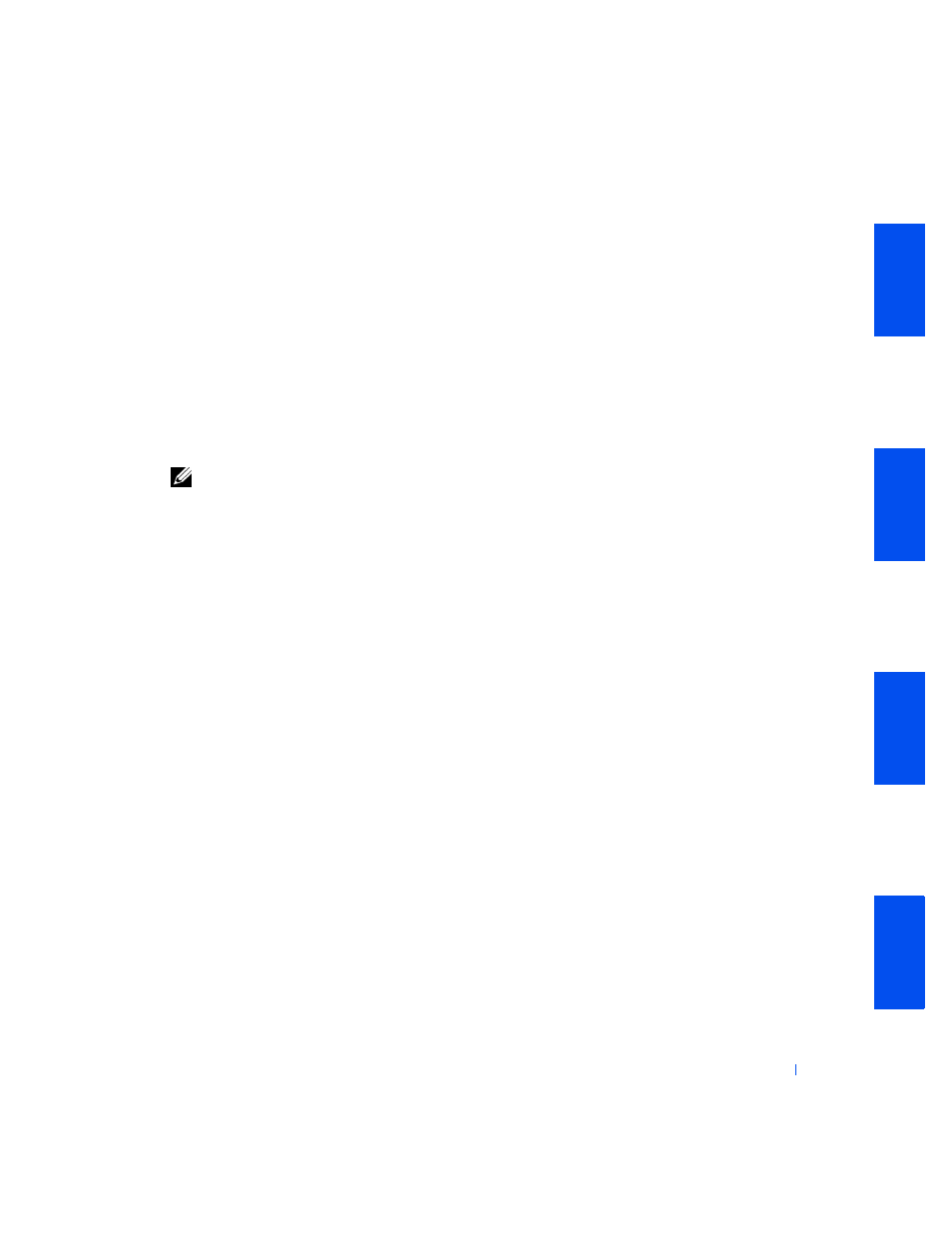
Removing and Installing Parts
125
c
For each of the replacement metal clips that secure the heat sink
to the microprocessor, fit the end of the clip that does not have the
latch to the heat sink retention base. Then, press down on the
clip’s latch to secure the clip to the heat sink retention base (see
Removing the Microprocessor Heat Sink
").
6
.
7
8
Stand the computer upright.
9
Reconnect the computer and devices to their electrical outlets, and
turn them on.
NOTE:
option will cause the following
message to be displayed at the next system start-up:
ALERT! Cover was previously removed.
10
Enter
, and confirm that the top line in the System Data
area correctly identifies the new microprocessor. Also, confirm that the
values under the CPU Information menu are correct for the new
microprocessor.
11
Exit system setup, and then run the
to verify that the
new microprocessor is operating properly.
