System messages – Dell PRECISION 530 User Manual
Page 185
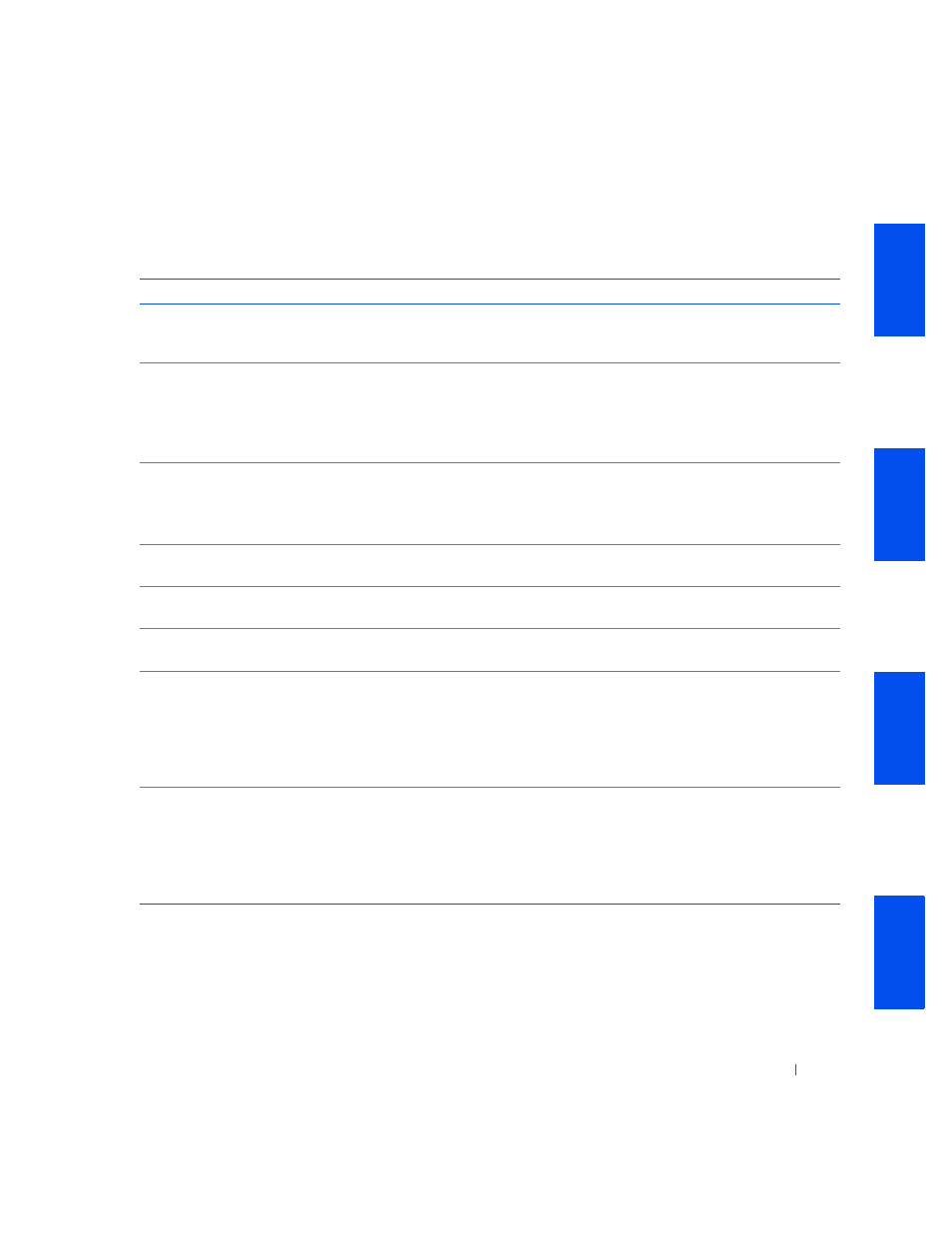
Solving Problems
185
S y s t e m M e s s a g e s
Message
Cause
Action
Address mark not found
The
found a faulty disk sector
or could not find a particular disk
sector.
."
Alert! Card-cage fan not
detected.
The
cooling fan is not
installed, has failed, or is not properly
connected to the system board.
Ensure that an operational expansion-card
cooling fan is installed and connected to
the system board.
To locate the expansion-card cooling fan,
see "
."
Alert! Chipset heat sink
not detected.
The chip set
is not properly
installed on the system board.
Ensure that chip set heat sink is properly
installed on the system board.
To locate the system-board chip set heat
sink, see "
."
Alert! Cover was
previously removed.
The computer cover was opened.
and reset the
option.
Alert! CPU 0 failed Build-
In Self Test (BIST).
The
0 is faulty or
improperly seated.
Alert! CPU 1 failed Build-
In Self Test (BIST).
The microprocessor 1 is faulty or
improperly seated.
Alert! CPU 0 fan not
detected.
The microprocessor 0 cooling fan is
not installed, has failed, or is not
properly connected to the system
board.
Ensure that an operational cooling fan for
microprocessor 0 is installed and
connected to the system board. Also,
ensure that the microprocessor airflow
shroud is properly installed.
See "
."
Alert! CPU 1 fan not
detected.
The microprocessor 1 cooling fan is
not installed, has failed, or is not
properly connected to the system
board.
Ensure that an operational cooling fan for
microprocessor 1 is installed and
connected to the system board. Also,
ensure that the microprocessor airflow
shroud is properly installed.
See "
."
