Dell PRECISION 530 User Manual
Page 159
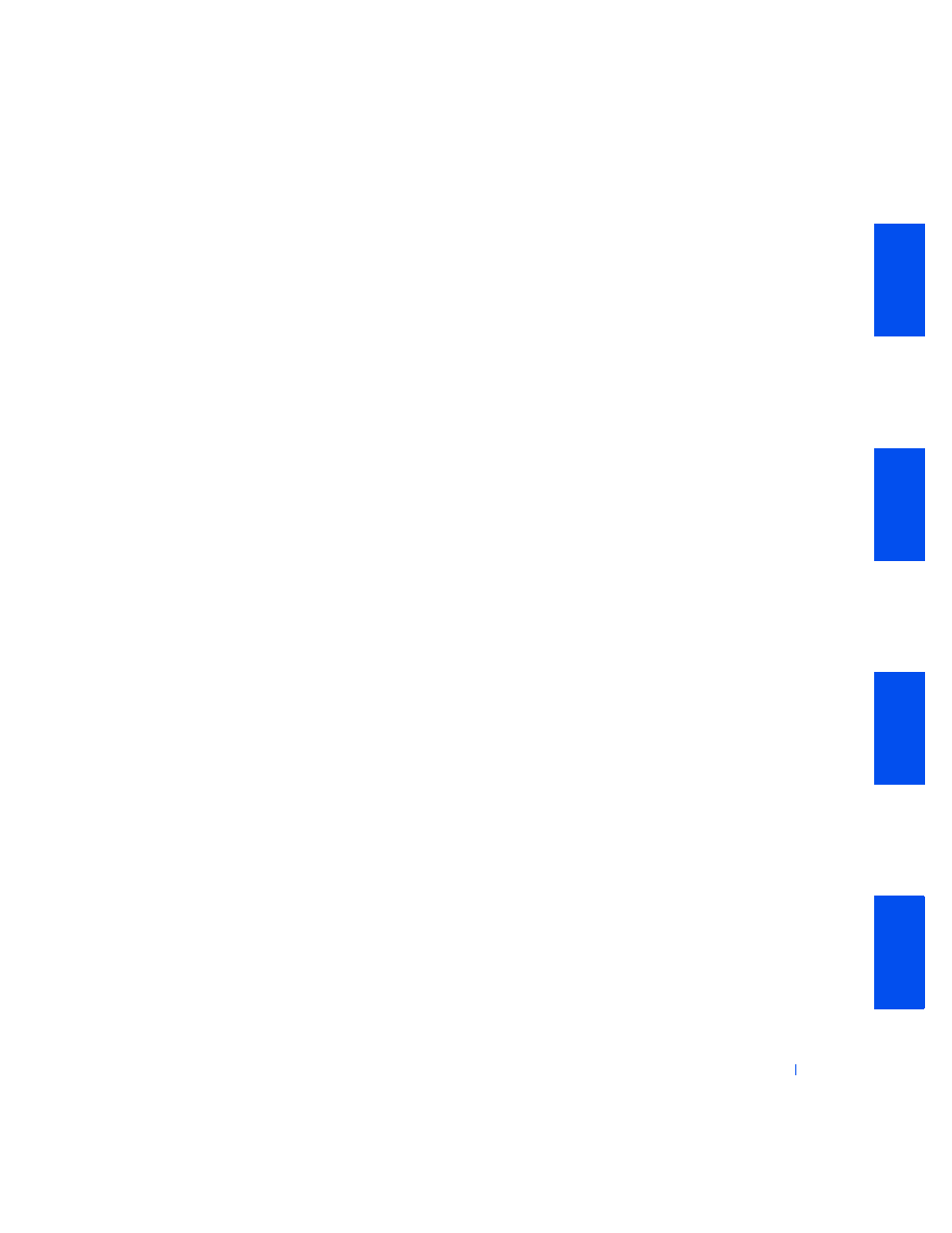
Solving Problems
159
At the C: prompt, type:
CD\Windows\Command
and press
Type
chkdsk
and press
This utility creates and displays a status report and lists and
corrects errors on the disk.
• For Microsoft Windows NT, run the error-checking utility by
opening the property sheet of the affected volume(s) and clicking
Check Now in the Error-checking section of the Tools tab.
Is the drive operating properly?
Yes. The problem is resolved.
No. Go to
3
Run the appropriate test group in the
• For an
hard drive, run the IDE Devices device group.
• For a
hard drive, run the SCSI Devices device group.
Did any of the diagnostics tests fail?
Yes. Go to the next question.
No. Go to
Did any of the diagnostics tests indicate a faulty drive?
Yes. The hard drive may be faulty.
for technical
assistance.
No. Go to the next question.
Did any of the diagnostics tests indicate a faulty drive controller?
Yes. The system board may be faulty.
for technical
assistance.
No. Go to
4
Turn off the computer and devices, disconnect them from their
electrical outlets, and wait 10 to 20 seconds.
5
Lay the computer on its right side.
6
