Fax settings – Canon Pixma MP530 User Manual
Page 94
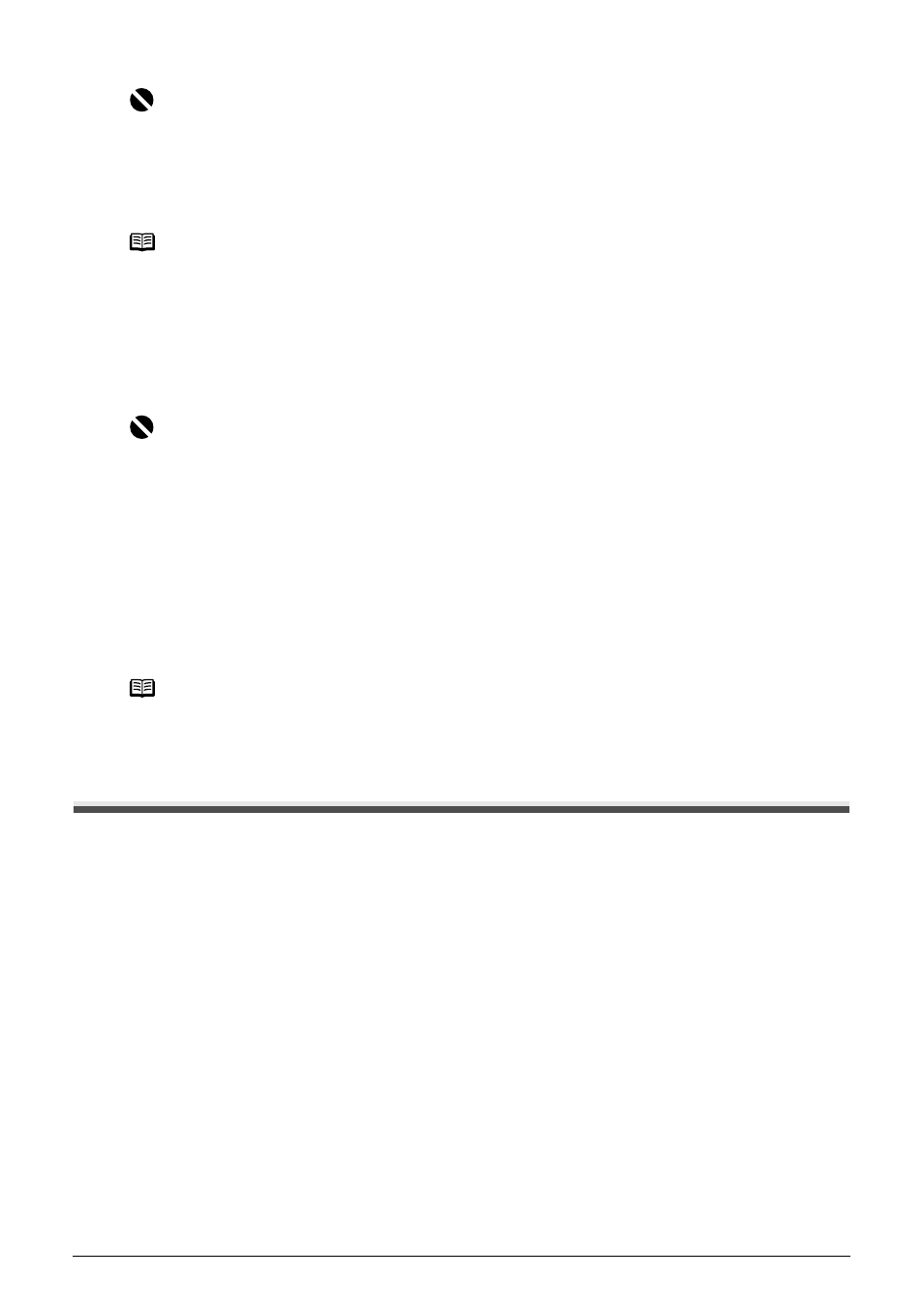
92
Chapter 7
Changing the Machine Settings
EXTENDED AMOUNT
Selects the amount of image that extends off the paper when printing in Borderless (full).
AUTO FEED SWITCH
If the Auto Sheet Feeder or Cassette runs out of paper, the paper source automatically switches
to the other one.
FAX SETTINGS
Before changing any settings, you can print the USER’S DATA LIST to check the current settings of
your machine. For details, see
“Printing the USER’S DATA LIST” on page 71
.
RECEIVE MODE SET
z
FAX/TEL AUTO SW
Selects
z
FAX ONLY MODE
Selects
z
DRPD
Selects
z
NETWORK SWITCH
Selects
countries and regions.
z
MANUAL MODE
Important
Be sure to revert this setting to
Note
If you set
larger.
Important
z
This function only works when both paper sources are loaded with paper of the same size
and type.
z
When printing from a computer, you need to set this feature with the printer driver. For
details, refer to the Printer Driver Guide.
z
When printing from a computer, this feature can be used only when both paper sources are
loaded with paper other than Credit Card- or Legal-sized paper.
z
In Copy mode, this feature can be used only when both paper sources are loaded with
paper other than Credit Card- or Legal-sized paper.
z
In Fax mode, this feature can be used only when both paper sources are loaded with A4-
or Letter-sized plain paper.
Note
For the limit number of paper to load into the Auto Sheet Feeder and Cassette, see the table
in
