Canon Pixma MP530 User Manual
User’s guide
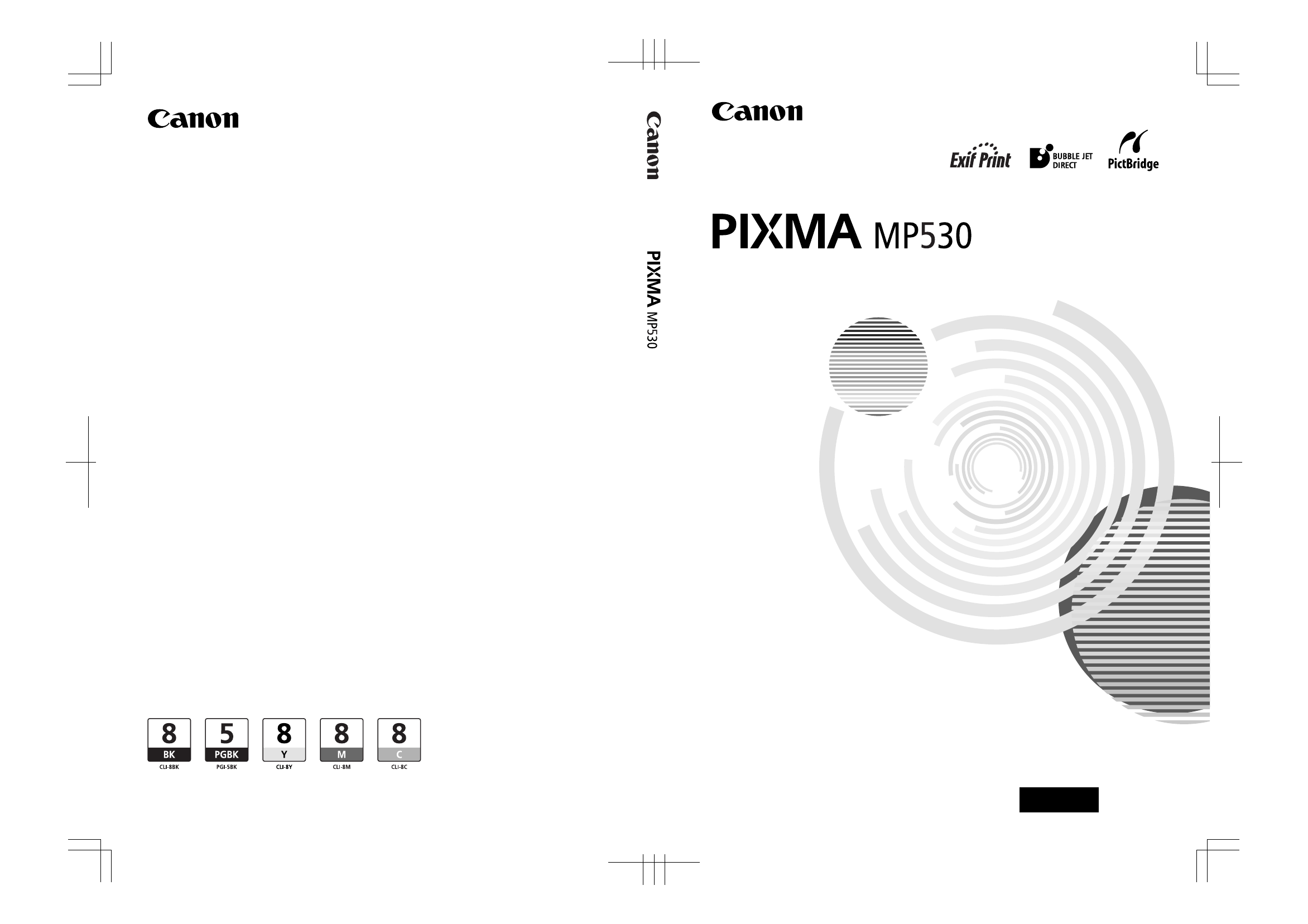
QT5-0210-V02
XXXXXXXX
©CANON INC.2006
PRINTED IN THAILAND
Canon U.S.A., Inc.
One Canon Plaza, Lake Success, NY 11042, U.S.A.
Canon Inc.
30-2, Shimomaruko 3-chome, Ohta-ku, Tokyo 146-8501, Japan
Canon Canada, Inc.
6390 Dixie Road, Mississauga, Ontario, L5T 1P7, Canada
Canon Latin America, Inc.
703 Waterford Way, Suite 400, Miami, FL 33126, U.S.A.
Canon Mexicana
Boulevard Manuel Avila Camacho No. 138 PB
y Pisos 15, 16 y 17, Colonia Lomas de Chapultepec
Delegación Miguel Hidalgo, CP 11000, Mexico D.F.
User
’s
Guide
User’s Guide
QT5-0210-V02
ENG
The following ink tanks are compatible with this machine.
For details on ink tank replacement, refer to “Replacing Ink Tanks” in this guide.
Office All-in-One
Table of contents
Document Outline
- Copyright
- Disclaimer
- Model Name
- Trademarks
- How to Use the Documentation Provided
- Safety Precautions
- Reading the Document
- Legal Limitations on Use of Your Product and Use of Images
- Before Printing
- Copying
- Printing Photographs Directly from a Compliant Device
- Faxing
- Printing from Your Computer
- Scanning Images
- Changing the Machine Settings
- Routine Maintenance
- Troubleshooting
- If the Power Disconnects Unexpectedly
- An Error Message is Displayed on the LCD
- Cannot See the Display on the LCD
- Ink Does Not Come Out/Printing is Blurred/Colors are Wrong/White Streaks/Straight Lines are Misaligned/ Cannot Print to End of Job
- Back of Paper is Smudged/Paper Does Not Feed Properly/Printed Surface is Scratched
- Paper Jams
- Document Jams
- Cannot Print Properly from the Digital Camera
- Cannot Install the MP Drivers
- Cannot Connect to Computer Properly
- Problems Receiving Faxes
- Problems Sending Faxes
- Telephone Problems
- Problems Scanning
- An Error Message Appears on the Screen
- If You Cannot Resolve the Problem
- Appendix
- Users in the U.S.A.
- Users in Canada
- Users in New Zealand
- Index
