Users in the u.s.a, Pre-installation requirements for mp530, Connection of the equipment – Canon Pixma MP530 User Manual
Page 162
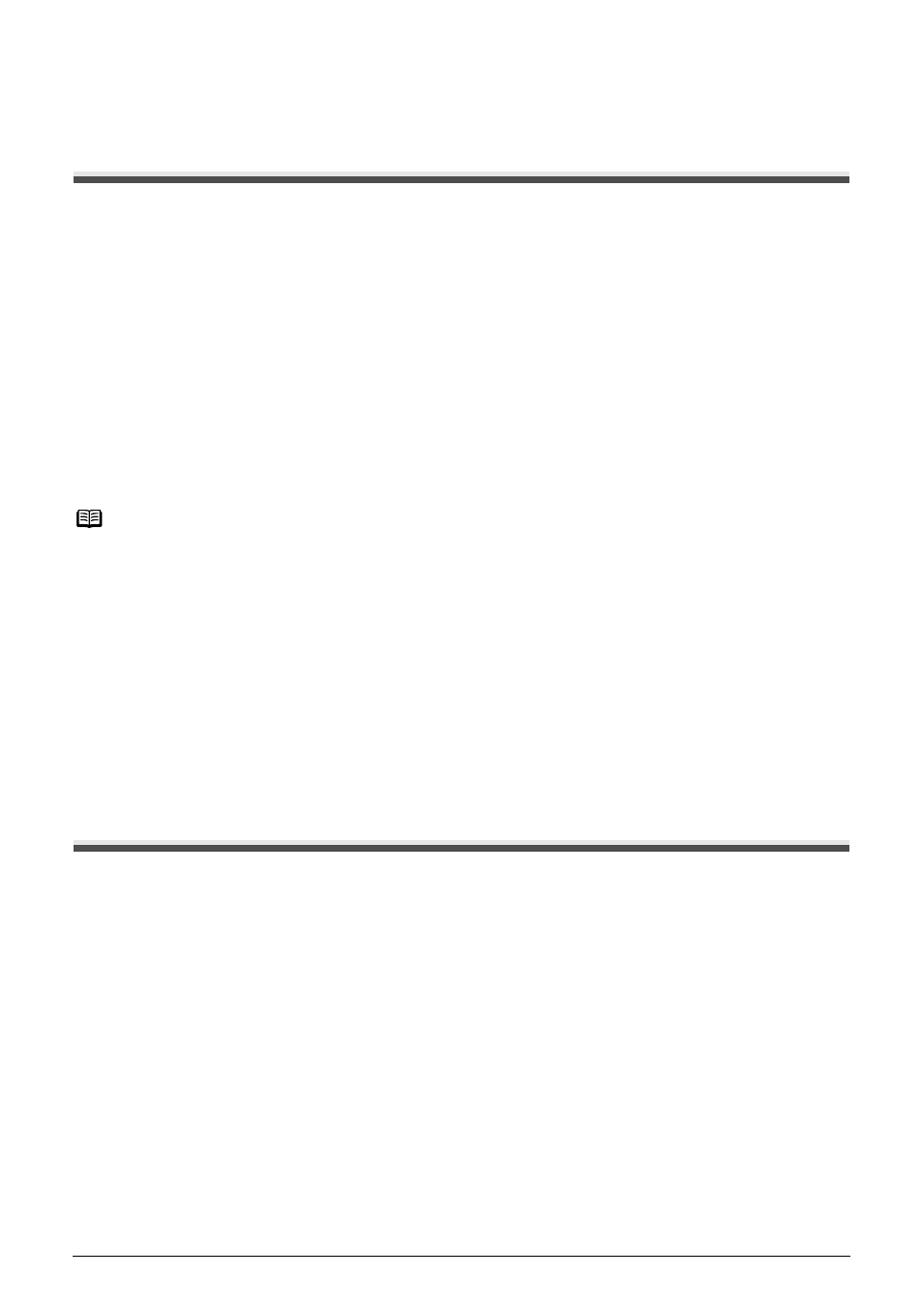
160
Chapter 10
Appendix
Users in the U.S.A.
Pre-Installation Requirements for MP530
A. Location
Supply a suitable table, cabinet, or desk for the machine. See the Appendix for the machine’s
specific dimensions and weight.
B. Order Information
1. Only a single telephone line (touch-tone or rotary) should be used.
2. Order an RJ11-C modular wall jack (USOC code), which should be installed by the telephone
company. If the RJ11-C modular wall jack is not present, telephone/fax operation is not possible.
3. Order a normal business line from your telephone company’s business representative. The
line should be a regular voice grade line or the equivalent one. Use one line per machine.
DDD (Direct Distance Dial) line
-or-
IDDD (International Direct Distance Dial) line if you communicate overseas
C. Power Requirements
This machine should be connected to a standard 120 volt AC, two-prong grounded outlet only.
Do not connect this machine to an outlet or power line shared with other appliances that cause
“electrical noise.” Air conditioners, electric typewriters, copiers, and machines of this sort
generate electrical noise which often interferes with communications equipment and the sending
or receiving of documents.
Connection of the Equipment
This equipment complies with Part 68 of the FCC rules and the requirements adopted by the ACTA.
On the rear panel of this equipment is a label that contains, among other information, a product
identifier in the format US:AAAEQ##TXXXX. If requested, this number must be provided to the
telephone company.
The REN is used to determine the number of devices that may be connected to a telephone line.
Excessive RENs on a telephone line may result in the devices not ringing in response to an incoming
call. In most but not all areas, the sum of RENs should not exceed five (5.0). To be certain of the
number of devices that may be connected to a line, as determined by the total RENs, contact the
local telephone company. The REN for this product is part of the product identifier that has the format
US:AAAEQ##TXXXX. The digits represented by ## are the REN without a decimal point (e.g., 03 is
a REN of 0.3).
An FCC compliant telephone line cable cord and modular plug is provided with this equipment. This
equipment is designed to be connected to the telephone network or premises wiring using a
compatible modular jack which is Part 68 compliant. See Installation instructions for details.
This equipment if it uses a telephone receiver is hearing aid compatible.
Note
Canon recommends an individual line following industry standards, such as the 2500 (touch-tone) or
500 (rotary/pulse dial) telephones. A dedicated extension off a PBX (Private Branch Exchange) unit
without “Call Waiting” can be used with the machine. Button telephone systems are not
recommended because they send nonstandard signals to individual telephones for ringing and
special codes, which may cause a fax error.
