ClearOne Converge Pro Serial User Manual
Page 20
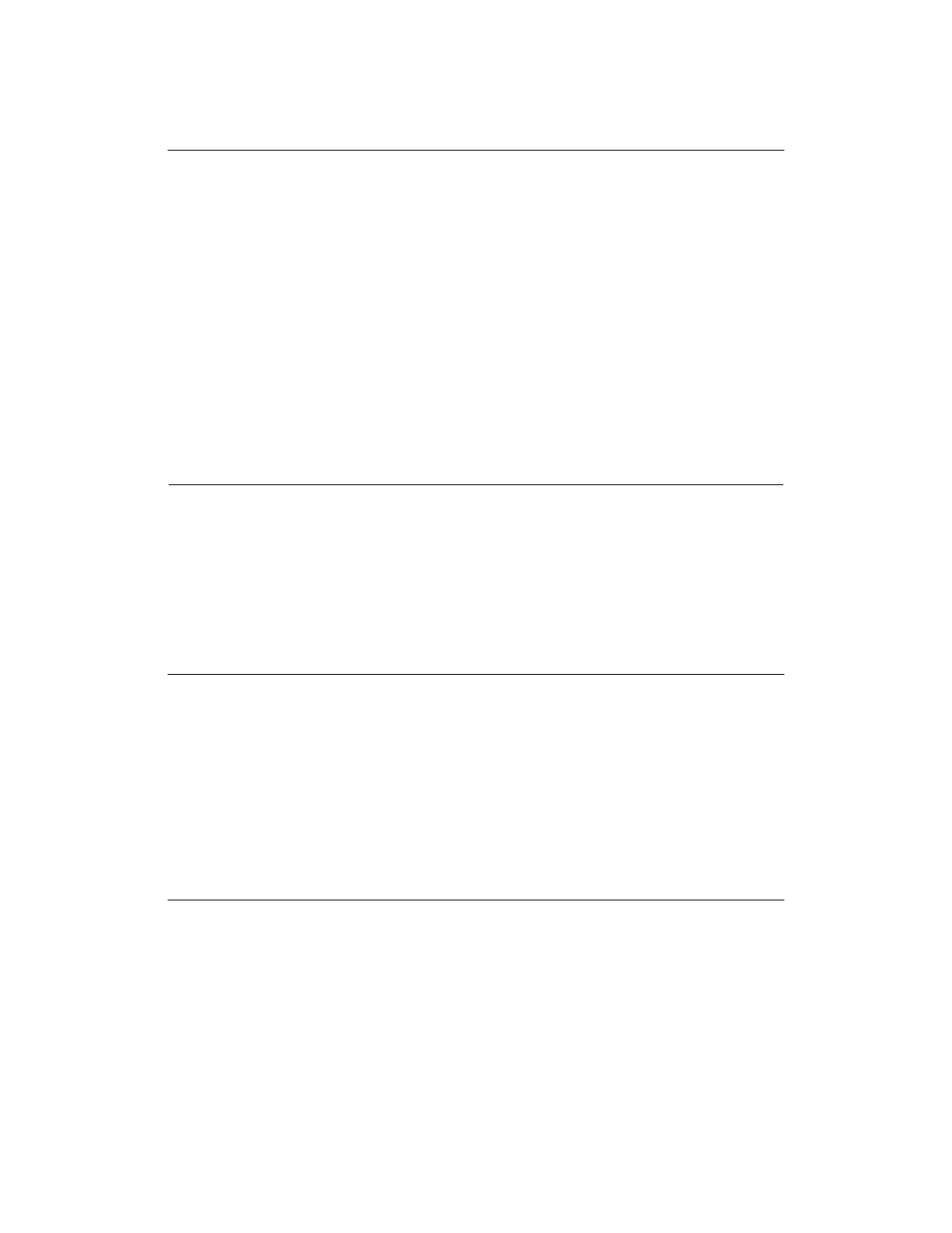
247
DECAY – Decay Adjust
This command selects/reports the setting of the decay rate.
Command Form
: DEVICE DECAY
Argument Type
Size
Values
Units
Channel
Channel
1
See Groups and Channels
-
Group
Group
1
3 (M)
-
Value
Unsigned Integer
2
1 = Slow
2 = Medium
3 = Fast
(Null to query in text)
-
DEFAULT – Default The Unit
Sets the unit to factory defaults. There is no query for this command.
Command Form
: DEVICE DEFAULT
No Arguments
DELAY – Delay Adjust
This command selects/reports the setting of delay time.
Command Form
: DEVICE DELAY
Argument Type
Size
Values
Units
Channel
Channel
1
See Groups and Channels
-
Group
Group
1
5 (P)
-
Value
Unsigned Float
2
0.00 – 250.00
(Null to query in text)
Ms
DELAYSEL – Delay Select
This command selects/reports the delay activation of an assignable processing channel.
Command Form
: DEVICE DELAYSEL
Argument Type
Size
Values
Units
Channel
Channel
1
See Groups and Channels
-
Group
Group
1
5 (P)
-
Value
Unsigned Integer
2
0 = Off
1 = On
2 = Toggle
(Null to query in text)
-
DEVICENAME – Argument Identification Label
This selects/reports the Device Argument identification label of the specific channel.
COMMAND FORM
: DEVICE DEVICENAME
Argument Type
Size
Values
Units
Channel
Channel
1
See Groups and Channels
-
Group
Group
1
1, 2, 3, 7
(I, O, M, L)
-
Reserved
Unsigned Integer 2
0
-
Label
String
12
1 – 12 characters
CLEAR = clear the label
(Null to query in text)
-
