Metrohm tiBase 1.1 User Manual
Page 314
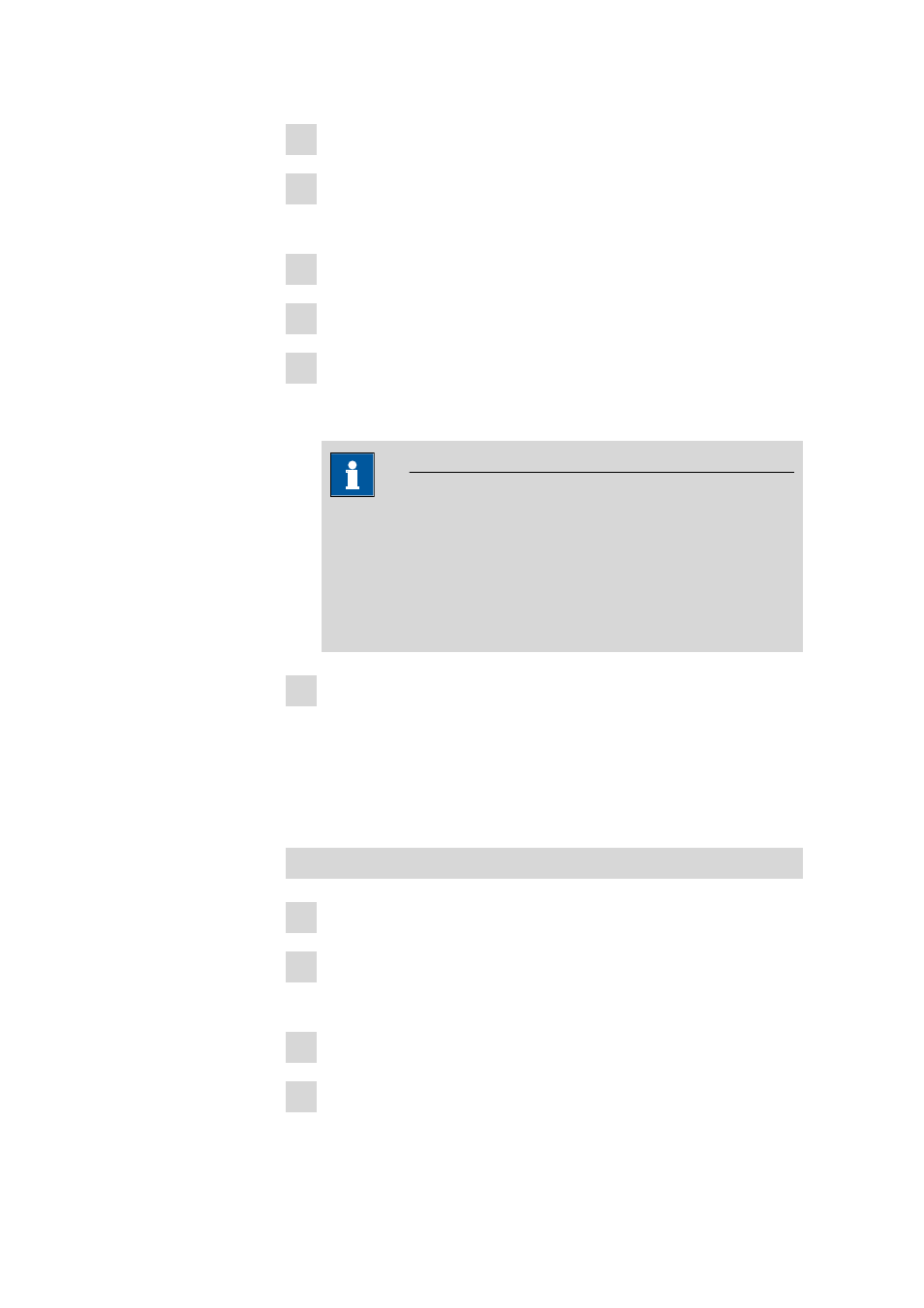
5.2 Determinations
■■■■■■■■■■■■■■■■■■■■■■
306
■■■■■■■■
tiBase 1.1
2 Select the desired variable in the table.
3 Click on [Modify].
The Modify variable dialog window opens.
4 In the Value field, enter a new value for the variable.
5 Click on [OK].
6 Click on [Recalculate].
The selected determinations are recalculated. The results of this recal-
culation are entered automatically in the Result view subwindow.
Note
If a variable is modified, then all selected determinations will be
recalculated with the new value by clicking on [Recalculate]. If a
variable is not modified, then the original variable values will be
used when several determinations are recalculated (i.e. variables
with the same name but different values will not be overwritten
until they are deliberately modified).
7 In the Reprocessing dialog window, click on [OK].
Each determination that has been modified by reprocessing will be
saved as a new version with a version number increased by +1 and
the Reprocessing dialog window will be closed. This button is disa-
bled for as long as recalculating has not yet been triggered and if not
all of the selected determinations could have been recalculated.
Modifying calculations
1 Change to the Calculations tab.
2 Click on [New].
The Result New result - RSxx dialog window opens.
3 Modify the new calculation as desired.
4 Click on [OK].
