3 determination overview - column display – Metrohm tiBase 1.1 User Manual
Page 216
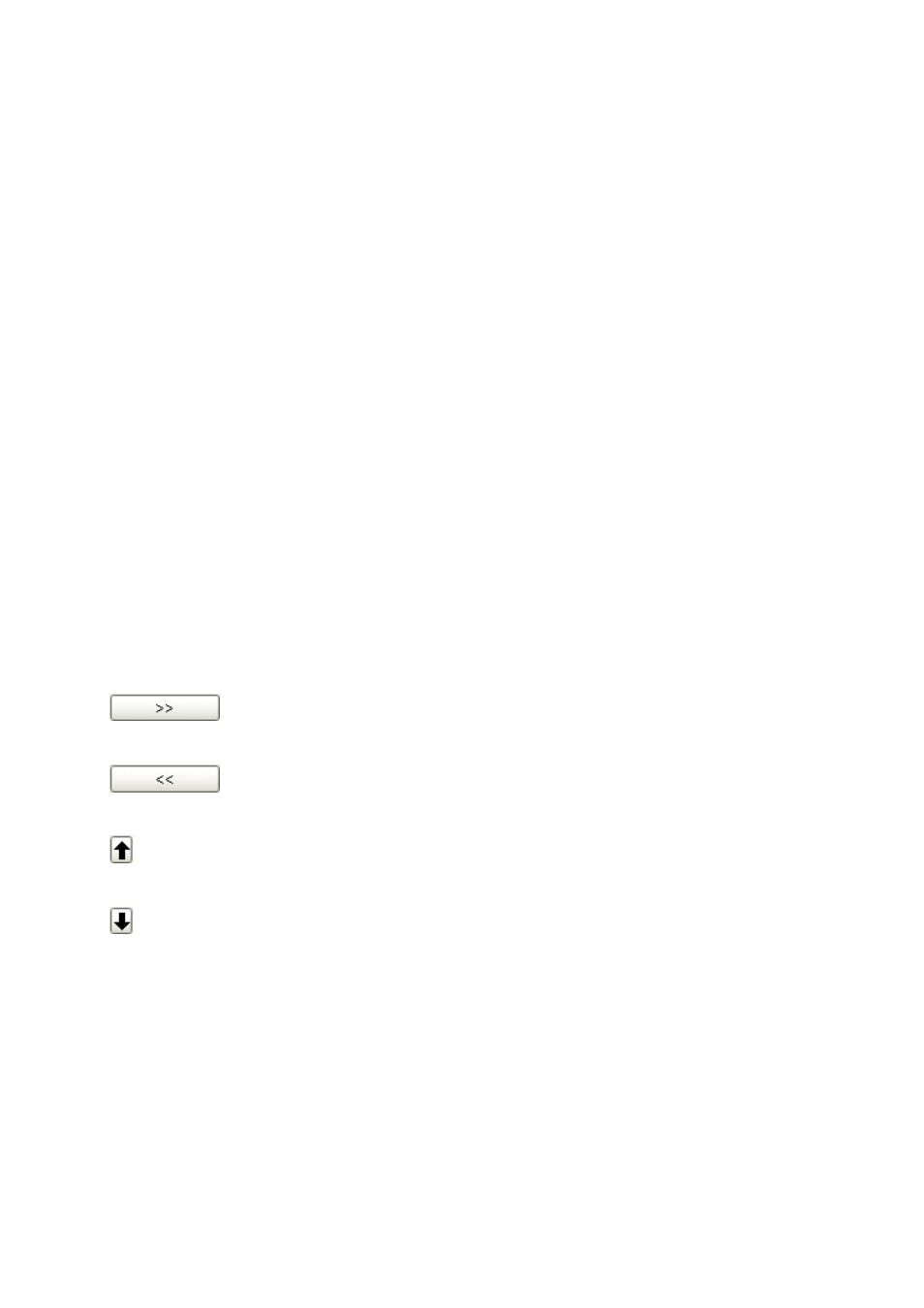
4.5 Determination overview
■■■■■■■■■■■■■■■■■■■■■■
208
■■■■■■■■
tiBase 1.1
In the determination table it is not possible to show more than 200 deter-
minations at once. If more than 200 records are present in the database,
then the Navigation bar must be used to switch to further sets of determi-
nations.
4.5.1.3
Determination overview - Column display
Dialog window: Database
▶ View ▶ Properties ▶ Column display… ▶ Column dis-
play
View
▶ Properties ▶ Column display… opens the Column display
dialog window. Here the columns that are to be shown in the determina-
tion table can be defined.
Available columns
Display of all the fields that can be shown as columns in the determination
table.
Displayed columns
Display of all the fields that will be shown as columns in the determination
table.
Default name
Non-editable name of the field that is displayed as a column.
Displayed name
Editable name (by double-click) of the column displayed in the determina-
tion overview.
Adds the selected column to the table.
Removes the selected column from the table.
Moves selected column upwards.
Moves selected column downwards.
