4 report template - general toolbar, 5 report template - module-specific toolbar, 6 report template - module bar – Metrohm tiBase 1.1 User Manual
Page 147: General toolbar, Module-specific toolbar, Module bar
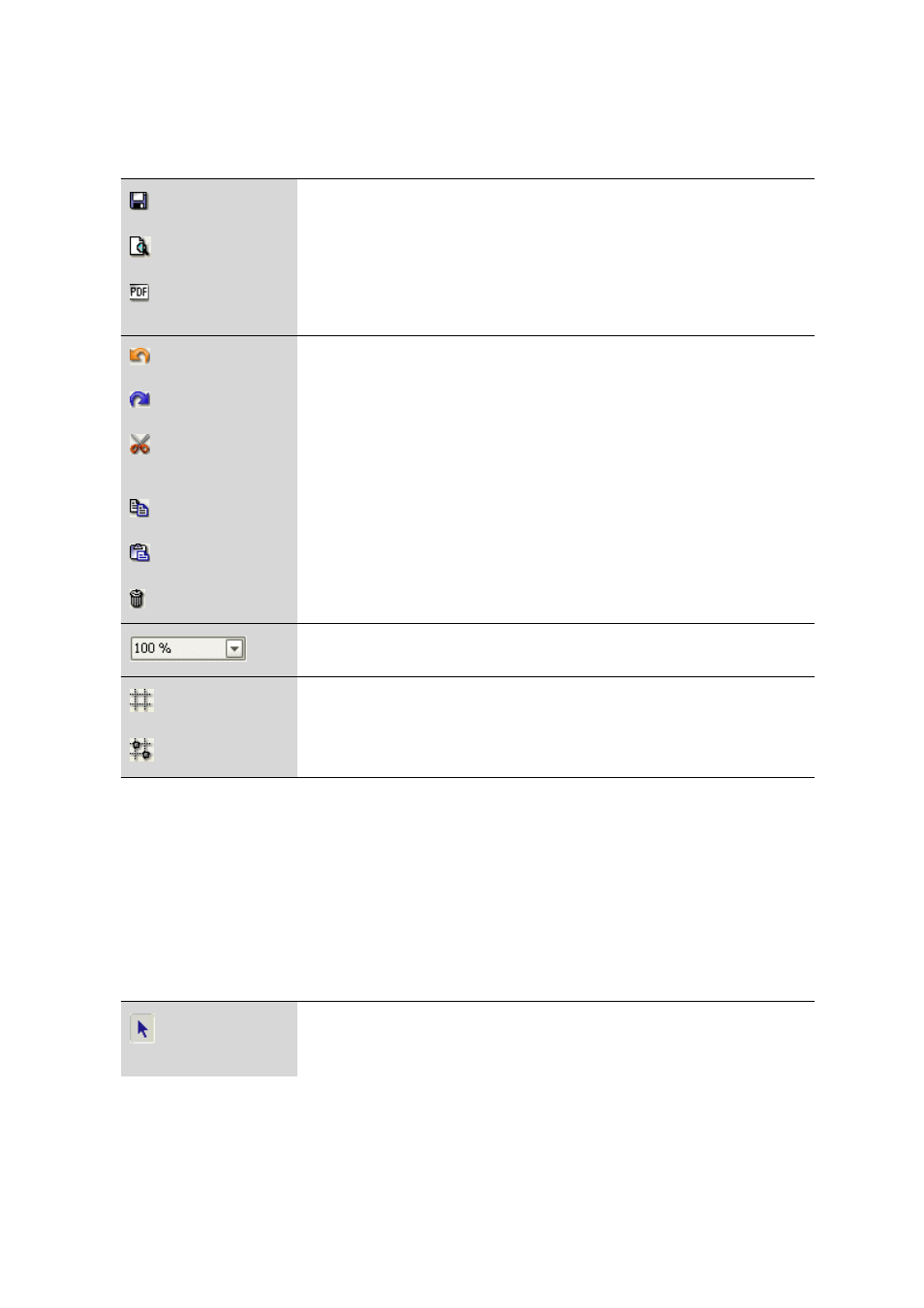
■■■■■■■■■■■■■■■■■■■■■■
4 Database
tiBase 1.1
■■■■■■■■
139
4.4.1.4.1.4
Report template - General toolbar
Program window: Database
▶ Report template
Save
Save an opened report template (see Chapter 4.4.1.4.2.11, page 149).
Page preview
Set up the layout for the report template (see Chapter 4.4.1.4.2.8, page 147).
Print (PDF)…
Show the report template with the data of the selected determination as a PDF-
file.
Undo:
Undo the last action.
Restore:
Restore the undone action.
Cut
Cut selected items and copy them to the clipboard (see Chapter 4.4.1.4.2.6,
page 145).
Copy
Copy the selected items to the clipboard (see Chapter 4.4.1.4.2.6, page 145).
Insert
Insert marked items from the clipboard (see Chapter 4.4.1.4.2.6, page 145).
Delete
Delete the marked items (see Chapter 4.4.1.4.2.6, page 145).
Select zoom level (see Chapter 4.4.1.4.2.7, page 146).
Grid
Switch the grid display on and off (see Chapter 4.4.1.4.2.10, page 148).
Snap to grid
Switch snap at grid on and off (see Chapter 4.4.1.4.2.10, page 148).
4.4.1.4.1.5
Report template - Module-specific toolbar
Program window: Database
▶ Report template
Depending on the module selected in the report template, other symbols
and input fields are shown below the general toolbar, with which the
properties of these modules can be directly edited (see Chapter
4.4.1.4.1.6, page 139).
4.4.1.4.1.6
Report template - Module bar
Program window: Database
▶ Report template
Select modules
If this option is enabled then modules in the report template can be selected,
reduced/enlarged and moved (see Chapter 4.4.1.4.2.6, page 145).
