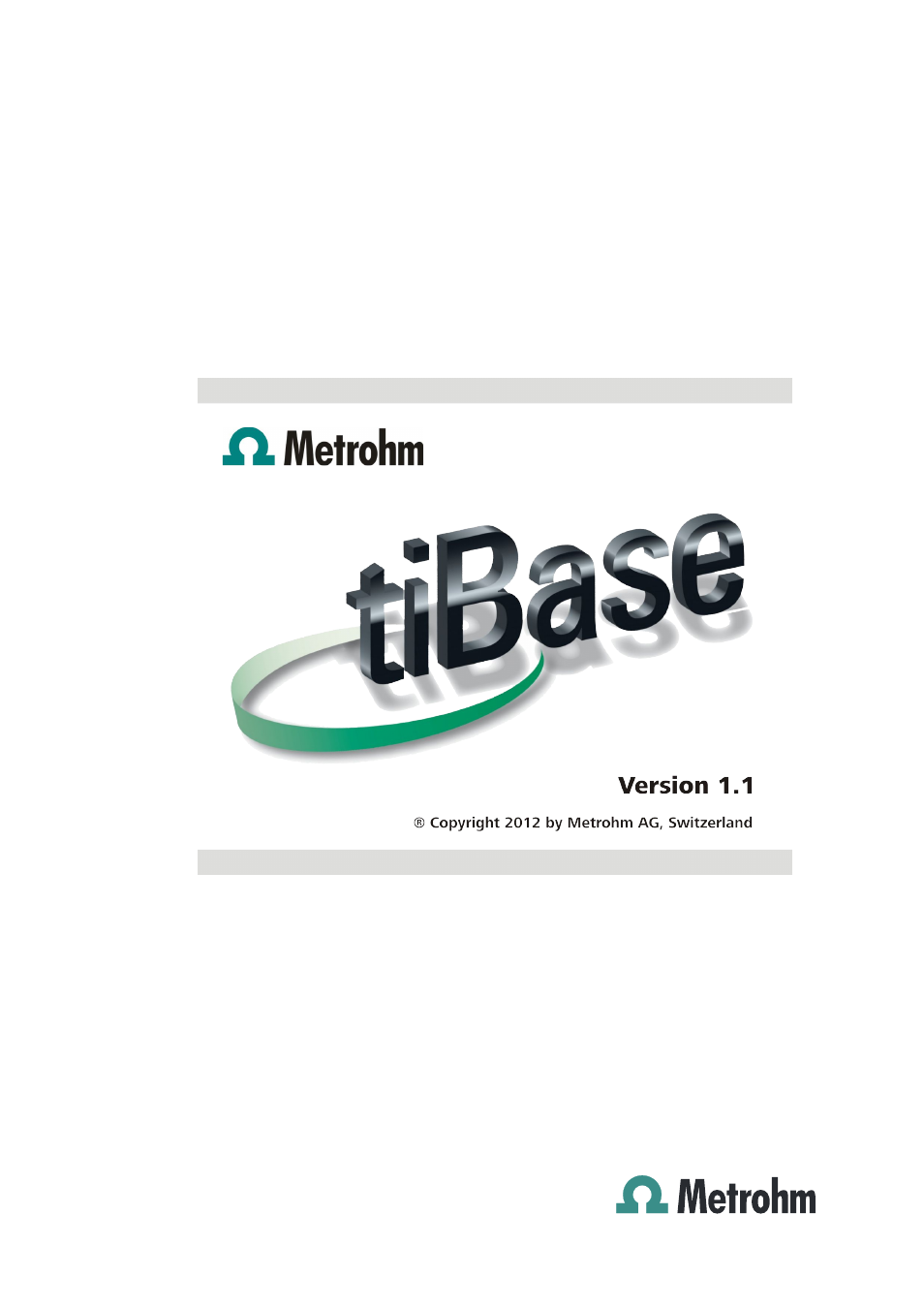Metrohm tiBase 1.1 User Manual
Tibase 1.1
Table of contents
Document Outline
- Table of contents
- 1 Introduction
- 2 General program functions
- 2.1 Program parts
- 2.2 Login/Password protection
- 2.3 Electronic signatures
- 2.4 Formula editor
- 2.4.1 Input field
- 2.4.2 Calculation algorithms
- 2.4.3 Variables
- 2.4.4 Operators/functions
- 2.4.5 Molar mass calculator
- 2.5 Editing
- 3 Configuration
- 3.1 Configuration - General
- 3.2 Administration
- 3.3 Configuration data
- 3.4 Subwindow Import processes
- 3.5 Subwindow Import protocol
- 4 Database
- 4.1 Database - General
- 4.2 Database display
- 4.3 Managing databases
- 4.4 Templates
- 4.4.1 Report templates
- 4.4.1.1 Manage report templates
- 4.4.1.2 Create new report template
- 4.4.1.3 Open report template
- 4.4.1.4 Edit report template
- 4.4.1.4.1 Report template - General
- 4.4.1.4.2 Report template - Functions
- 4.4.1.4.2.1 Report template - Function overview
- 4.4.1.4.2.2 Report template - Page setup
- 4.4.1.4.2.3 Report template - Define sections
- 4.4.1.4.2.4 Report template - Insert pages
- 4.4.1.4.2.5 Report template - Insert modules
- 4.4.1.4.2.6 Report template - Edit modules
- 4.4.1.4.2.7 Report template - Zoom
- 4.4.1.4.2.8 Report template - Page preview
- 4.4.1.4.2.9 Report template - Comment
- 4.4.1.4.2.10 Report template - Options
- 4.4.1.4.2.11 Report template - Save
- 4.4.1.4.3 Report template - Modules
- 4.4.1.4.3.1 Report template - Text field
- 4.4.1.4.3.2 Report template - Data field
- 4.4.1.4.3.3 Report template - Date field
- 4.4.1.4.3.4 Report template - Time field
- 4.4.1.4.3.5 Report template - Page number
- 4.4.1.4.3.6 Report template - Number of pages
- 4.4.1.4.3.7 Report template - Fixed report
- 4.4.1.4.3.8 Report template - Group field
- 4.4.1.4.3.9 Report template - Image
- 4.4.1.4.3.10 Report template - Line
- 4.4.1.4.3.11 Report template - Rectangle
- 4.4.1.4.3.12 Report template - Curve field
- 4.4.1.4.3.13 Report template - Calibration curve field
- 4.4.2 Curve overlay templates
- 4.4.3 Templates for control chart
- 4.4.4 Export templates
- 4.4.4.1 Export templates manager
- 4.4.4.2 Edit export templates
- 4.4.4.3 XML export
- 4.4.4.3.1 XML export - Determination data
- 4.4.4.3.2 XML export - Method data
- 4.4.4.3.3 XML export - Sample data
- 4.4.4.3.4 XML export - Results overview
- 4.4.4.3.5 XML export - Single results
- 4.4.4.3.6 XML export - Command data
- 4.4.4.3.7 XML export - Common Variables
- 4.4.4.3.8 XML export - Device data
- 4.4.4.3.9 XML export - Sensor data
- 4.4.4.3.10 XML export - Statistical data
- 4.4.1 Report templates
- 4.5 Determination overview
- 4.5.1 Determination overview - General
- 4.5.1.1 Determination overview - Overview
- 4.5.1.2 Determination overview - Table
- 4.5.1.3 Determination overview - Column display
- 4.5.1.4 Determination overview - Filter selection
- 4.5.1.5 Determination overview - Navigation bar
- 4.5.1.6 Determination overview - Table navigation
- 4.5.1.7 Determination overview - Data record selection
- 4.5.1.8 Determination overview - Functions
- 4.5.2 Determination overview - Functions
- 4.5.2.1 Update determination overview
- 4.5.2.2 Determination comment
- 4.5.2.3 Searching for determinations
- 4.5.2.4 Filtering determinations
- 4.5.2.4.1 Filtering determinations - Overview
- 4.5.2.4.2 Determinations - Last filter
- 4.5.2.4.3 Determinations - Quick filter
- 4.5.2.4.4 Determinations - Special filter
- 4.5.2.4.5 Determinations - All statistical records
- 4.5.2.4.6 Determinations - Deleting a filter
- 4.5.2.4.7 Determinations - Saving a filter
- 4.5.2.4.8 Determinations - Editing the filter criterion
- 4.5.2.5 Signing determinations
- 4.5.2.6 Determinations - Reprocessing
- 4.5.2.6.1 Reprocessing - General
- 4.5.2.6.2 Reprocessing - Window
- 4.5.2.6.3 Recalculation rules
- 4.5.2.6.4 Modifications
- 4.5.2.6.4.1 Modifications - Overview
- 4.5.2.6.4.2 Modifications - Variables
- 4.5.2.6.4.3 Modifications - Calculations
- 4.5.2.6.4.4 Modifications - Statistics
- 4.5.2.6.4.5 Modify variable
- 4.5.2.6.4.6 Curve evaluation
- 4.5.2.6.4.7 Result Result name
- 4.5.2.6.5 Result view
- 4.5.2.6.6 Modification comment for determinations
- 4.5.2.7 Sending determinations to
- 4.5.2.8 Exporting determinations
- 4.5.2.9 Importing determinations
- 4.5.2.10 Deleting determinations
- 4.5.2.11 Determination overview - Print
- 4.5.2.12 Determinations - Print report
- 4.5.2.13 Determinations - Displaying history
- 4.5.2.14 Determinations - Make current
- 4.5.2.15 Determinations - Show calibration curve
- 4.5.2.16 Determinations - Control chart
- 4.5.2.17 Determinations - Overlay curves
- 4.5.2.18 Printing overlaid curves
- 4.5.2.19 Print control chart
- 4.5.1 Determination overview - General
- 4.6 Subwindow Information
- 4.7 Results subwindow
- 4.8 Curves subwindow
- 5 How to proceed?
- 5.1 Backup
- 5.2 Determinations
- 5.2.1 Searching for determinations
- 5.2.2 Filtering determinations
- 5.2.3 Signing determination
- 5.2.4 Exporting determinations
- 5.2.5 Importing determinations
- 5.2.6 Deleting determinations
- 5.2.7 Making the determination version current
- 5.2.8 Reprocessing determinations
- 5.2.9 Printing determination reports
- 5.2.10 Printing determination overviews
- 5.3 Databases
- 5.4 Configuration data
- 5.5 Import of PC/LIMS reports
- 5.6 Reports
- 5.7 No help available
- Index