Metrohm tiBase 1.1 User Manual
Page 243
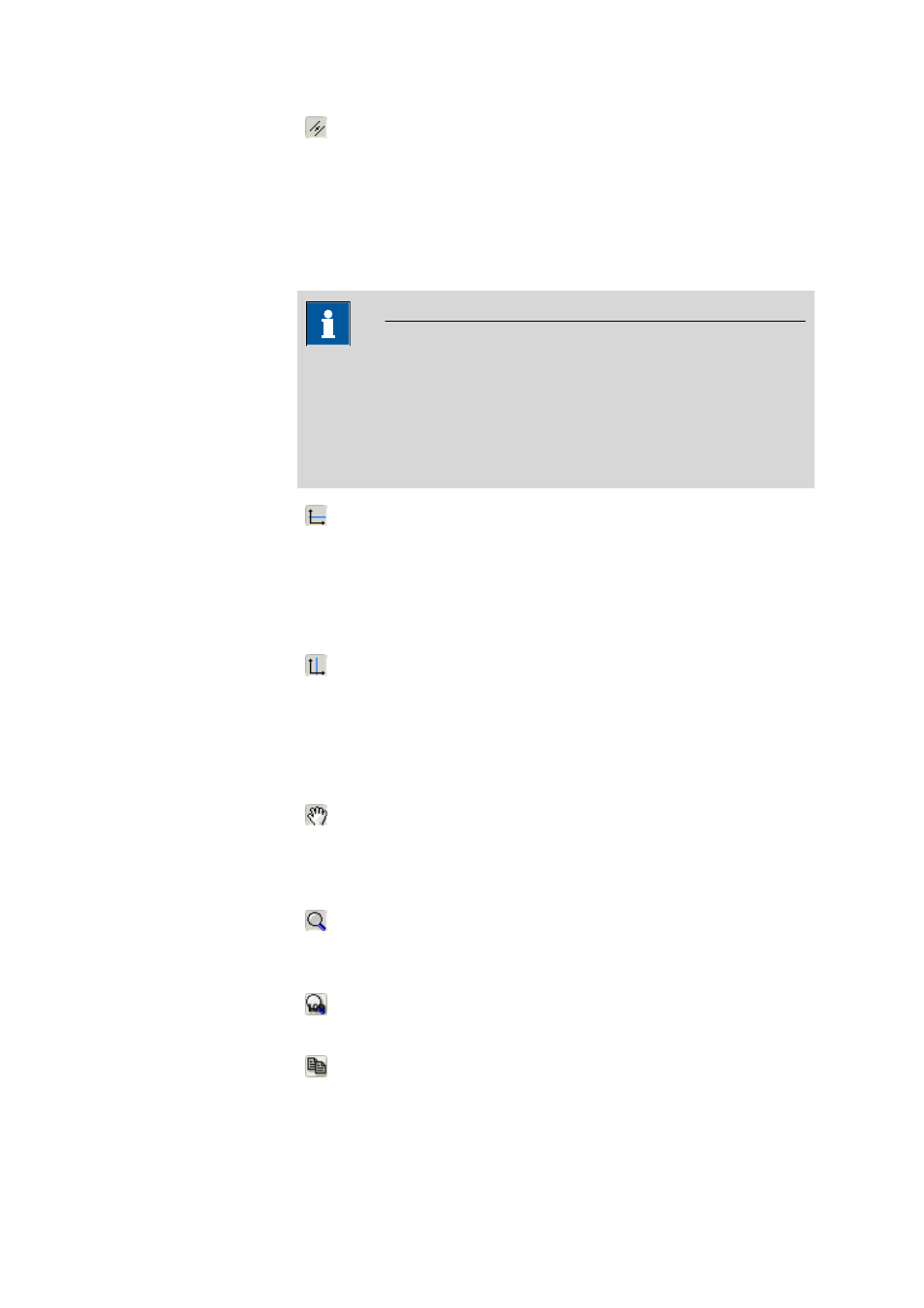
■■■■■■■■■■■■■■■■■■■■■■
4 Database
tiBase 1.1
■■■■■■■■
235
Set EP with parallel tangents
By moving the mouse a point on the curve is selected to which
the tangent is automatically applied. At the same time a tangent
parallel to it is applied to the other leg of the curve. The two tan-
gents are set with a click of the left mouse button and at the
same time a new endpoint is set at the intersection of the middle
line of the two tangents with the curve.
Note
If new endpoints are set manually or by intersection or tangent evalua-
tion or if existing endpoints are deleted then the endpoints will always
be renumbered from left to right. During recalculation the automatic
evaluations will generally no longer be used for curves, i.e. the end-
points defined in the curve evaluation are retained.
Set horizontal auxiliary lines
By moving the mouse a horizontal auxiliary line is drawn in the
graph; this can be set by clicking the left mouse button. This func-
tion is only active when under Curve evaluation
▶ Proper-
ties
▶ Properties - Curves 1 ▶ Options the option Show
evaluation lines is enabled.
Set vertical auxiliary lines
By moving the mouse a vertical auxiliary line is drawn in the
graph; this can be set by clicking the left mouse button. This func-
tion is only active when under Curve evaluation
▶ Proper-
ties
▶ Properties - Curves 1 ▶ Options the option Show
evaluation lines is enabled.
Delete endpoints and auxiliary lines
With the context-sensitive menu item Delete EP# the selected
endpoint can be deleted, with Delete ###.### the selected aux-
iliary line can be deleted.
Zooming
By drawing out a rectangle with the left mouse button the selec-
ted area can be zoomed.
Reset zoom
The graph will be reset to zoom level 100%.
Copy to clipboard
The content of the curve window is copied to the clipboard.
