2 import processes - table, Import processes - table – Metrohm tiBase 1.1 User Manual
Page 113
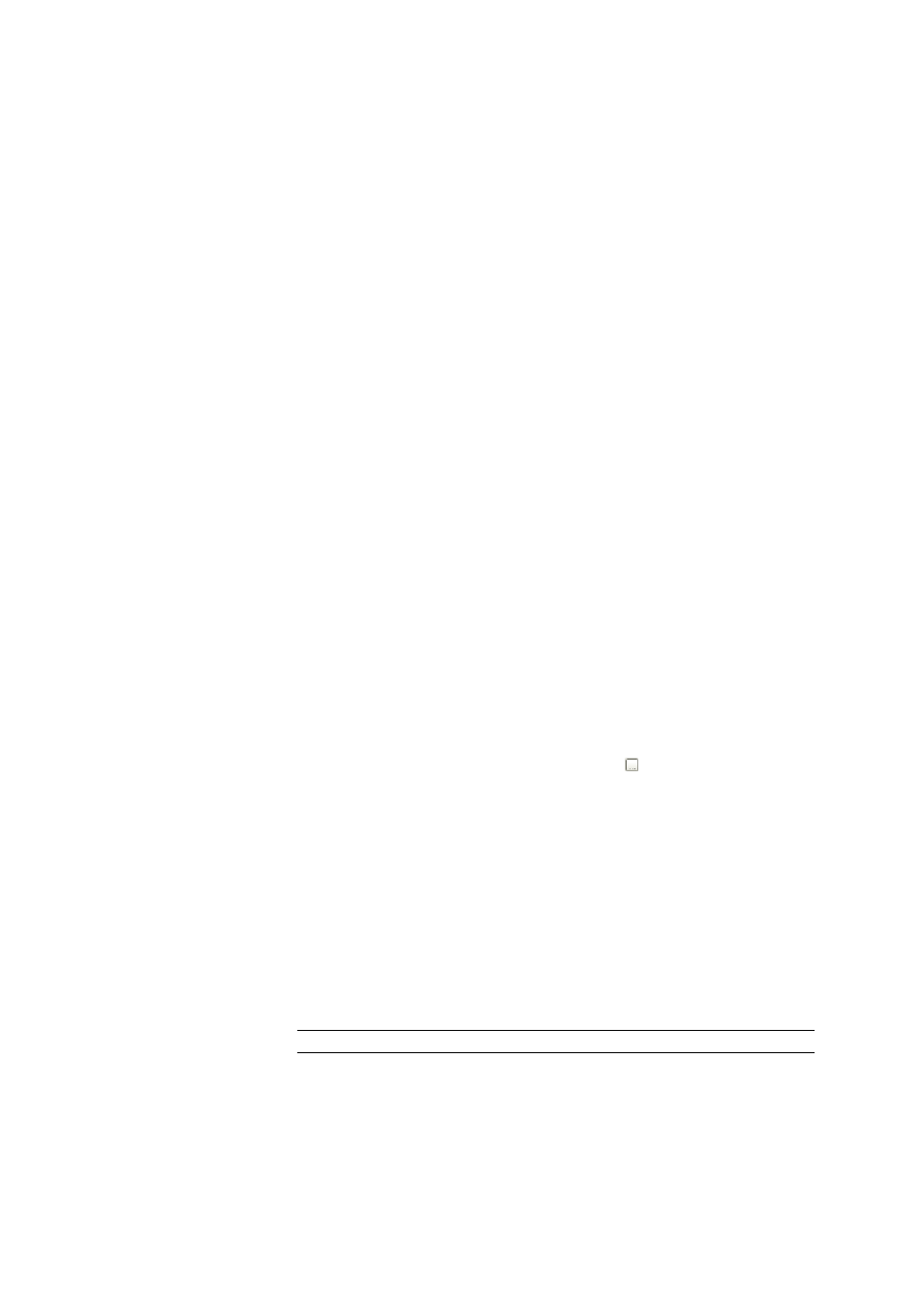
■■■■■■■■■■■■■■■■■■■■■■
3 Configuration
tiBase 1.1
■■■■■■■■
105
3.4.2
Import processes - Table
Subwindow: Configuration
▶ Import processes
Table view
The table cannot be edited directly. With a click on the column title the
table can be sorted according to the selected column in either increasing
or decreasing sequence. The table view can be adapted with the left-hand
mouse button as follows:
■
Drag the margin between column titles:
Sets the column width
■
Double-click on the margin between column titles:
Sets the optimal column width
■
Drag the column title:
Moves the column to the required location
If the contents of a field is larger than the column width then the whole
contents will be shown as a Tooltip if the mouse cursor is kept on the
field.
Contents
The table shows the following information about reading-in PC/LIMS
reports as standard:
Name
Name for the data import process (e.g. user group, user, devices, meth-
ods, etc.)
Data source
Source directory with PC/LIMS reports to be read-in automatically from
this directory into a database. With the symbol the dialog window
Search opens, in which the source directory is selected and then can be
entered into the field Directory.
Database
Name of the tiBase 1.1 database, in which the read-in reports are saved.
Comment
Optional comment.
Status
Status of the import process.
Selection
started | stopped | inactive
