4 deleting a database, 5 database properties, 1 database properties - overview – Metrohm tiBase 1.1 User Manual
Page 135: 2 database properties - general, Deleting a database, Database properties, Editing database properties
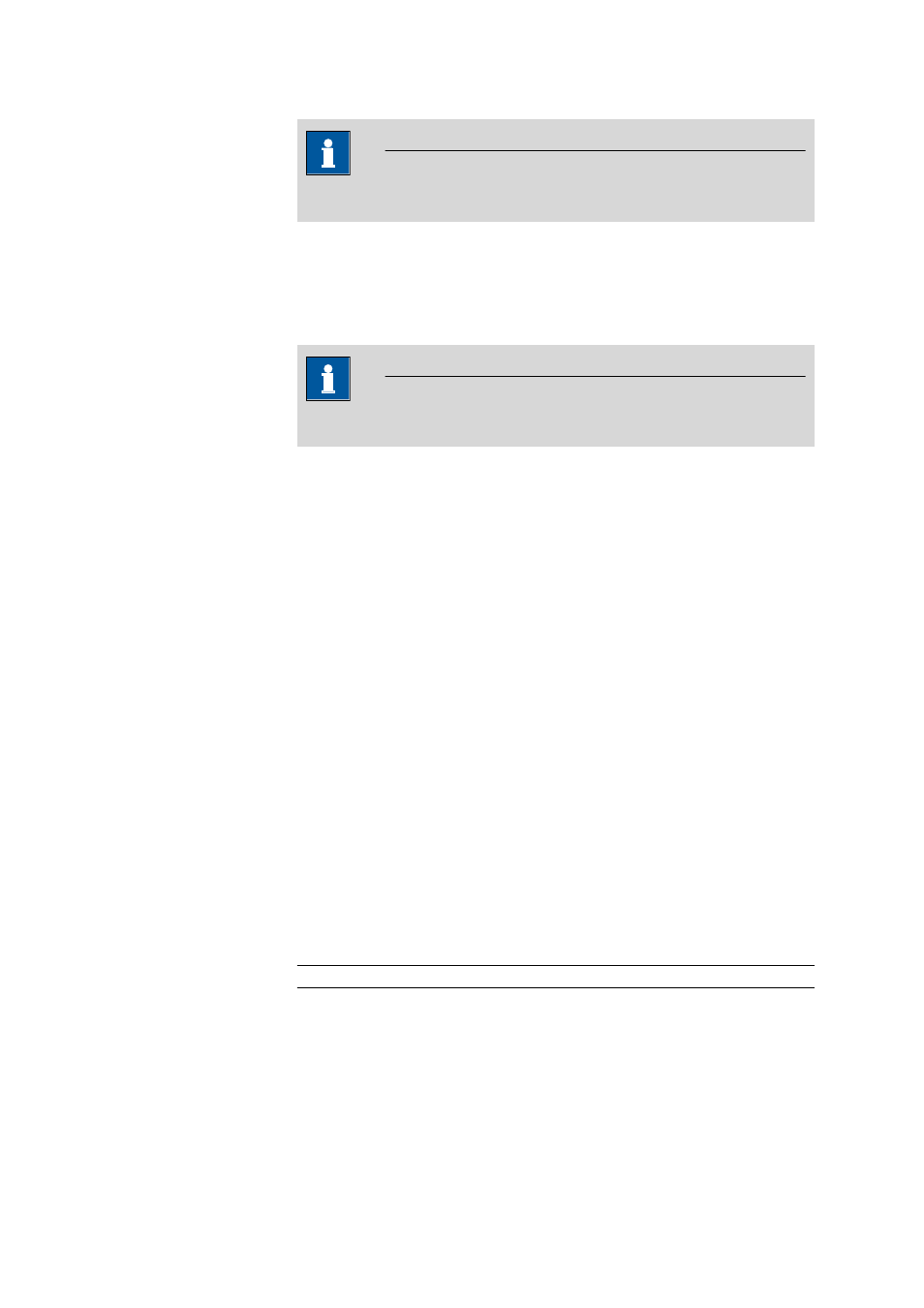
■■■■■■■■■■■■■■■■■■■■■■
4 Database
tiBase 1.1
■■■■■■■■
127
Note
The database name must be unique in the entire client/server system.
4.3.4
Deleting a database
Menu item: Database
▶ File ▶ Database manager… ▶ Database man-
ager
▶ [Edit] ▶ Delete
The [Edit]
▶ Delete menu item is used to delete the selected database.
Note
Databases that are open cannot be deleted.
4.3.5
Database properties
4.3.5.1
Database properties - Overview
Dialog window: Database
▶ File ▶ Database manager… ▶ Database man-
ager
▶ [Properties] ▶ Properties - Database - 'Database name'
The properties for a database are set on the following tabs:
■
General
General information about the database.
■
Access permissions
Database access permissions for user groups.
■
Backup
Definition of backup monitoring and automatic backups.
■
Monitoring
Definition of database monitoring.
4.3.5.2
Database properties - General
Tab: Database
▶ File ▶ Database manager… ▶ Database manager ▶ [Proper-
ties]
▶ Properties - Database - 'Database name' ▶ General
General information about the database.
Comment
Freely definable comments about the database.
Entry
250 characters
Number of records
Shows the number of records in the database.
Size
Shows the size of the database in KB.
