P040 internal/jog frequency model, P-41 preset speed 1 model – Rockwell Automation SP200 AC Drive, 1 2 Channel Analog, Preset Speed User Manual
Page 37
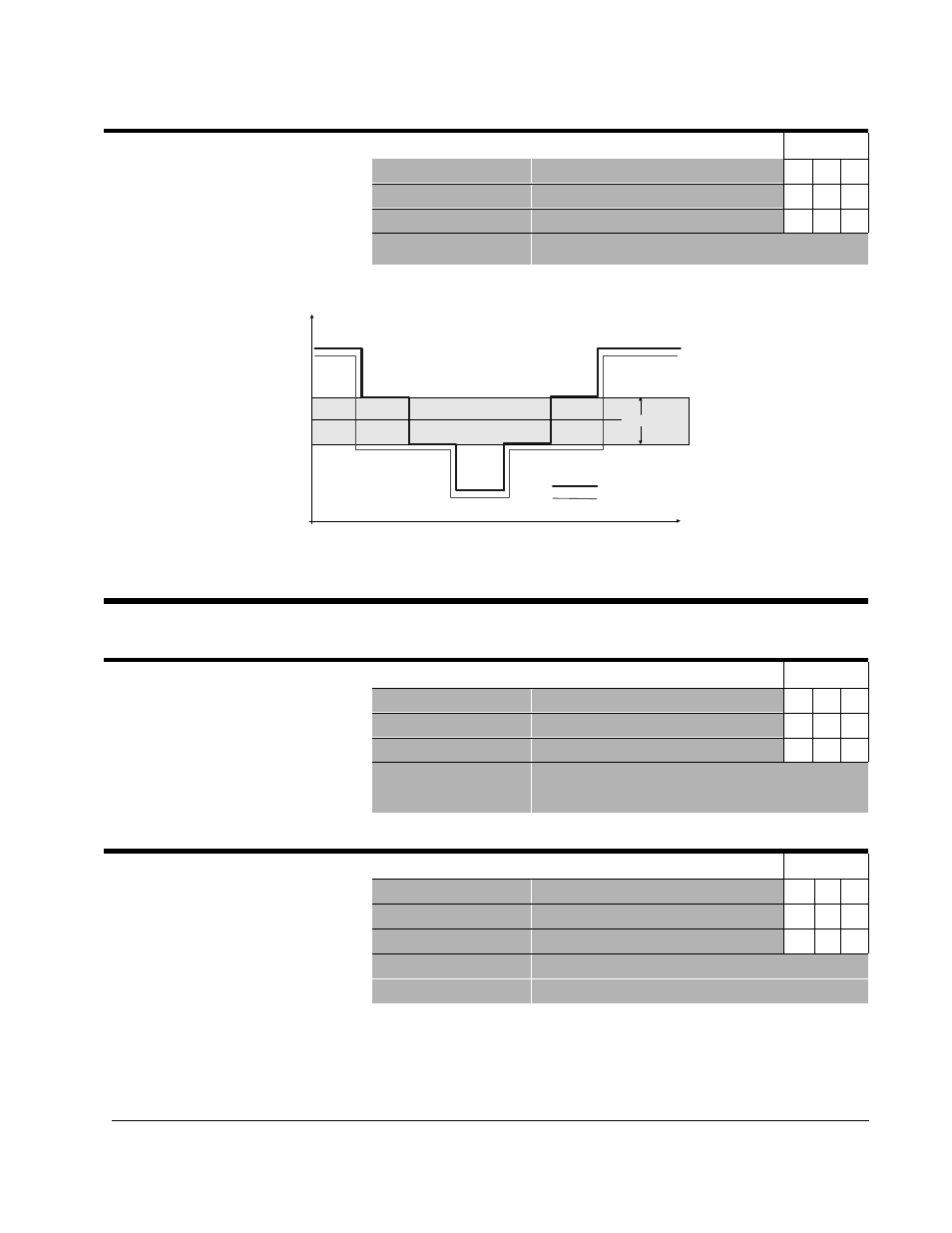
Editing Drive Parameters
7-15
7.1.5 Fixed Speed Parameters (Group 4)
P-38 Avoidance Frequency Band
Model
A
B
C
This parameter specifies the width of
the frequency avoidance band. If the
speed reference is within the band
defined by this parameter and P-37
Parameter Range:
0 to 30.0 (x.x Hz)
X
X
X
Default Setting:
0 (disabled)
X
X
X
Running Access:
RW
(Avoidance Frequency), then the resultant speed reference is below the avoidance band as shown in the
following illustration.
Note that the drive can accelerate and decelerate through the avoidance band. However, it cannot operate at a
steady state within the avoidance band. Setting the value of this parameter to zero disables the avoidance
frequency feature.
P040 Internal/Jog Frequency
Model
A
B
C
Use this parameter to set the digital
frequency setpoint used when
jogging. When this parameter is
selected as the frequency source, it is
also used as the command frequency.
Parameter Range:
0 to 240.0 (x.x Hz)
X
X
X
Default Setting:
60.0
X
X
X
Running Access:
RW
P-41 Preset Speed 1
Model
Use this parameter to define the
commanded drive frequency when it
is selected by the control inputs and
the drive is operating in the preset
mode.
A
B
C
Parameter Range:
0 to 240.0 (x.x Hz)
X
Default Setting:
2.5
X
Running Access:
RW
Time
0
0
Avoidance
Frequency
Avoidance Ban
Frequency
Frequency Referen
Output Frequency
