Rockwell Automation SP200 AC Drive, 1 2 Channel Analog, Preset Speed User Manual
Page 35
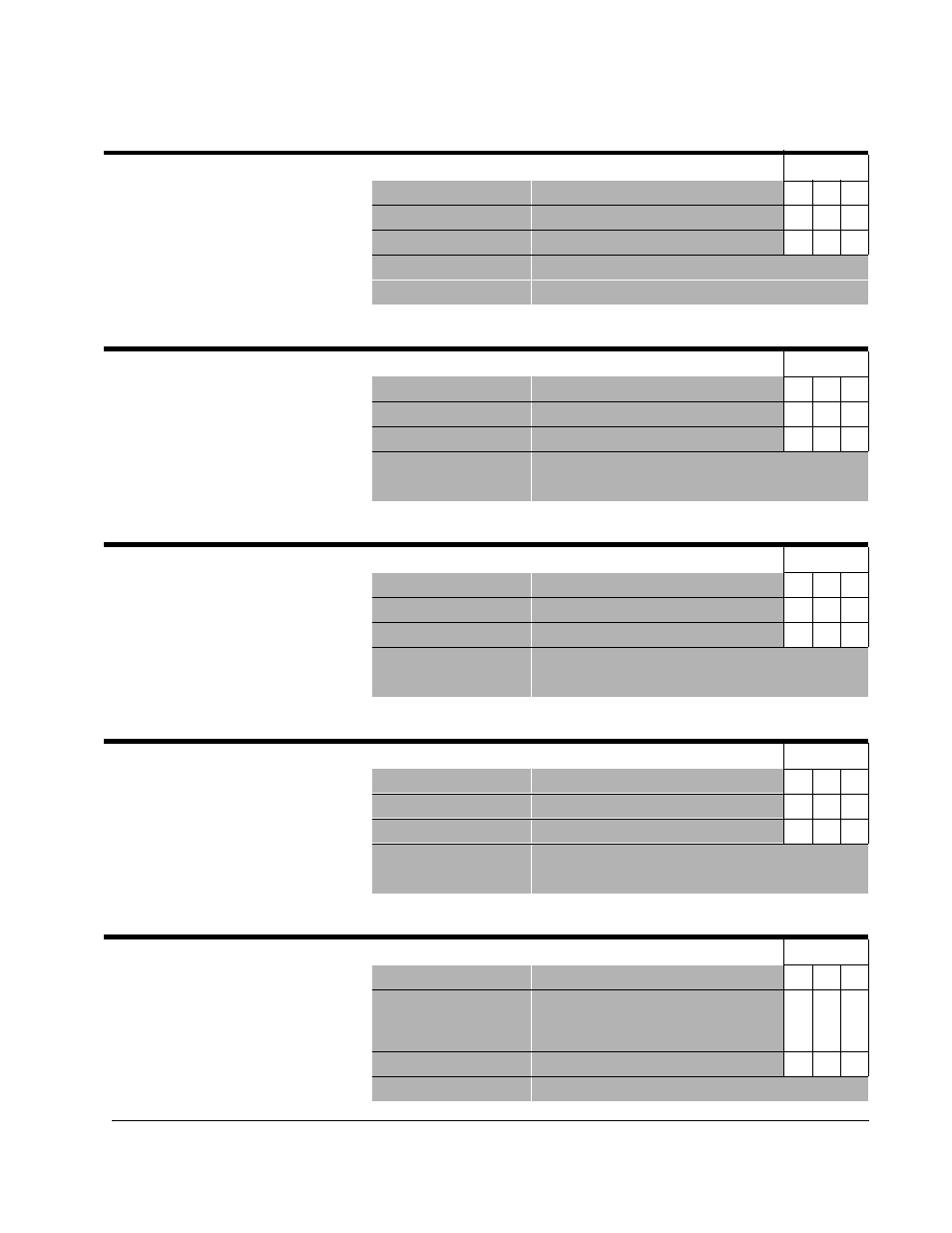
Editing Drive Parameters
7-13
7.1.4 Dynamic Control Parameters (Group 3)
P-30 Acceleration Time 1
Model
A
B
C
Use this parameter to define the time
it will take the drive to ramp up from
0 Hz to P-01 (Maximum Speed).
Parameter Range:
0 to 600.0 (x.x seconds)
X
X
X
Default Setting:
5.0
X
X
X
Running Access:
RW
P-31 Deceleration Time 1
Model
A
B
C
Use this parameter to define the time
it will take the drive to ramp down
from P-01 (Maximum Speed) to
0 Hz.
Parameter Range:
0 to 600.0 (x.x seconds)
X
X
X
Default Setting:
5.0
X
X
X
Running Access:
RW
P-32 Acceleration Time 2
Model
A
B
C
When enabled by the Configurable
input, this parameter determines the
time it will take the drive to ramp up
from 0 Hz to P-01 (Maximum
Speed).
Parameter Range:
0 to 600.0 (x.x seconds)
X
X
X
Default Setting:
10.0
X
X
X
Running Access:
RW
P-33 Deceleration Time 2
Model
A
B
C
When enabled by the Configurable
input, this parameter determines the
time it will take the drive to ramp down
from P-01 (Maximum Speed).
Parameter Range:
0 to 600.0 (x.x seconds)
X
X
X
Default Setting:
10.0
X
X
X
Running Access:
RW
P-34 Stop Control
Model
A
B
C
Use this parameter to define the
stopping mode that is used when a
stop command is received.
Parameter Range:
0 = Ramp-to-rest
1 = Coast-to-rest
2 = DC Injection
X
X
X
X
X
X
X
X
X
Default Setting:
0
X
X
X
Running Access:
RW
