Rockwell Automation SP200 AC Drive, 1 2 Channel Analog, Preset Speed User Manual
Page 33
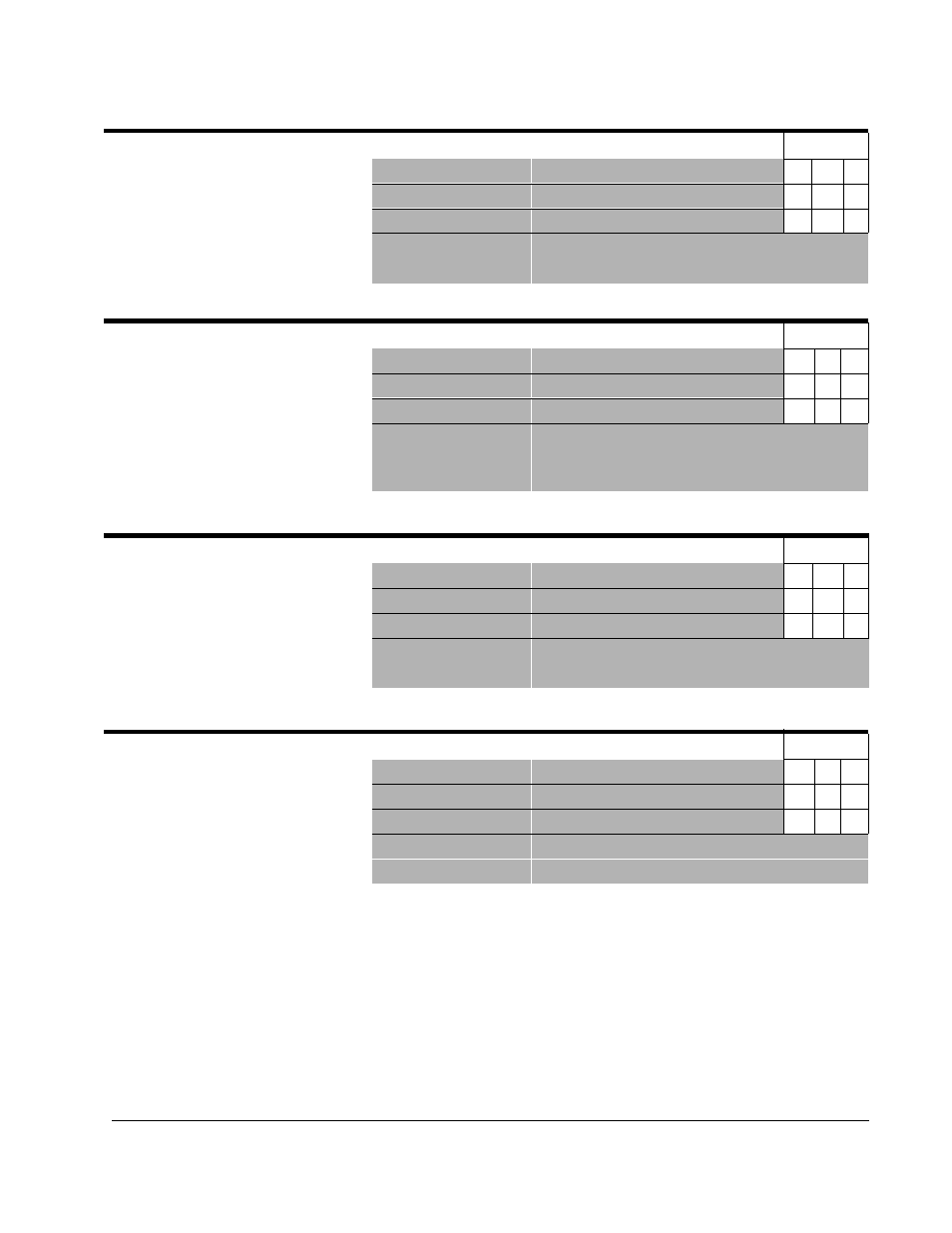
Editing Drive Parameters
7-11
P-23 Analog Input 1 Gain
Model
A
B
C
When using analog input 1 for a
speed reference, use this parameter
to set the level of the analog input
used to command Maximum Speed
(P-01).
Parameter Range:
0.0 to 110.0 (x.x%)
X
X
Default Setting:
100.0
X
X
Running Access:
RW
P-24 Analog Input 2 Offset
Model
A
B
C
When using analog input 2 for a
speed reference, use this parameter
to set the level of the analog input
used to command Minimum Speed
(P-00).
Parameter Range:
0.0 to 110.0 (x.x%)
X
Default Setting:
0.0
X
Running Access:
RW
P-25 Analog Input 2 Gain
Model
A
B
C
When using analog input 2 for a
speed reference, use this parameter
to set the level of the analog input
used to command Maximum Speed
(P-01).
Parameter Range:
0.0 to 110.0 (x.x%)
X
Default Setting:
100.0
X
Running Access:
RW
P-26 Process Proportional Gain
Model
A
B
C
Use this parameter to specify the
proportional gain (Ki) for the closed
loop process PI controller. It is used
only when P-29 (Process Operation)
is set to 2 or 3 to select PI control or
Parameter Range:
0 to 10.0 (x.x decimal)
X
Default Setting:
0
X
Running Access:
RW
inverted PI control. This parameter is scaled so that when it is set to 1.0, the process response is 1 Hz when
the process error is 1 Hz. The correct value for this parameter depends on the dynamics of the process being
controlled, as well as the desired response.
