Enter, Start, Reset stop – Rockwell Automation GV3000/SE AC Gen. Purpose and Vector Drive Software Start-Up and Ref. Manual User Manual
Page 83
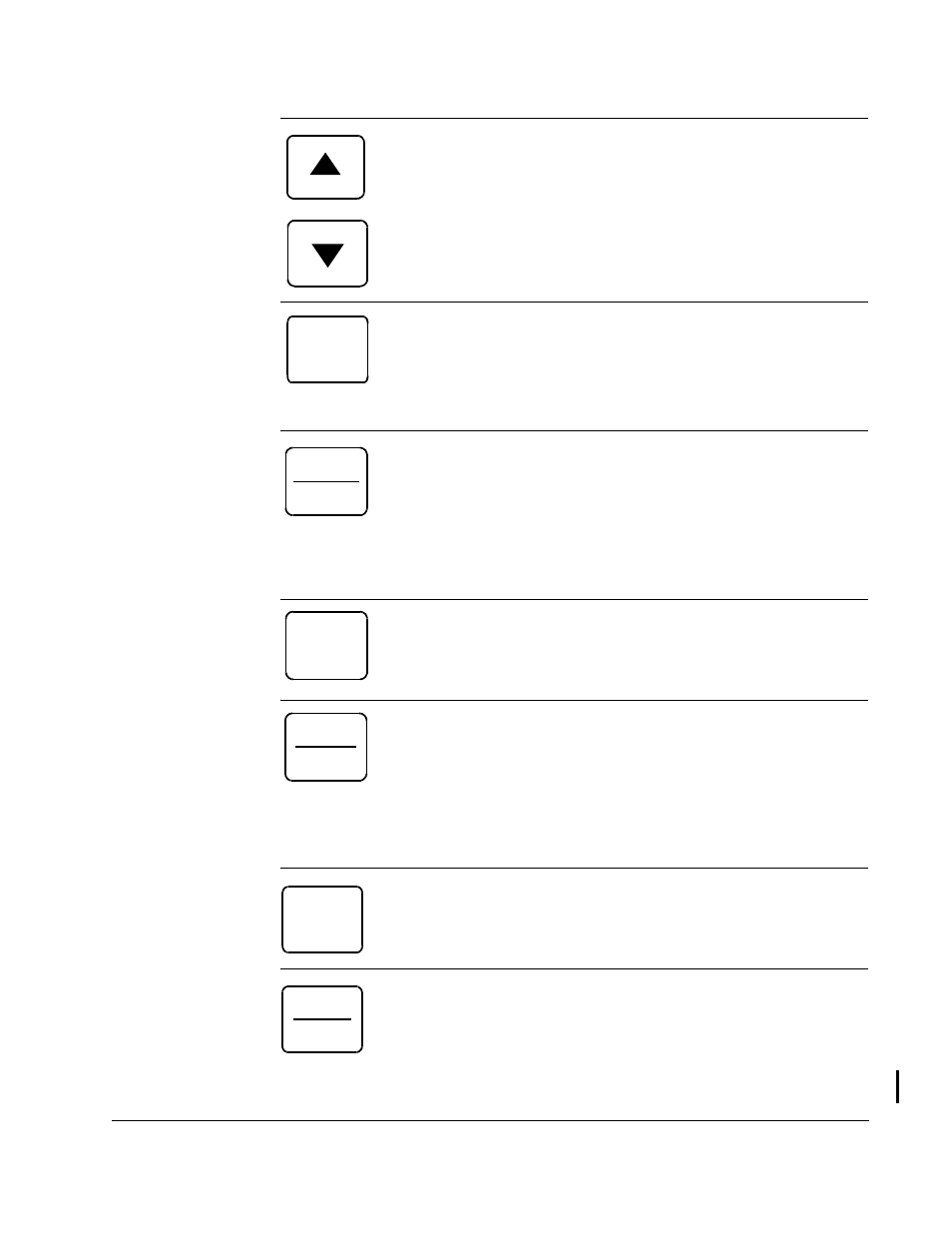
Using the Keypad/Display to Program, Monitor, and Control the Drive
3-7
Important: The STOP/RESET key can be disabled by P.055. See the P.055
parameter description for more information.
Use the ▲ and ▼ keys to:
•
Step through the drive parameter menus and error log when the
keypad/display is in program mode
•
Increase (or decrease) a numeric value (such as the reference or
a parameter value)
Hold down these keys to increase the scroll speed.
Use the ENTER key to:
•
Display a parameter (or a selection) value in program mode
•
Save a value
•
Move through each monitor display item when in monitor mode
Use the FORWARD/REVERSE key to select the direction of motor
rotation when the control source is local (REMOTE LED is off). This
key is ignored if the control source is not local (REMOTE LED is on).
See the FORWARD and REVERSE LED descriptions for more
information.
Refer also to the P.027 (Forward/Reverse Configuration) parameter
description.
Use the PROGRAM key to move between program and monitor
modes. The PROGRAM LED turns on when the keypad/display is in
program mode and turns off when the keypad/display is in monitor
mode.
Use the RUN/JOG key to toggle between run and jog when in local
control (REMOTE LED is off). When run is selected, pressing the
START key results in continuous drive operation. When jog is
selected, pressing the START key results in drive operation only
until the START key is released.
This key is ignored if the control source is not local (REMOTE LED is
on). See the RUN and JOG LED descriptions for more information.
Use the START key to apply power to the motor in local control
(REMOTE LED is off). See the RUNNING LED description for more
information.
If the drive is running (RUNNING LED is on), the STOP/RESET key
stops the drive. If the drive is not running (RUNNING LED is off),
pressing this key resets drive faults. Refer also to the STOP/RESET
Key Disable Parameter (P.055).
ENTER
Reverse
Forward
PROGRAM
JOG
RUN
START
RESET
STOP
