P.024 mop reset configuration, P.025 stop type – Rockwell Automation GV3000/SE AC Gen. Purpose and Vector Drive Software Start-Up and Ref. Manual User Manual
Page 115
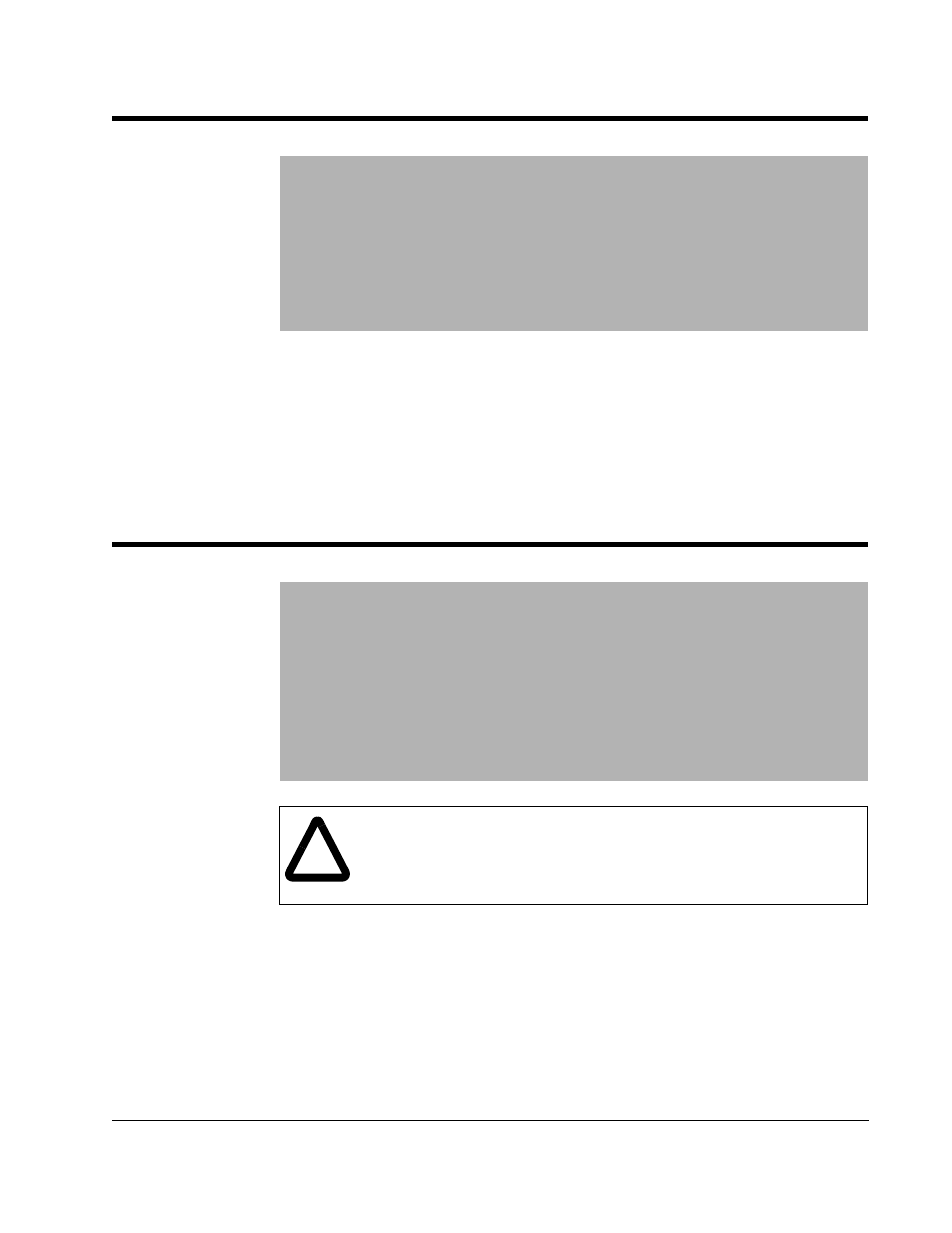
Programming Reference
4-29
Important: If the drive is powered down and powered back up, the MOP function
reference will always be reset to equal Minimum Speed (P.003).
The MOP provides a digital speed reference that can be increased and decreased
using terminal strip digital inputs.
When the MOP function is set and then disabled by using parameter P.008 (Terminal
Strip Speed Reference Source), the last value in effect prior to the MOP being
disabled will be retained.
A function loss or a fault will always cause a coast-to-rest stop.
If the drive is configured as a torque regulator (U.000 > 0 and TRQ/SPD digital input =
TRQ), then the stop type will always be coast-to-rest regardless of the value in
parameter P.025.
P.024 MOP Reset Configuration
This parameter
determines when and
if the MOP (Motor
Operated
Potentiometer)
reference is reset to
Minimum Speed
(P.003).
Parameter Range:
0 = Reset MOP reference after IET
1 = Reset MOP reference during each stop
2 = Do not reset MOP reference
Default Setting:
0
Parameter Type:
Tunable
Refer also to parameters:
P.003 Minimum Speed
P.008 Terminal Strip Speed Reference Source
P.025 Stop Type
This parameter
selects how the
motor will stop when
a stop command is
given.
Parameter Range:
0 = Coast-to-rest stop
1 = Ramp stop
Default Setting:
0
Parameter Type:
Tunable
Refer also to parameters:
P.002 Decel Time 1
P.018 Decel Time 2
P.022 Jog Ramp Decel Time
U.000 Torque Reference Source
!
ATTENTION: The user must provide an external, hardwired emergency
stop circuit outside the drive circuitry. This circuit must disable the system
in case of improper operation. Uncontrolled machine operation may
result if this procedure is not followed. Failure to observe this precaution
could result in bodily injury.
