Hapter – Rockwell Automation GV3000/SE AC Gen. Purpose and Vector Drive Software Start-Up and Ref. Manual User Manual
Page 77
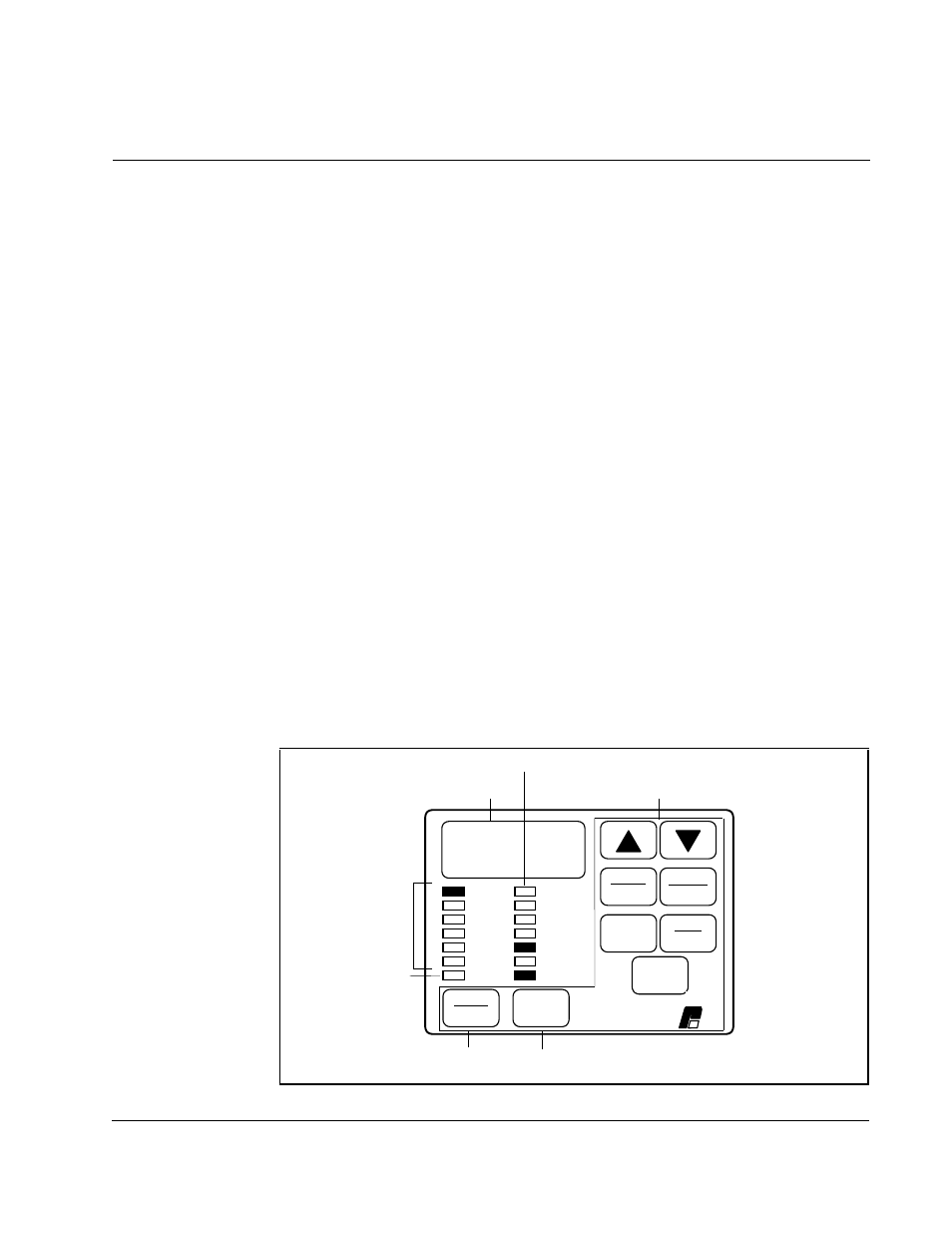
Using the Keypad/Display to Program, Monitor, and Control the Drive
3-1
C
HAPTER
3
Using the Keypad/Display to Program,
Monitor, and Control the Drive
The front-panel keypad/display is used to program, monitor, and control the drive. It
operates in two modes, monitor mode and program mode. The functions available at
the keypad depend on what mode the keypad/display is in and what is selected as the
drive control source.
In monitor mode (the default mode), you can monitor specific drive outputs as well as
enter the speed or frequency reference for the drive.
In program mode, you can view and adjust drive parameter values, and examine the
error log.
In addition to the functions listed above, if the control source is local (the REMOTE
LED is off), the keypad is also used to select run or jog, select motor direction, and
start the drive.
Regardless of the control source selection, the keypad/display can be used to stop the
drive, reset drive faults, and switch between a manual speed reference or the selected
control source auto reference.
Important: The STOP/RESET key can be disabled by parameter P.055. Refer to the
P.055 parameter description for more information.
The following sections describe monitor mode and program mode in more detail. The
keypad, display, and LEDs are described later in this chapter.
Figure 3.1 – Keypad/Display
!
)RUZDUG
5HYHUVH
$872
0$1
(17(5
581
-2*
PROGRAM
67$57
6723
5(6(7
63(('
92/76
$036
+]
.Z
72548(
3DVVZRUG
5811,1*
5(027(
-2*
$872
)25:$5'
5(9(56(
352*5$0
5(/,$1&(
(/(&75,&
Keypad
STOP/RESET START Key
Display
Key
Drive Status LEDs
Monitor Mode
Password LED
LEDs
