Rockwell Automation GV3000/SE AC Gen. Purpose and Vector Drive Software Start-Up and Ref. Manual User Manual
Page 70
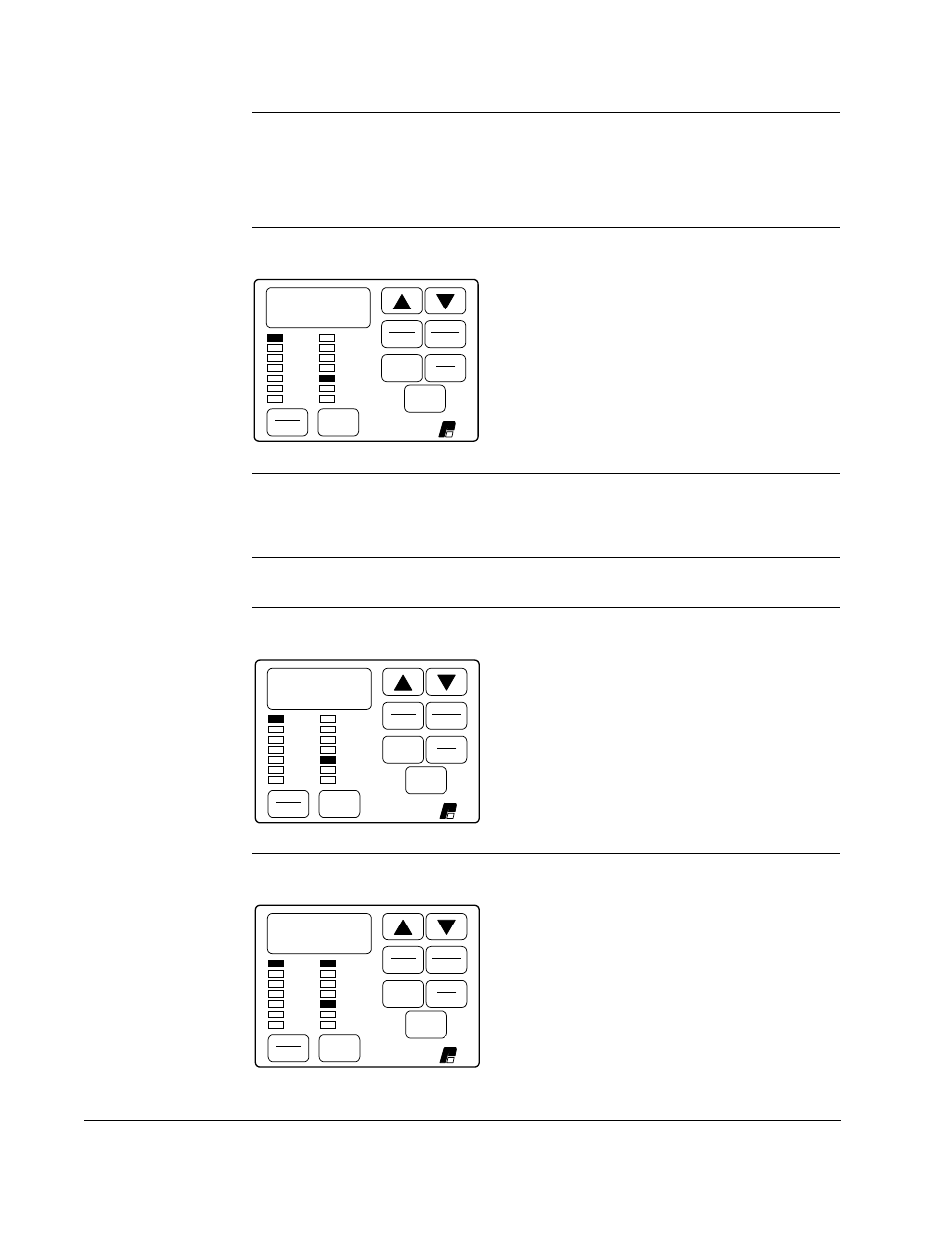
2-32
GV3000/SE AC Drive Software Reference, Version 6.06
Step 10.2 Verify that the AUTO LED is off (press the AUTO/MAN key until the AUTO
LED turns off).
This selects the local keypad as the speed
reference source.
Step 10.3 Press the ▲
key or the ▼ key once.
The monitor mode LEDs will all turn off and
the manual speed reference value will be
displayed. The speed reference value is in
the units defined in P.028. The display
shown here is only an example.
Step 10.4 If the speed reference is at minimum speed, then proceed to step 10.6.
If the speed reference is not at minimum speed, proceed to step 10.5.
Step 10.5 Press the ▼
key to decrease the speed reference value.
Step 10.6 Press the ENTER key to return to monitor mode.
Step 10.7 Verify you have selected RUN and FORWARD. Press the START key.
The drive is now running. The
keypad/display is in monitor mode, and the
SPEED, RUNNING, and FORWARD LEDs
are on.
The drive should be running at minimum
speed. The sample display shows
150 RPM.
L
)RUZDUG
5HYHUVH
$872
0$1
(17(5
581
-2*
PROGRAM
67$57
6723
5(6(7
63(('
92/76
$036
+]
.Z
72548(
3DVVZRUG
5811,1*
5(027(
-2*
$872
)25:$5'
5(9(56(
352*5$0
5(/,$1&(
(/(&75,&
)RUZDUG
5HYHUVH
$872
0$1
(17(5
581
-2*
PROGRAM
67$57
6723
5(6(7
63(('
92/76
$036
+]
.Z
72548(
3DVVZRUG
5811,1*
5(027(
-2*
$872
)25:$5'
5(9(56(
352*5$0
5(/,$1&(
(/(&75,&
L
)RUZDUG
5HYHUVH
$872
0$1
(17(5
581
-2*
PROGRAM
67$57
6723
5(6(7
63(('
92/76
$036
+]
.Z
72548(
3DVVZRUG
5811,1*
5(027(
-2*
$872
)25:$5'
5(9(56(
352*5$0
5(/,$1&(
(/(&75,&
