Rockwell Automation AutoMax Enhanced Ladder Language Reference Manual User Manual
Page 262
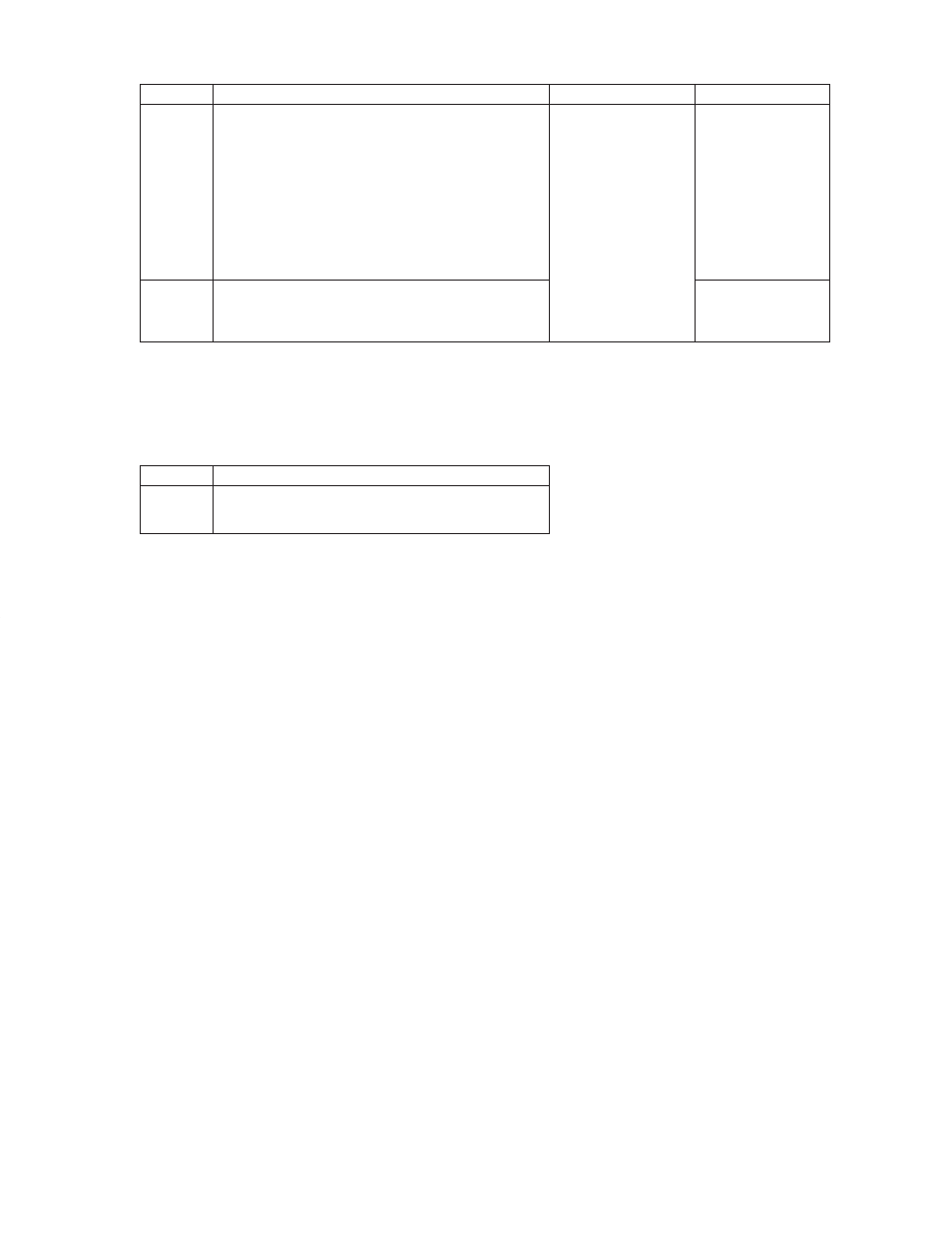
12Ć10
Parameter
Data/Type Range
Variable Type
Description
Address
Enter the address of the location where you want to write
data. If you enter an address, the slot input is ignored.
You must calculate the address using this information:
For a module that follows AutoMax conventions, choose
the base address based on the slot that the module
occupies and add an offset equal to the register * 2. (See
the Listing of Base Addresses for Each Slot in the
AutoMax Chassis)
For a nonĆReliance module, choose the address that
corresponds to the location of the information on the
module.
D simple
D constant
D element of an array
integer or double
integer (0240000 to
2FFFFFH)
Option
Define the amount of I/O data you want to write by
entering an option number that corresponds to the
amount of data you want. See Defining the Amount of I/O
Data to Write.
integer (1Ć4)
12.2.2
Output Parameters for the I/O Write Instruction
This table lists the outputs for the IOW instruction and the variable type that each output
supports. To use ENO, connect it to a contact, coil, or Boolean input of another
instruction.
Parameter
Description
EN
Use this output as the input to another instruction for
easily chaining multiple instructions. This output follows
the state of EN unless an error occurs.
