Startup error messages, Fer to, Startup – Rockwell Automation 2711P PanelView Plus Terminal User Manual User Manual
Page 213: Error messages
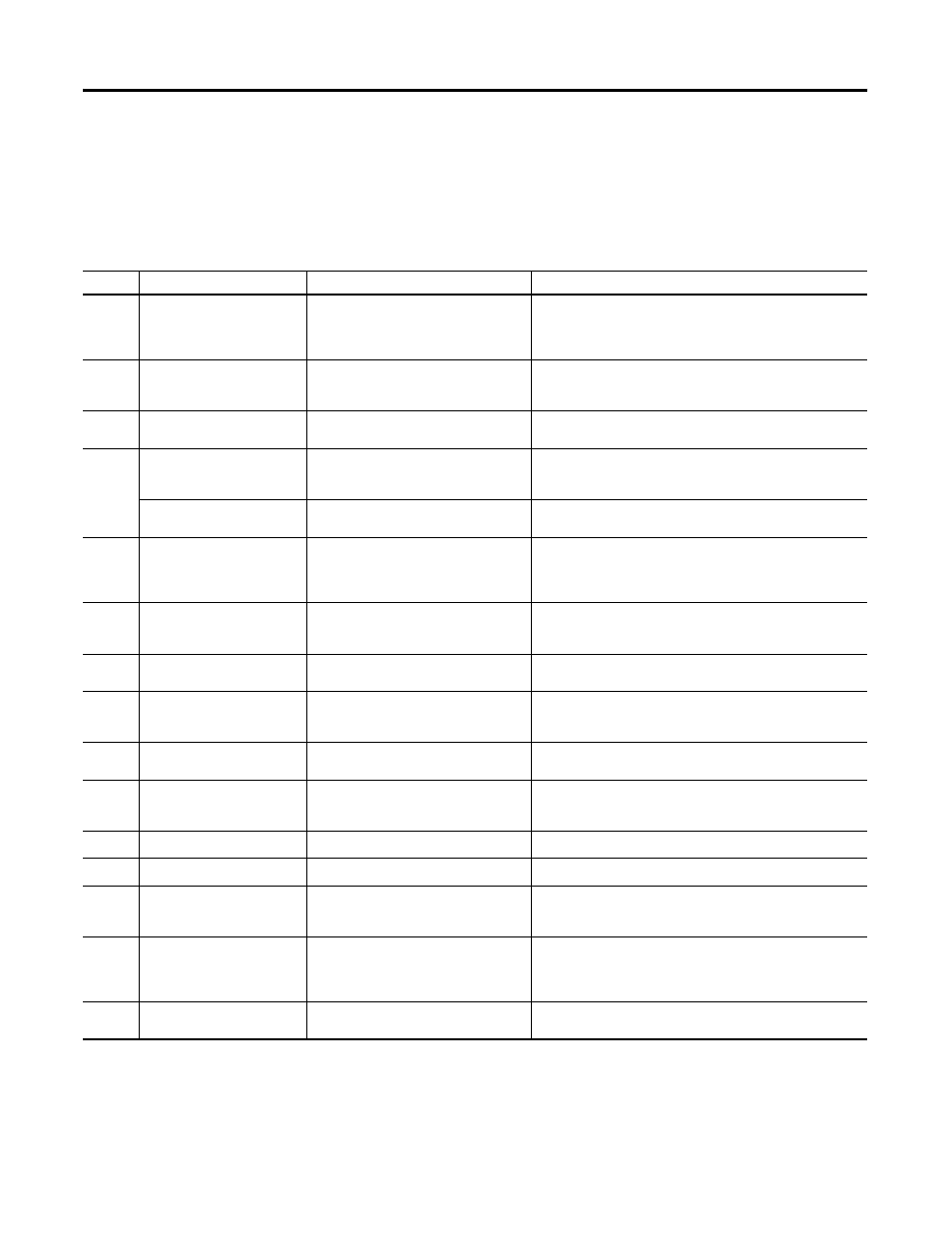
Publication 2711P-UM001JEN-P - November 2009
213
Troubleshoot the System Chapter 9
Startup Error Messages
When an error occurs, the terminal displays the error number with a
text message. The word ERROR! appears under this line in different
languages.
# Displayed Message
ERROR! FEHLER! ERREUR! ERRORE!
Error #
Displayed Message
Description
Recommended Corrective Action
1
RAM Test
RAM Test failure
Reset the terminal.
400 and 600: If error persists, replace the terminal.
700 to 1500: If error persists, reseat the SO-DIMM RAM
module. If error still persists, replace the logic module.
14
(1)
RAM Header Check
OS firmware that is downloading is not
compatible with hardware.
Check that you are using the correct version and type of
firmware upgrade. Reset the terminal and upgrade with the
correct firmware version.
Transfer Image
Programming the downloaded OS
firmware into flash failed.
Reset the terminal and attempt the firmware upgrade again. If
error persists, replace the terminal.
23
Download Task
OS firmware that is downloading to the
terminal is too large.
Check that you are using the correct version and type of
firmware upgrade. Reset the terminal and upgrade with the
correct firmware version.
Internal CF
(2)
Error programming the new OS firmware
to internal CompactFlash.
Reload the firmware. If error persists, replace the internal
CompactFlash. If error still persists, replace the logic module.
24
CRC Check
Checksum of the OS firmware failed.
Reload the firmware.
400 and 600: If error persists, replace the terminal.
700 to 1500: If error persists, replace the internal CompactFlash
card. If error still persists, replace the logic module.
Invalid Prod Family
OS firmware that is downloading is not
compatible with terminal.
Check that you are using the correct version and type of
firmware upgrade. Reset the terminal and upgrade with the
correct firmware version.
Decompress System
Error decompressing the OS firmware
from flash to RAM.
Reload the firmware. If error persists, replace the terminal.
30
Watchdog Test
Watchdog test failure
Reload the firmware.
400 and 600: If error persists, replace the terminal.
700 to 1500: If error persists, replace the logic module.
31
Stuck Key
Function key failure
Check that nothing is pressed against a key. Reset the terminal
without key presses. If error persists, replace display module.
31.5
(2)
Stuck Touch
Touch screen failure
Check that nothing is pressed against the touch screen. Reset
the terminal without touch screen presses. If error persists,
replace the display module.
32
(2)
Battery Test
Battery failure
Replace the battery. If error persists, replace the logic module.
33.5
(2)
NVRAM Access
Nonvolatile memory failure
Upgrade the system firmware to revision 3.10.03 or later.
Stuck Touch
Touch screen failure
Check that nothing is pressed against the touch screen. Reset
the terminal without touch screen presses. If error persists,
replace the terminal.
40
EXE Check
System OS firmware is missing or corrupt. Reload the firmware.
400 and 600: If error persists, replace the terminal.
700 to 1500: If error persists, replace the internal CompactFlash
card. If error still persists, replace the logic module.
50
(2)
External CF
Error loading the OS firmware from the
external CompactFlash card.
Reload the firmware. If error persists, replace the external
CompactFlash card and attempt the firmware upgrade again.
(1)
The error number and message displays only on the 400 and 600 terminals.
(2)
The error number and message displays only on the 700 to 1500 terminals.
