Startup sequence – Rockwell Automation 2711P PanelView Plus Terminal User Manual User Manual
Page 212
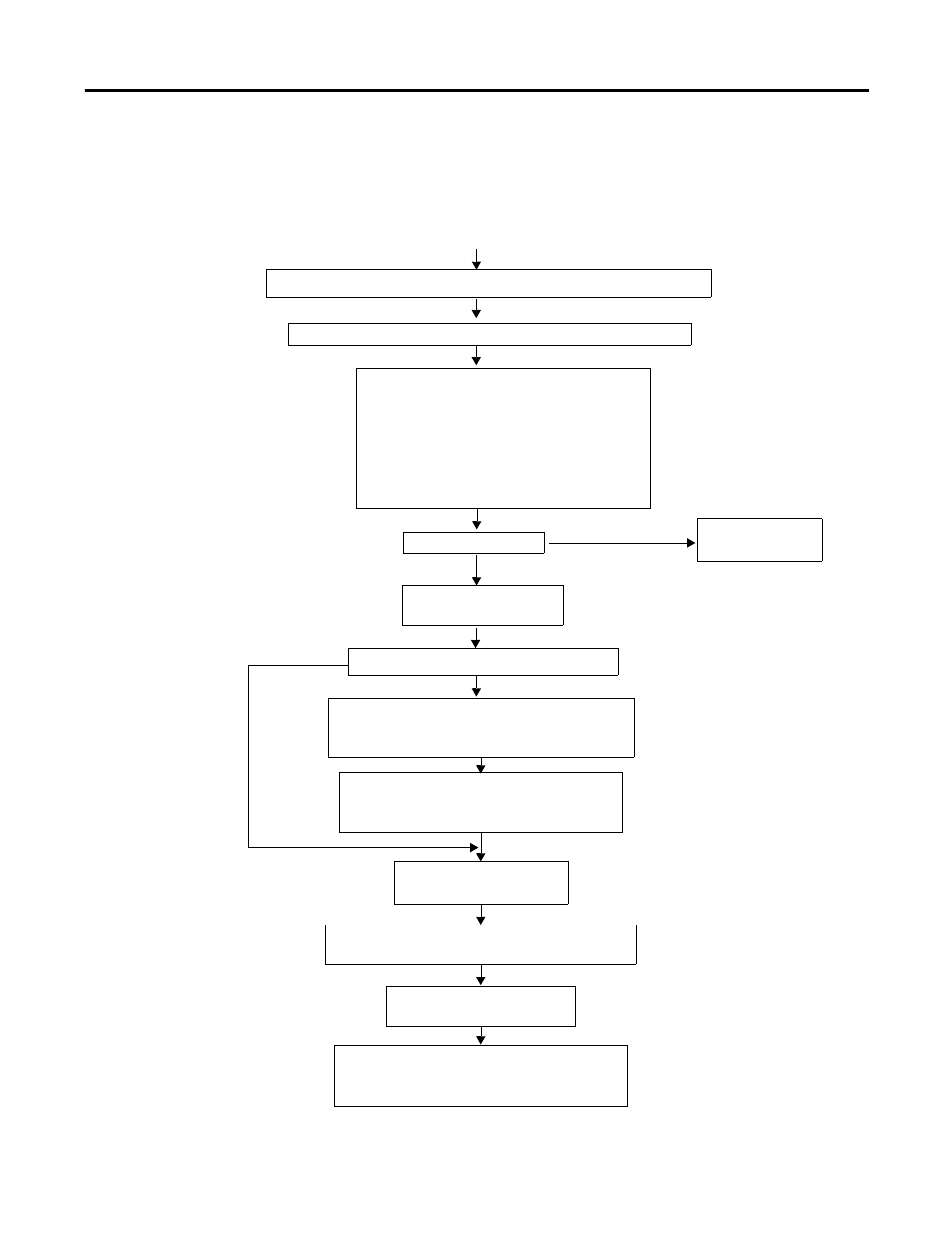
212
Publication 2711P-UM001JEN-P - November 2009
Chapter 9 Troubleshoot the System
Startup Sequence
This flow chart provides a sequence of startup operations for the
terminal and shows system information messages that are displayed
on the terminal.
Power On
Display copyright message, bootcode versions and Testing... message
Initialize Video - Display 37 Video Initialized (700 to 1500 only)
Perform Power On Self Test
Display 30 Watchdog Test
Display 1 RAM Test
Display 31 Stuck Key (700 to 1500 only)
Display 31.5 Stuck Touch (700 to 1500 only)
Display 32 Battery Test (700 to 1500 only)
Display 2.5 Registry Search (700 to 1500 only)
Any POST failures?
Display Error...
message and HALT
Yes
Check for new OS
Display 2 Image Search
Do serial or external CF card download?
Serial or CF card Download of OS
Display 11 Download to RAM (400 and 600 only)
Display 50 External CF (700 to 1500 only)
Program OS into flash
Display 20 Transfer Image (400 and 600 only)
Display 23 Internal CF (700 to 1500 only)
Check OS integrity
Display 24 CRC Check
Decompress OS to RAM
Display 27 Decompress System (400 and 600 only)
Jump to OS
Display 28 Starting System
Perform final system check (700 to 1500 only)
Display 29 System Checkor
Display 29.1 System Check (if skipping check)
No
Yes
No
