Dh-485/dh+/remote i/o module – Rockwell Automation 2711P PanelView Plus Terminal User Manual User Manual
Page 176
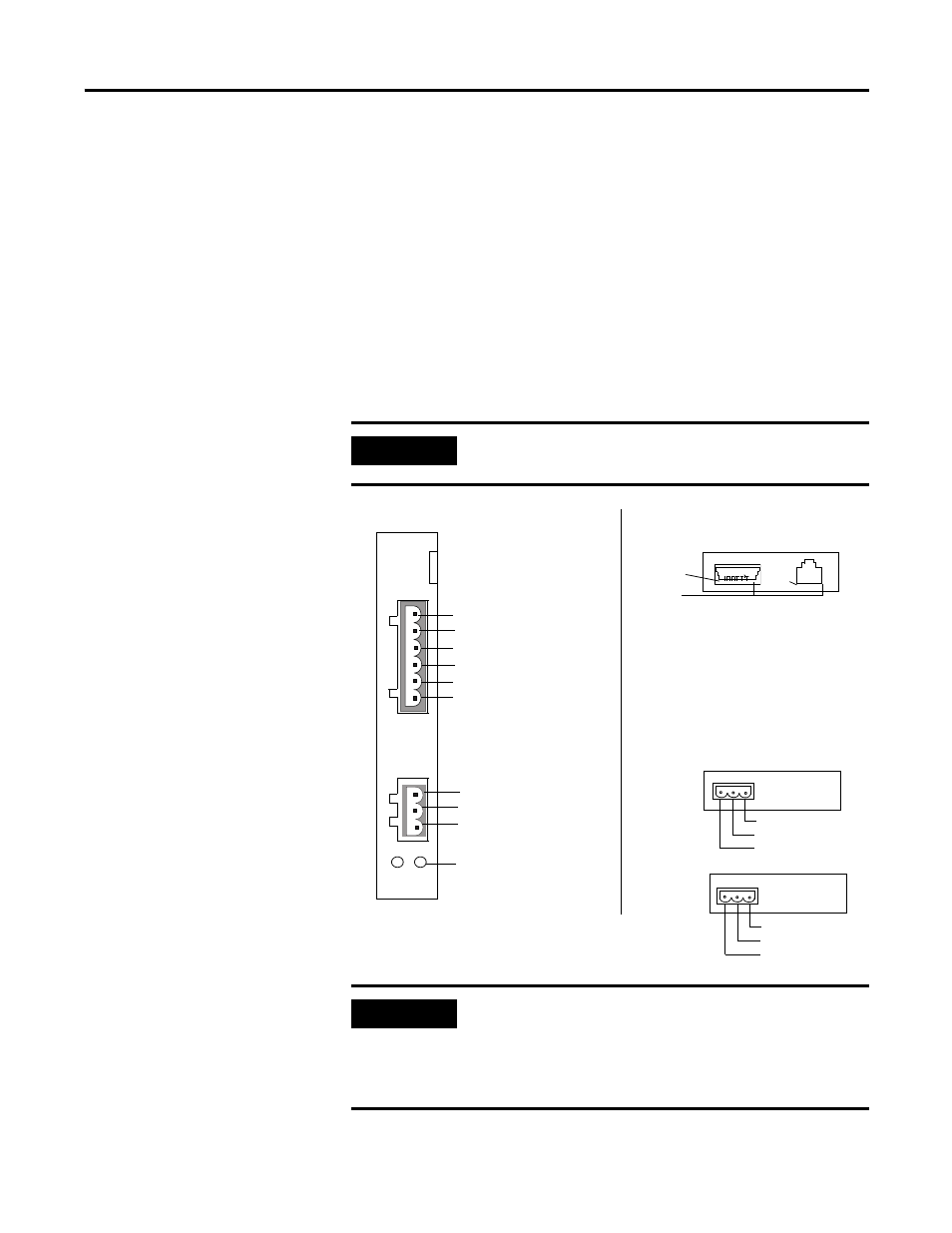
176
Publication 2711P-UM001J-EN-P - November 2009
Chapter 7 Terminal Connections
DH-485/DH+/Remote I/O
Module
Terminals with a DH-485/DH+/Remote I/O communication module
support communication with these networks.
•
DH+ networks
•
DH-485 networks
•
Remote I/O networks
You can communicate with only one network at one time.
The 700 to 1500 terminals support all protocols on one module. The
400 and 600 terminals require a separate module for each protocol.
The DH+, DH-485, and Remote I/O connections are different between
the modules for the 400 and 600 and 700 to 1500 terminals.
Module Connections
IMPORTANT
See your controller documentation for appropriate controller
connections.
IMPORTANT
When using the DH-485 module, catalog number 2711P-RN3,
with PanelView Plus 400 and 600 terminals, the cable length
must not exceed 30 m (98 ft) to comply with CE requirements.
For longer cable lengths, use the 1761-NET-AIC or 1747-AIC
module.
Allen
Bradley
DH-485
1
2
3
4
5
6
3
2
1
DH+
RIO
Remote I/O
*
3. Clear
2. Shield/Drain
1. Blue
DH+
*
3. Blue
2. Shield/Drain
1. Clear
1. Earth/Ground
2. Shield/Drain
3. Signal Ground
4. Channel B
5. Channel A
6. Termination Resistance
Status LED Indicator
700 to 1500 Terminals
400 and 600 Terminals
DH-485 Comm Module
DH+ Comm Module
*
Remote I/O (Single Rack) Comm Module
*
Blue (line 1)
Clear (line 2)
Shield/Drain
Blue (line 2)
Clear (line 1)
Shield/Drain
Comm. Connector
Programming
Connector
1. Data_H
2. Data_L
3. +24V DC Enable
4. Power 1
5. TX Enable
6. Shield
7. Ground
8. Power 2
Pin 1
Pin 8
DH-485 Module is
electrically isolated
from Network.
Pin 8
1 2 3
1 2 3
* Use a Belden 9463 twin axial or equivalent cable,
cat. no. 1770-CD.
