Compile windows ce .net applications, Windows ce .net programs – Rockwell Automation 2711P PanelView Plus Terminal User Manual User Manual
Page 114
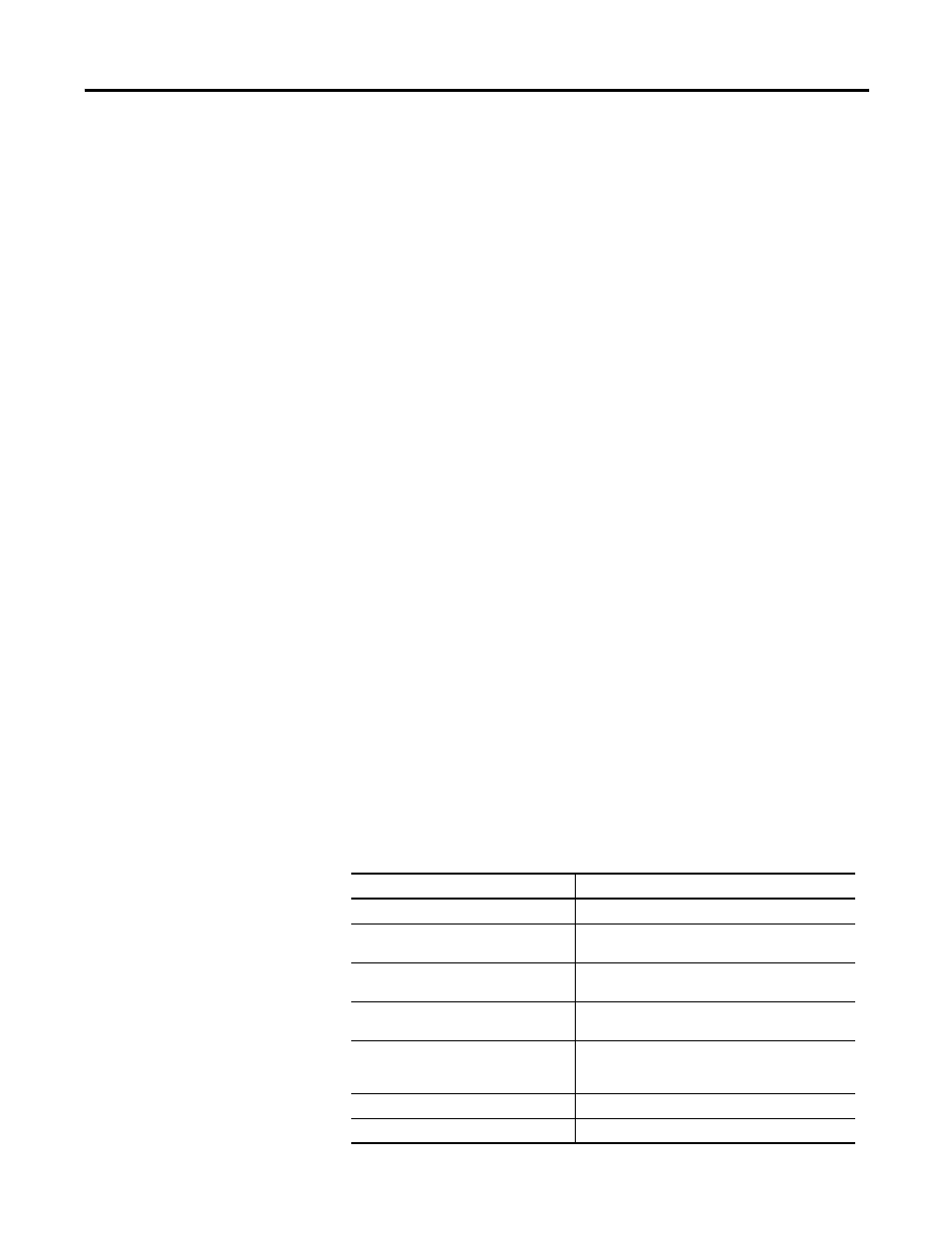
114
Publication 2711P-UM001J-EN-P - November 2009
Chapter 5 Windows CE .NET Operating System
Compile Windows CE .NET Applications
While the Windows CE .NET operating system brings a higher level of
standardization to embedded computing devices, third-party software
applications must still be compiled and tested to run on each
Windows CE .NET device. The compilation is required to tailor the
software application to the device’s processor and unique hardware
features.
Microsoft created hardware reference models for the handheld (HPC)
and the pocket (PPC) personal computer so that third-party
applications can run on these standard platforms. There are no
hardware standards for embedded devices.
The PanelView Plus CE terminal is largely compatible with HPC and
PPC, so applications that are compiled for the x86 may run on the
PanelView Plus CE terminal.
Windows CE .NET
Programs
The PanelView Plus CE terminal includes FactoryTalk View ME
software. Refer to the user manual and online help shipped with
FactoryTalk View Studio software for information about using this
software.
The Windows CE .NET operating system and applications are stored
on the internal CompactFlash of the PanelView Plus CE terminal for
permanent storage and can be accessed as the \Storage Card directory
in the Windows Explorer. (They are also available on the PanelView
Plus CE Accessory CD). The operating system and FactoryTalk View
ME software are loaded into RAM at startup to improve response time.
Additional programs can be installed by using ActiveSync or an
external CompactFlash card on the PanelView Plus CE terminal.
The PanelView Plus CE terminal ships with the following programs
preloaded.
Application
Description
Microsoft Internet Explorer, version 5.5
Web browser
ActiveSync Support
Connects the PanelView Plus CE terminal to a
desktop computer running ActiveSync software
Control Panel
Set of configuration tools for setting up the
PanelView Plus CE terminal
Windows Explorer (Shell)
User interface to the system much like a desktop
computer
Remote Desktop Connection
Services for thin client applications included on the
PanelView Plus CE Accessory CD (formerly Terminal
Server Client)
WordPad
Text editor
PDF Viewer
Reader for Adobe Acrobat PDF files
