Backup and restore directory structure – Rockwell Automation 2080-LC20-20QBBR Micro820 20-point Programmable Controllers User Manual User Manual
Page 83
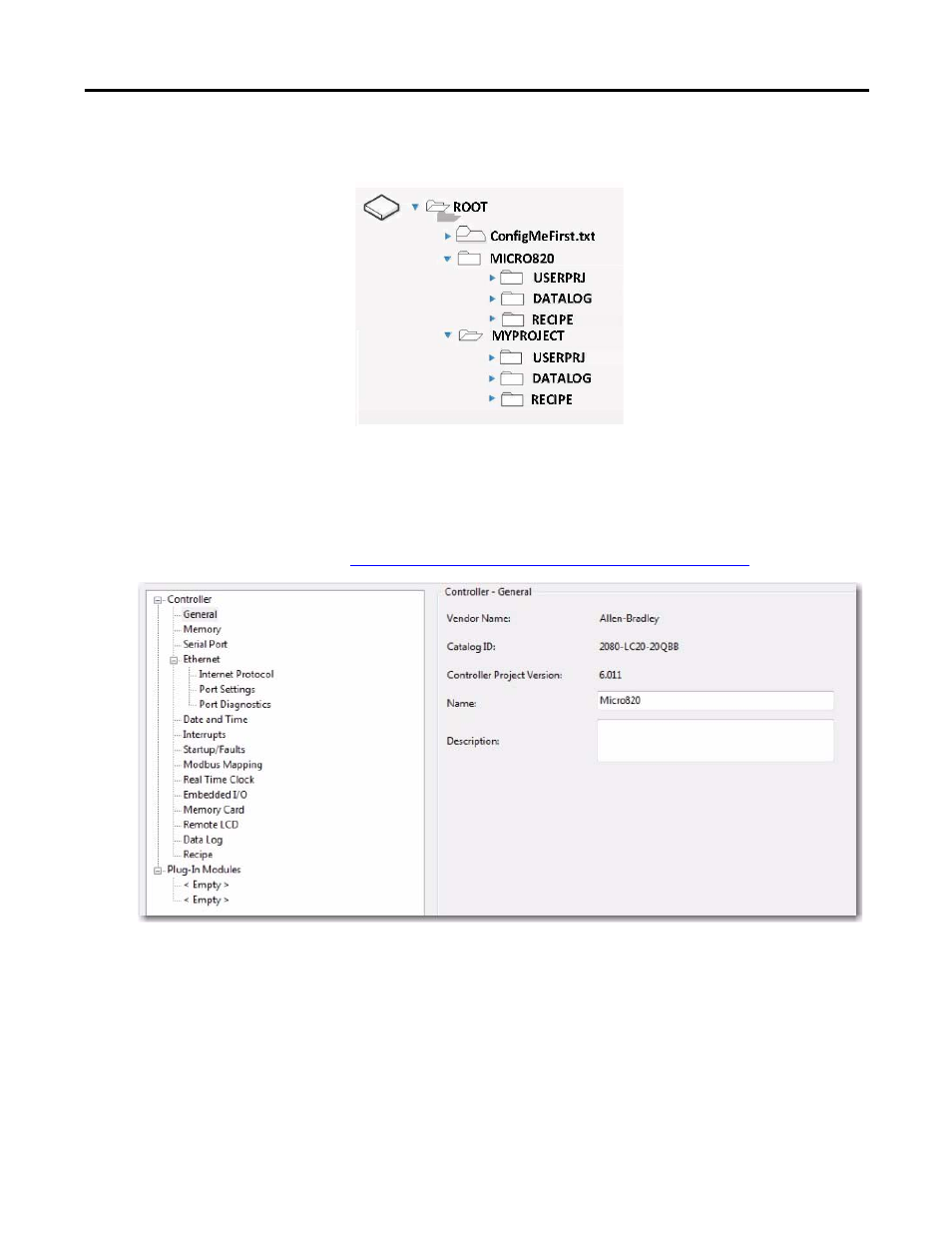
Rockwell Automation Publication 2080-UM005A-EN-E - December 2013
75
Using microSD Cards Chapter 9
Backup and Restore Directory Structure
When a user project is backed up, a subdirectory named Micro820/USERPRJ is
created on the microSD card. The folder name takes the name of the project
specified in the General Page in Connected Components Workbench, which is
Micro820 by default. However, if the ConfigMeFirst.txt file specifies a different
subdirectory (example: MyProject), the project is backed up to that directory. See
General Configuration Rules in ConfigMeFirst.txt on page 77
.
Project restore is done from the subdirectory specified in ConfigMeFirst.txt file
or the Micro820/USERPRJ default folder, if none is specified in the
ConfigMeFirst.txt file. The user needs to ensure that the directory is populated
with correct contents before restoring.
The ConfigMeFirst.txt file is a configuration file stored on the microSD card that
the user can optionally create to customize backup, restore, recipe and datalog
directories. The following sections include information on how to configure the
ConfigMeFirst.txt properly.
- 2080-LC20-20AWBR Micro820 20-point Programmable Controllers User Manual 2080-LC20-20QWBR Micro820 20-point Programmable Controllers User Manual 2080-LC20-20AWB Micro820 20-point Programmable Controllers User Manual 2080-LC20-20QBB Micro820 20-point Programmable Controllers User Manual 2080-LC20-20QWB Micro820 20-point Programmable Controllers User Manual
