Execute rcp function block, Upload recipe files – Rockwell Automation 2080-LC20-20QBBR Micro820 20-point Programmable Controllers User Manual User Manual
Page 107
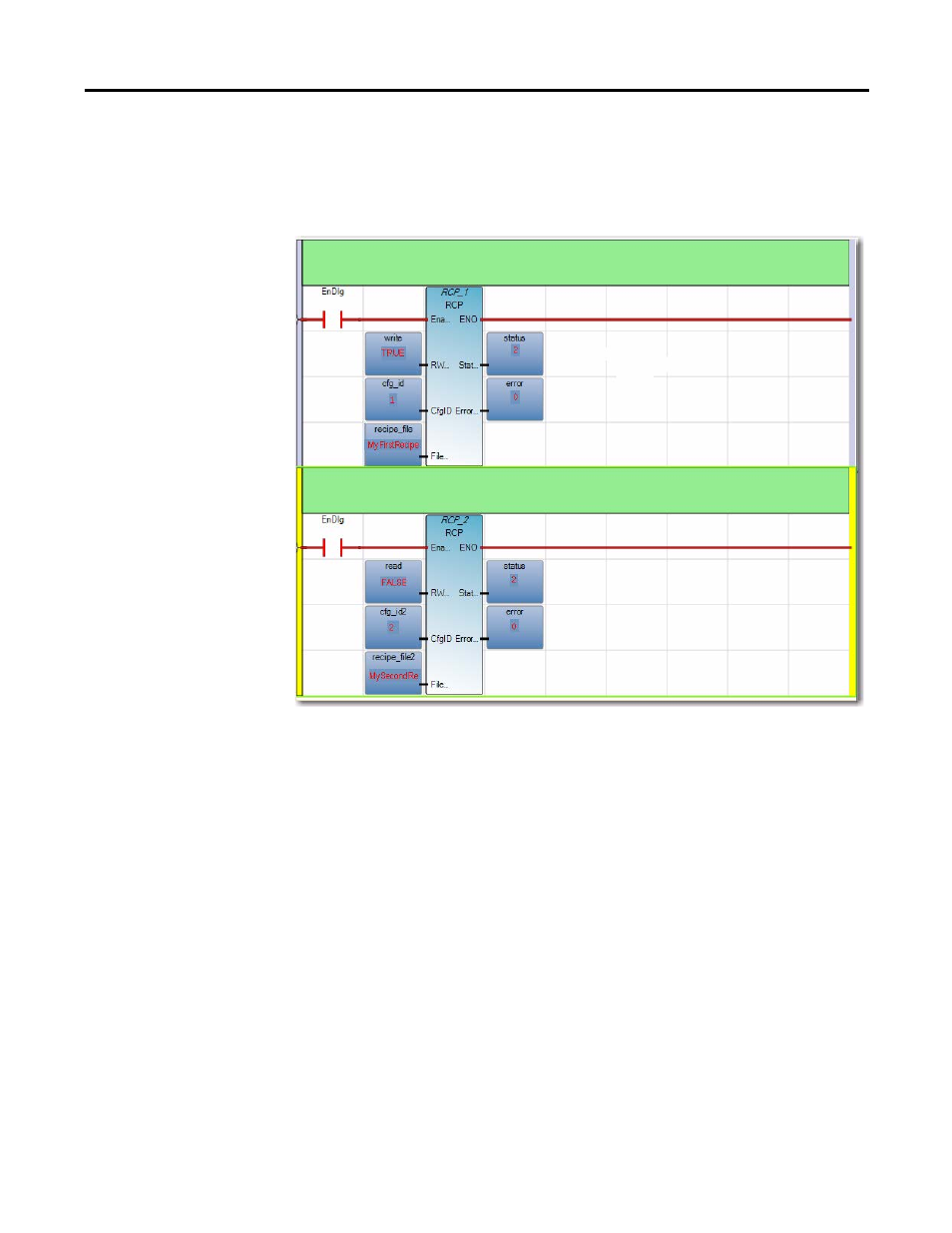
Rockwell Automation Publication 2080-UM005A-EN-E - December 2013
99
Using microSD Cards Chapter 9
Execute RCP function block
Execute the RCP function block. Notice the Status output go from 0 (Idle) to
1 (Enable), and 2 (Succeed).
Upload Recipe files
You can retrieve recipe files from the microSD card using a card reader or by
uploading the recipe files through Connected Components Workbench.
1.
To use the Upload feature, go to the Properties section of your project in
Connected Components Workbench.
2.
Select Recipe. Click Manage and then choose Upload.
Through the Manage button, you can also choose to Download and Delete
recipe files.
This manual is related to the following products:
- 2080-LC20-20AWBR Micro820 20-point Programmable Controllers User Manual 2080-LC20-20QWBR Micro820 20-point Programmable Controllers User Manual 2080-LC20-20AWB Micro820 20-point Programmable Controllers User Manual 2080-LC20-20QBB Micro820 20-point Programmable Controllers User Manual 2080-LC20-20QWB Micro820 20-point Programmable Controllers User Manual
