Rockwell Automation 2080-LC20-20QBBR Micro820 20-point Programmable Controllers User Manual User Manual
Page 123
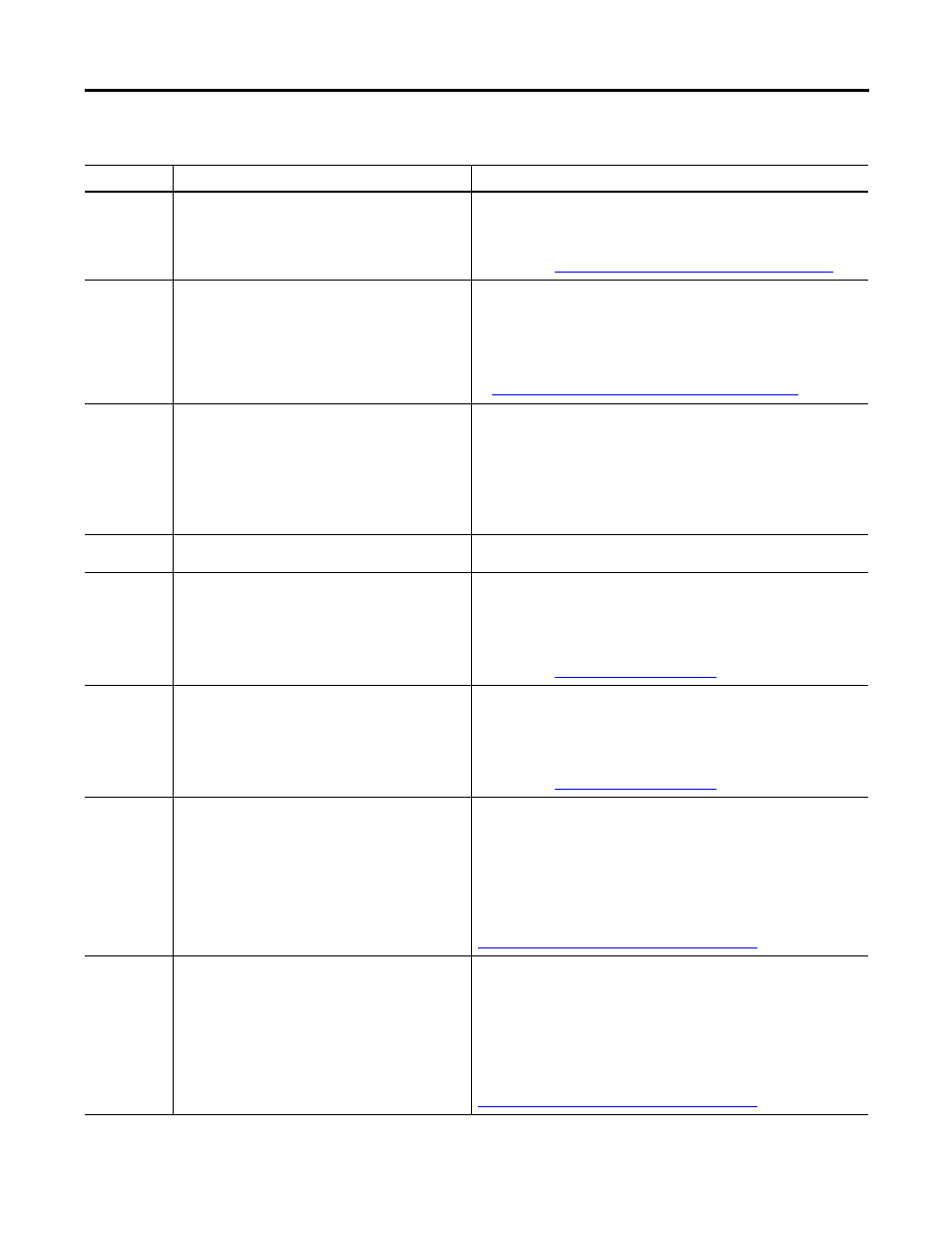
Troubleshooting Appendix B
Rockwell Automation Publication 2080-UM005A-EN-E - December 2013
115
0xF005
The user program failed an integrity check while the
Micro800 controller was in Run mode.
Perform one of the following:
•
Cycle power on your Micro800 controller. Then, download your program
using Connected Components Workbench and start up your system.
•
Refer to the
Wiring Requirements and Recommendation on page 25
.
0xF006
The user program is incompatible with the Micro800
controller’s firmware revision.
Perform one of the following:
•
Upgrade the Micro800 controller’s firmware revision using ControlFlash.
•
Contact your local Rockwell Automation technical support representative
for more information about firmware revisions for your Micro800
controller. For more information on firmware revision compatibility, go to
0xF010
The user program contains a function/function block that
is not supported by the Micro800 controller.
Perform the following:
•
Modify the program so that all functions/function blocks are supported by
the Micro800 controller.
•
Build and download the program using Connected Components
Workbench.
•
Put the Micro800 controller into Run mode.
0xF014
A memory module memory error occurred.
Reprogram the memory module. If the error persists, replace the memory
module.
0xF015
An unexpected software error occurred.
Perform the following:
1. Cycle power on your Micro800 controller.
2. Build and download your program using Connected Components
Workbench, and then reinitialize any necessary data.
3. Start up your system.
•
Refer to the
Wire Your Controller on page 25
.
0xF016
An unexpected hardware error occurred.
Perform the following:
1. Cycle power on your Micro800 controller.
2. Build and download your program using Connected Components
Workbench, and then reinitialize any necessary data.
3. Start up your system.
•
Refer to the
Wire Your Controller on page 25
.
0xF017
An unexpected software error occurred due to
unexpected hardware interrupt.
If the system variable __SYSVA_USER_DATA_LOST has
been set, the controller will be able to recover the user
program, but the user data will be cleared. If not, the
Micro800 controller program will be cleared.
Perform one of the following:
•
Download the program using Connected Components Workbench
software.
•
Transfer the program using the memory module restore utility or the
microSD card.
If the fault persists, contact your local Rockwell Automation technical
support representative. For contact information, see:
0xF018
An unexpected software error occurred due to SPI
communication failure.
If the system variable __SYSVA_USER_DATA_LOST has
been set, the controller will be able to recover the user
program but the user data will be cleared. If not, the
Micro800 controller program will be cleared.
Perform one of the following:
•
Download the program using Connected Components Workbench
software.what
•
Transfer the program using the memory module restore utility or the
microSD card.
If the fault persists, contact your local Rockwell Automation technical
support representative. For contact information, see:
List of Error Codes for Micro800 Controllers
Error Code
Description
Recommended Action
- 2080-LC20-20AWBR Micro820 20-point Programmable Controllers User Manual 2080-LC20-20QWBR Micro820 20-point Programmable Controllers User Manual 2080-LC20-20AWB Micro820 20-point Programmable Controllers User Manual 2080-LC20-20QBB Micro820 20-point Programmable Controllers User Manual 2080-LC20-20QWB Micro820 20-point Programmable Controllers User Manual
