8 - using the micro800 remote lcd, Overview, Chapter 8 – Rockwell Automation 2080-LC20-20QBBR Micro820 20-point Programmable Controllers User Manual User Manual
Page 71: Using the micro800 remote lcd, Using the micro800 remote, Chapter
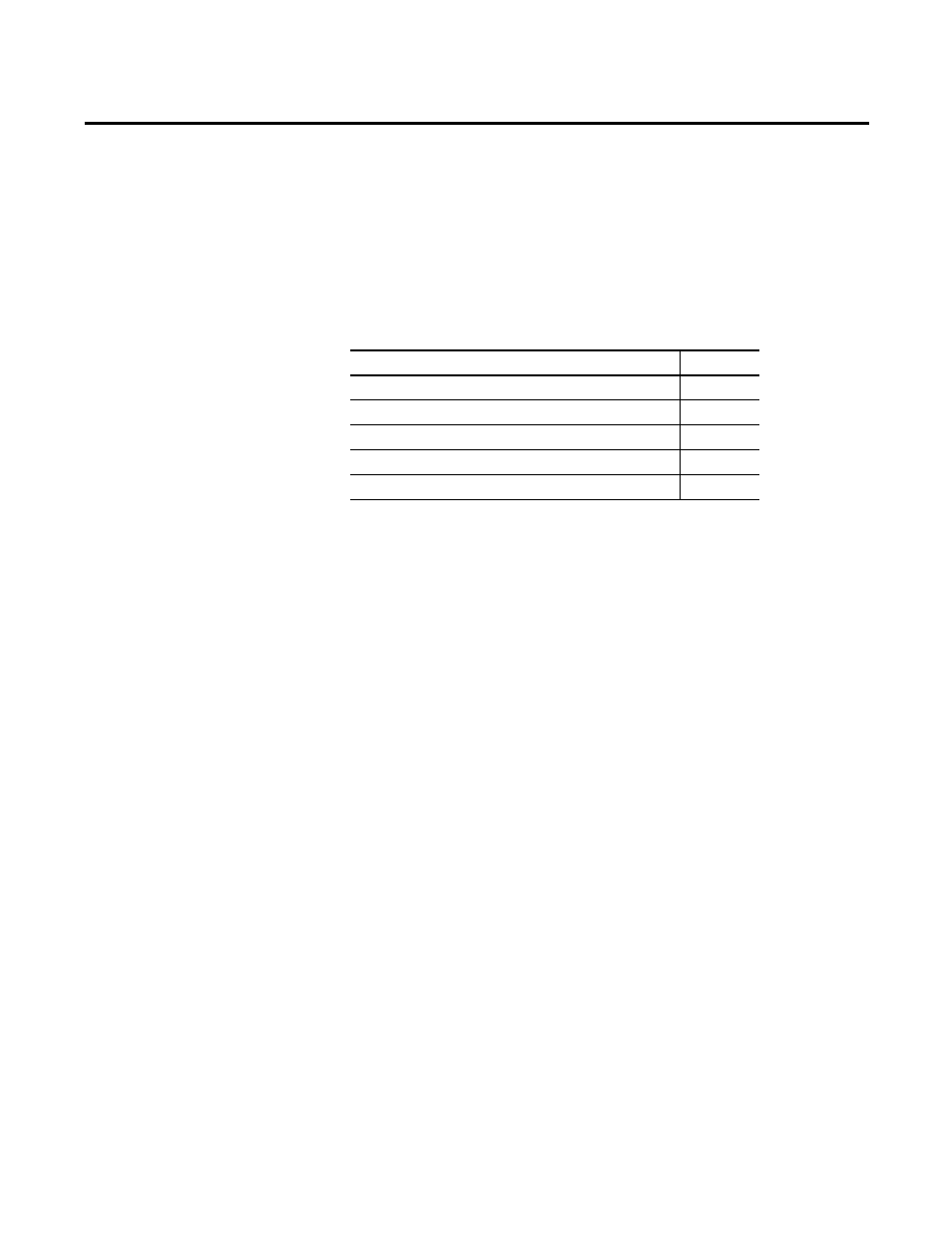
Rockwell Automation Publication 2080-UM005A-EN-E - December 2013
63
Chapter
8
Using the Micro800 Remote LCD
This chapter provides a description of how you can use the Micro800 Remote
LCD with the Micro820 controller. It has the following sections.
Overview
The 2080-REMLCD module serves as a simple IP65 text display that allows the
configuration of such controller settings as IP address. It connects to the
Micro820 controller through the RS232 port. The Remote LCD module has a
dot matrix LCD with backlight and supports multilingual characters. The display
size is 3.5 inches with 192 x 64 pixel resolution.
It also has:
• Four arrow keys
• Six function keys
• ESC key
• OK key
• USB port for Connected Components Workbench connectivity
It supports:
• Small character set: 24 characters by 8 lines
• Large character set: 24 characters by 4 lines
• Extra large character set: displays 12 characters by 4 lines
The Remote LCD module supports English, French, Spanish, Italian and
Simplified Chinese languages for the Main Menu.
Topic
Page
- 2080-LC20-20AWBR Micro820 20-point Programmable Controllers User Manual 2080-LC20-20QWBR Micro820 20-point Programmable Controllers User Manual 2080-LC20-20AWB Micro820 20-point Programmable Controllers User Manual 2080-LC20-20QBB Micro820 20-point Programmable Controllers User Manual 2080-LC20-20QWB Micro820 20-point Programmable Controllers User Manual
