Use the recipe feature, Configure recipe – Rockwell Automation 2080-LC20-20QBBR Micro820 20-point Programmable Controllers User Manual User Manual
Page 102
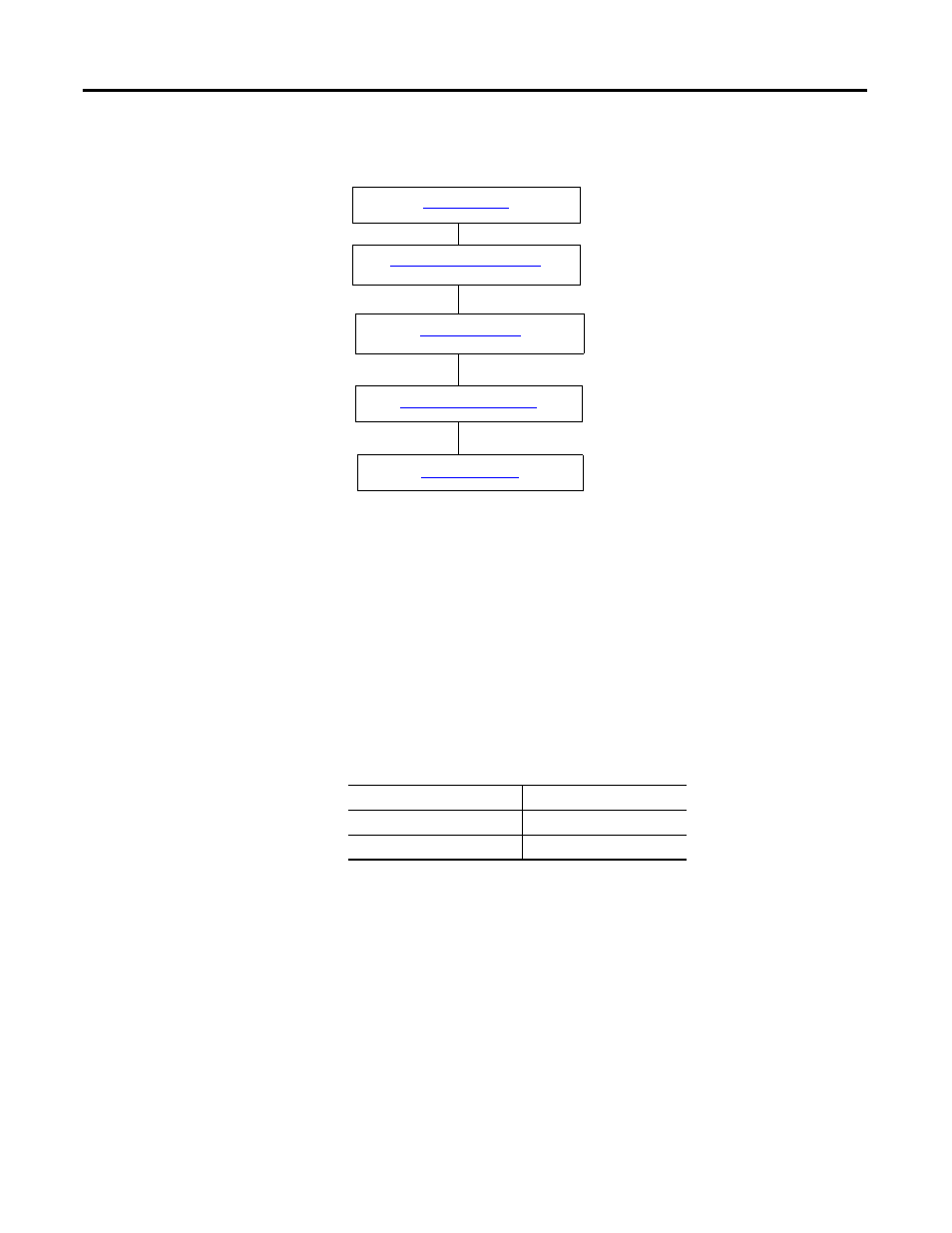
94
Rockwell Automation Publication 2080-UM005A-EN-E - December 2013
Chapter 9
Using microSD Cards
Use the Recipe Feature
Configure Recipe
1.
In Connected Components Workbench, go to the Properties pane to
configure Recipe.
2.
Select Recipe. Click Add Recipe to add a recipe. Note that each recipe will
be stored in separate files. You can add up to 10 recipes per configuration.
3.
Click Add Variable button to add variables to the recipe. You can add up to
128 variables to each recipe.
For this quickstart sample project, add the following variables that you
have previously created to RCP 1:
Local Variables
Variable Name
Data Type
data_bool
BOOL
data_int8
INT
This manual is related to the following products:
- 2080-LC20-20AWBR Micro820 20-point Programmable Controllers User Manual 2080-LC20-20QWBR Micro820 20-point Programmable Controllers User Manual 2080-LC20-20AWB Micro820 20-point Programmable Controllers User Manual 2080-LC20-20QBB Micro820 20-point Programmable Controllers User Manual 2080-LC20-20QWB Micro820 20-point Programmable Controllers User Manual
