Install the 2080-remlcd module – Rockwell Automation 2080-LC20-20QBBR Micro820 20-point Programmable Controllers User Manual User Manual
Page 31
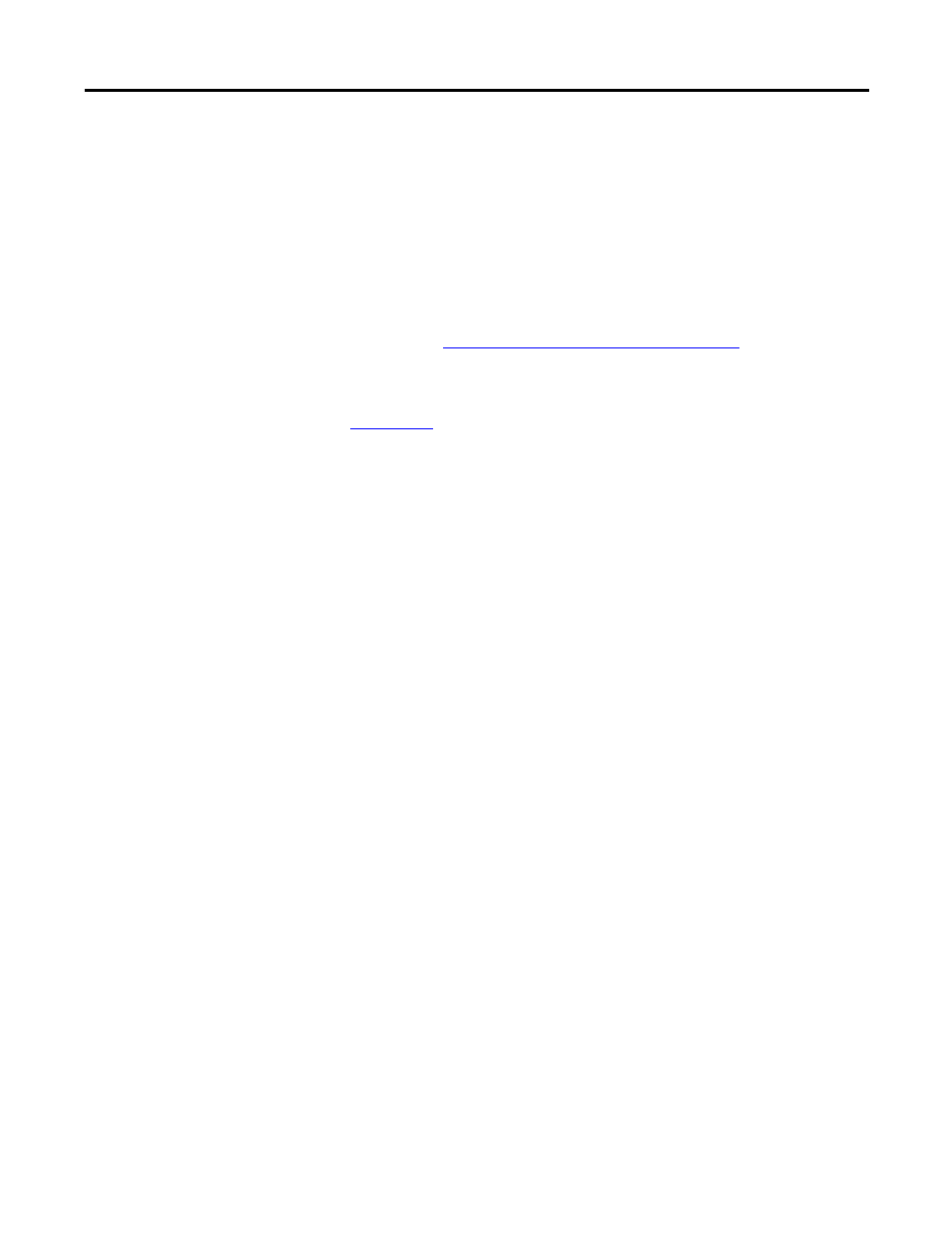
Rockwell Automation Publication 2080-UM005A-EN-E - December 2013
23
Install Your Controller Chapter 3
3.
To remove the microSD card from the slot, gently press the card until it
clicks back and releases itself from the slot.
Install the 2080-REMLCD
Module
The Micro820 controller supports the 2080-REMLCD module, a simple text
display interface for configuring settings such as IP address. It can be mounted
through a front panel or on the same DIN rail as the controller.
For information on how the Remote LCD interfaces with the Micro820
controller, see
Using the Micro800 Remote LCD on page 63
To learn about installation, hardware features, and specifications of the
2080-REMLCD module, refer to the Installation Instructions, publication
he Literature Library.
- 2080-LC20-20AWBR Micro820 20-point Programmable Controllers User Manual 2080-LC20-20QWBR Micro820 20-point Programmable Controllers User Manual 2080-LC20-20AWB Micro820 20-point Programmable Controllers User Manual 2080-LC20-20QBB Micro820 20-point Programmable Controllers User Manual 2080-LC20-20QWB Micro820 20-point Programmable Controllers User Manual
