Install the microsd card – Rockwell Automation 2080-LC20-20QBBR Micro820 20-point Programmable Controllers User Manual User Manual
Page 30
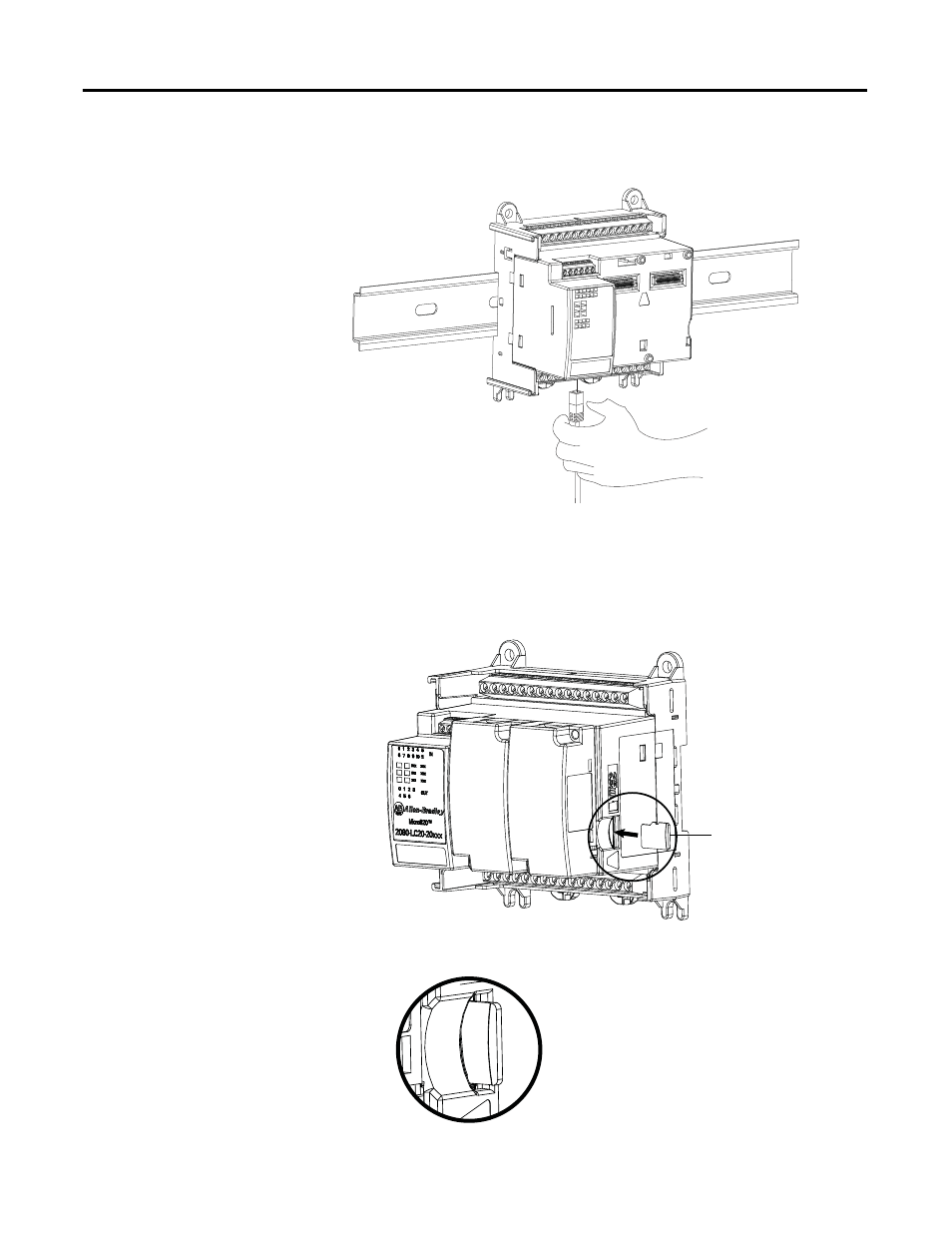
22
Rockwell Automation Publication 2080-UM005A-EN-E - December 2013
Chapter 3
Install Your Controller
Connect the RJ-45 connector of the Ethernet cable to the Ethernet port on the
controller. The port is on the bottom of the controller.
Install the microSD Card
1.
Insert the microSD card into the card slot.
You can install the microSD card in one orientation only. The beveled
corner should be at the bottom. If you feel resistance when inserting the
microSD card, pull it out and change the orientation.
2.
Gently press the card until it clicks into place.
46214
Insert the microSD
card into the slot.
46218
46219
This manual is related to the following products:
- 2080-LC20-20AWBR Micro820 20-point Programmable Controllers User Manual 2080-LC20-20QWBR Micro820 20-point Programmable Controllers User Manual 2080-LC20-20AWB Micro820 20-point Programmable Controllers User Manual 2080-LC20-20QBB Micro820 20-point Programmable Controllers User Manual 2080-LC20-20QWB Micro820 20-point Programmable Controllers User Manual
