Data compression considerations, For example – Rockwell Automation RSBizWare Administration Guide User Manual
Page 274
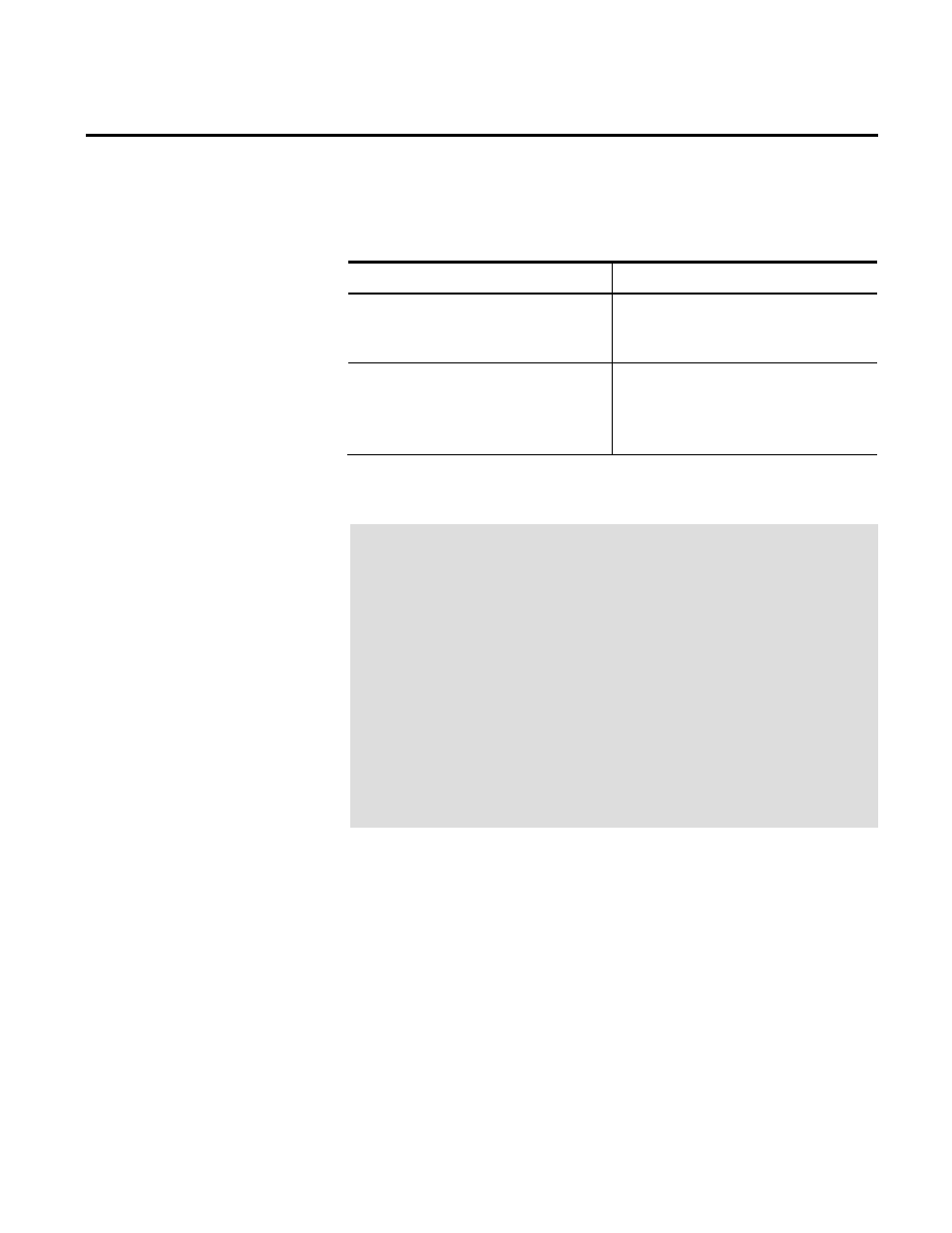
Appendix C Data compression
worktables for the current Query Analyzer session, use the following
stored procedures:
Use this stored procedure:
To clear:
spClearUncompressTimeRange
The time range from the worktable that is
created by the spSetUncompressTimeRange
stored procedure.
spClearUncompressReportingTag
The reporting tag name from the worktable
that is created by the
spSetUncompressReportingTag stored
procedure.
For example:
spSetUncompressTimeRange '01-28-2013 18:00:00', '01-28-2013
18:07:00'
go
spSetUncompressReportingTag 'Injection Molding Pressure -
Compression'
go
select *
from Uncompress
where tTimestamp >= '01-28-2013 18:00:00'
and tTimestamp <= '01-28-2013 18:03:00'
go
spClearUncompressTimeRange
go
spClearUncompressReportingTag
go
Remember that the Time-series Data Compression Enterprise
Connector accumulates data point samples until the number of
samples equals the configured block size. At that point, a record is
inserted into the database. If you have recently started your
FactoryTalk Transaction Manager configuration, and you attempt
to chart the compressed data using the RSBizWare time series report
object, there may not yet be any data in the database for the report
object to chart as its default time range is set to "the last 2 hours".
You may need to wait until at least one compressed block of data has
been written to the database in order to display your data.
Data compression
considerations
274
Rockwell Automation Publication BZWARE-IN001M-EN-P-June 2014
