Rockwell Automation RSBizWare Administration Guide User Manual
Page 228
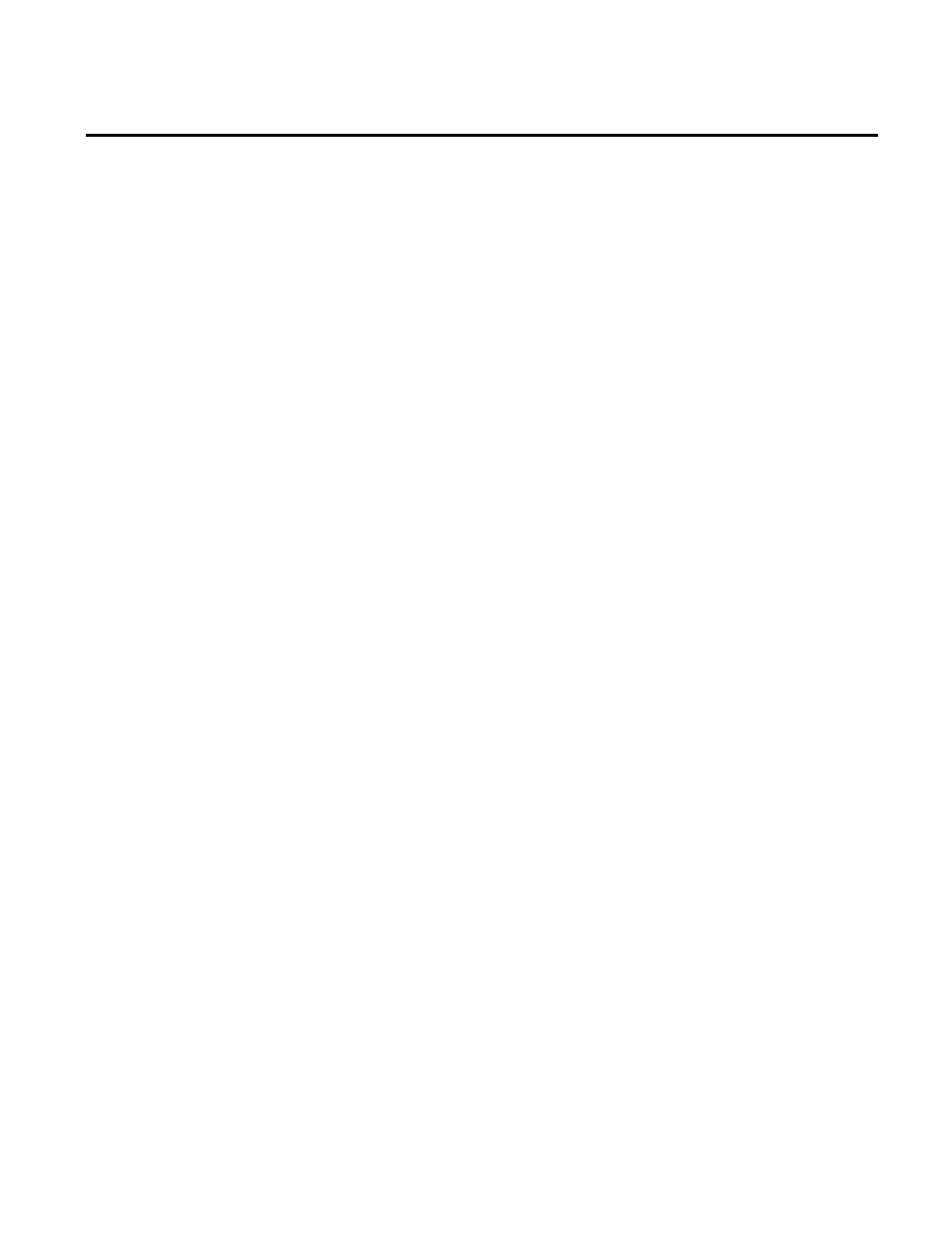
Chapter 8 Controlling access to your RSBizWare system
We have:
• 30 runtime users across all shifts, 10 of which could be
concurrently logged on (based on shift).
• 6 authoring users across all shifts, 2 of which could be
concurrently logged on (based on shift).
In this scenario, a total of 36 user accounts would be configured or
imported from the Windows domain, and 6 of those users would be
given authoring privileges.
Our factory would need to purchase the following activations:
• (1) 9358-PLTM2300ENE FactoryTalk Metrics Server
Manager with 25 Workcell Limit
• (1) 9358-PLTM2200ENE FactoryTalk Metrics Server
Manager with 10 Workcell Limit
• (10) 9358-BIZ1C0PENE RSBizWare Single-User Runtime
Client
Our factory is activated for a total of 12 concurrent users—10 of
which are runtime-only users, and an additional 2 users are
authoring/configuring. Remember that each FactoryTalk Metrics
Server Manager activation includes an Author activation so this
would give us a total of 2 Single-User Author Client activations.
After the activations are loaded onto the computer that is running
the Security Services Manager, the activations are assigned as
follows:
• The FactoryTalk Metrics Server Manager activations and the
10 RSBizWare Runtime Client activations are assigned to the
appropriate Information Services Manager.
• A FactoryTalk Metrics Author activation is assigned to each of
the 6 authoring users (2 per shift).
228
Rockwell Automation Publication BZWARE-IN001M-EN-P-June 2014
