How the data compression works – Rockwell Automation RSBizWare Administration Guide User Manual
Page 270
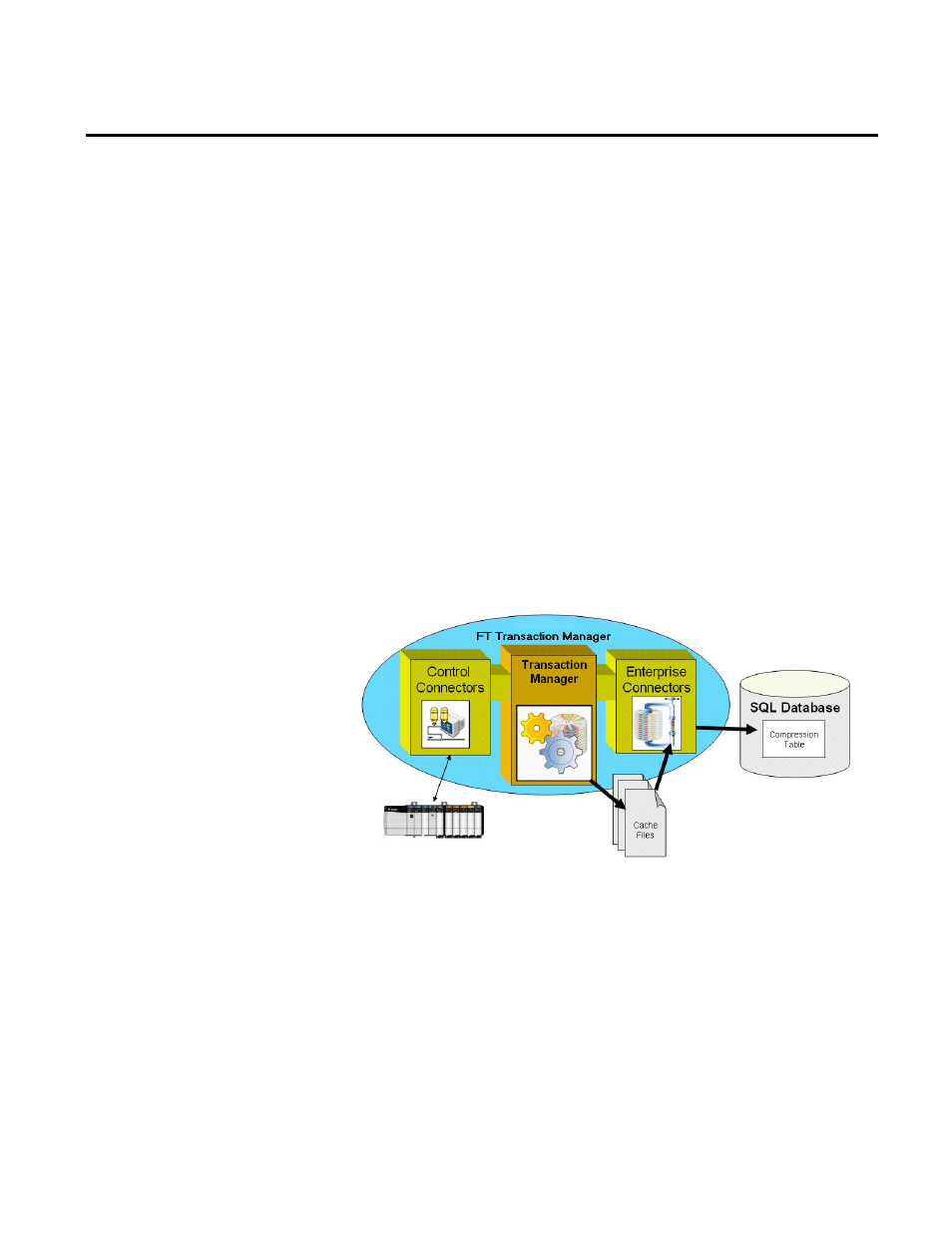
Appendix C Data compression
Aside from the maintenance considerations involved in these two
options, the ultimate result is that the logged data may have to be
taken "offline", and may no longer be readily available to users who
wish to view and/or report on it. This tends to make the archiving
option undesirable.
The Time-series Data Compression Enterprise Connector conserves
disk space by storing the data in a compressed format. Since the
available disk space is used more efficiently, data can be maintained
online for longer periods of time. This reduces maintenance costs
associated with disk replacement or archiving, and maximizes your
investment in your current hardware.
The following diagram explains the way the data compression
works:
The Time-series Data Compression Enterprise Connector is
designed to capture time-series data and store it in the database in a
compressed format, reducing the size of your data files.
Typically, FactoryTalk Historian Classic inserts a new record in the
database each time a data point sample is collected. However, with
the use of the Time-series Data Compression Enterprise Connector,
a user-configured number of data point samples will be collected,
How the data compression
works
270
Rockwell Automation Publication BZWARE-IN001M-EN-P-June 2014
