8ć12, 1 octal/decimal values 8.5.2 comparison operations – Rockwell Automation 1775-S4B,D17756.5.3 User Manual SCANNER/MSG HND User Manual
Page 80
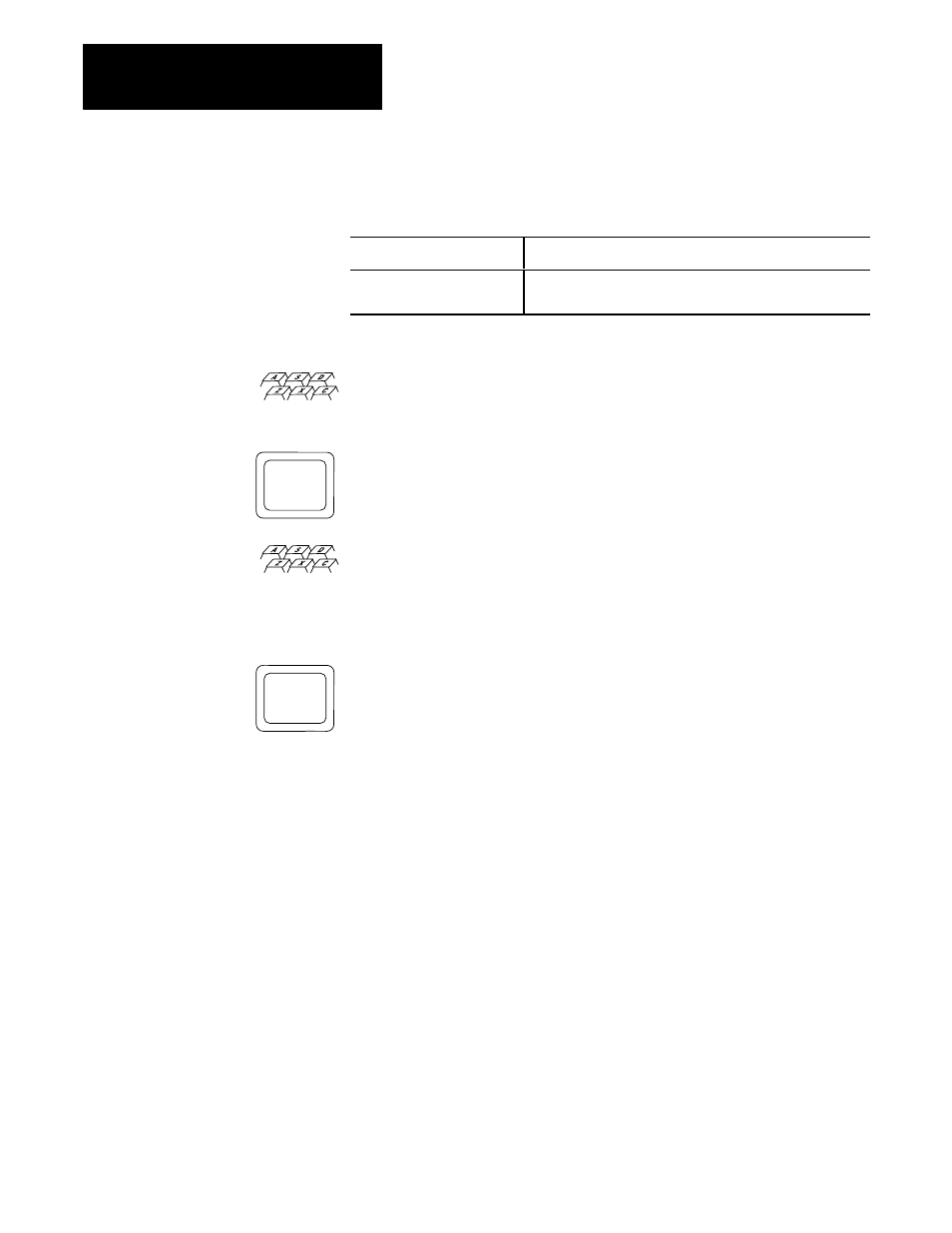
Using Symbols and Expressions
in Report Generation
Chapter 8
8Ć12
You can enter numbers into an expression as decimal values or octal values
by using the following formats:
If you enter:
Then:
A value with a leading zero
A value without a leading zero
The 1775ĆS4B scanner recognizes the value as octal.
The 1775ĆS4B scanner recognizes the value as decimal.
For example:
If you enter:
P (5+10 + 017)
The 1775-S4B scanner would return 30 as the answer. The numbers 5 and
10 are decimal and the leading 0 makes 17 an octal value (or 15 decimal).
As a second example, consider the following:
If you enter:
P 72
P (58)
P (072)
The first line corresponds to the input of rack 7, module group 2. The
second line corresponds to the same address, since 58 decimal is 72 octal.
The third line is an expression which specifies 72 as octal.
Report generation supports the following comparison operators:
.EQ.—compare equal
.GE.—compare greater than or equal to
.GT.—compare greater than
.LE.—compare less than or equal to
.NE.—compare not equal
.SNE.—compare string not equal
.SEQ.—compare string equal to
The result of a comparison operation is either 1 for true or 0 for false. For
example, consider the following procedure:
8.5.1
Octal/Decimal Values
8.5.2
Comparison Operations
