3 - installing your 1775-s4b scanner – Rockwell Automation 1775-S4B,D17756.5.3 User Manual SCANNER/MSG HND User Manual
Page 15
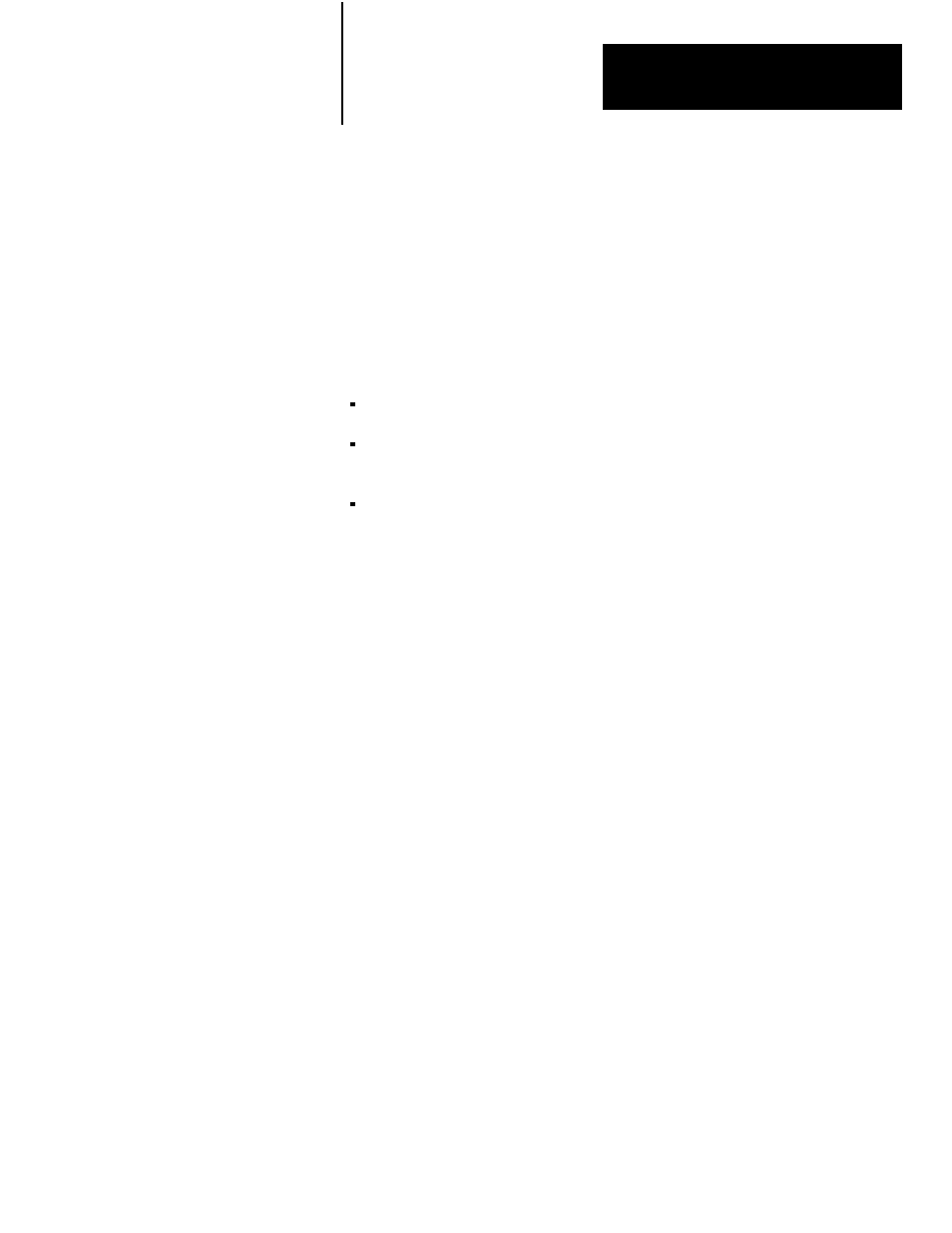
Chapter
3
3Ć1
Installing Your 1775ĆS4B Scanner
The 1775-S4B scanner provides the PLC-3 processor with an RS-232-C
compatible channel for report generation and a terminal swing arm for I/O
scanning. After reading this chapter, you should be able to:
Insert a 1775-S4B scanner into a PLC-3 system
Connect an RS-232-C device to the channel 5 connector on the
1775-S4B scanner
Connect I/O chassis to the terminal swing arm on the 1775-S4B scanner
The first step is inserting your 1775-S4B scanner. You can slide the
1775-S4B scanner into any slot of a PLC-3 Processor Chassis (cat. no.
1775-Al, 1775-A2). The chassis electromechanically interlocks helping to
guard against inserting or removing modules while power is on.
The channel 5, 25-pin connector provides RS-232-C communication to a
modem, computer, or data terminal for report generation capability. We
discuss report generation in chapter 5. The following two sections discuss
connecting RS-232-C devices to the 1775-S4B scanner.
Figure 3.1 shows the pin assignments for the channel 5 connector. You can
use Peripheral Cable (cat. no. 1775-CDC) to connect RS-232-C data
terminals or computers to the 1775-S4B scanner. This peripheral cable is
15 feet or 4.6 meters long (figure 3.2). If you need more distance, you can
connect an RS-232-C device up to 50 feet or 15.2 meters from the
1775-S4B scanner by using Remote I/O Interconnect Cable (cat. no.
1778-CR), or equivalent, and two 25-Pin Connector Kits (cat. no.
1770-XXP). Figure 3.3 shows the appropriate wiring.
If an RS-232-C device must be more than 50 cable feet or 15.2 cable
meters from the 1775-S4B module, use a line driver/receiver or a modem.
You could also use the cable that comes with the RS-232-C device.
However, the connector must have a right angle hood; otherwise, the
PLC-3 processor door will not close.
3.0
Chapter Objectives
3.1
Inserting Your 1775ĆS4B
Scanner
3.2
Using the 1775ĆS4B
Scanner's RSĆ232ĆC
Channel
3.2.1
Connecting RSĆ232ĆC
Devices
