3 editing commands – Rockwell Automation 1775-S4B,D17756.5.3 User Manual SCANNER/MSG HND User Manual
Page 56
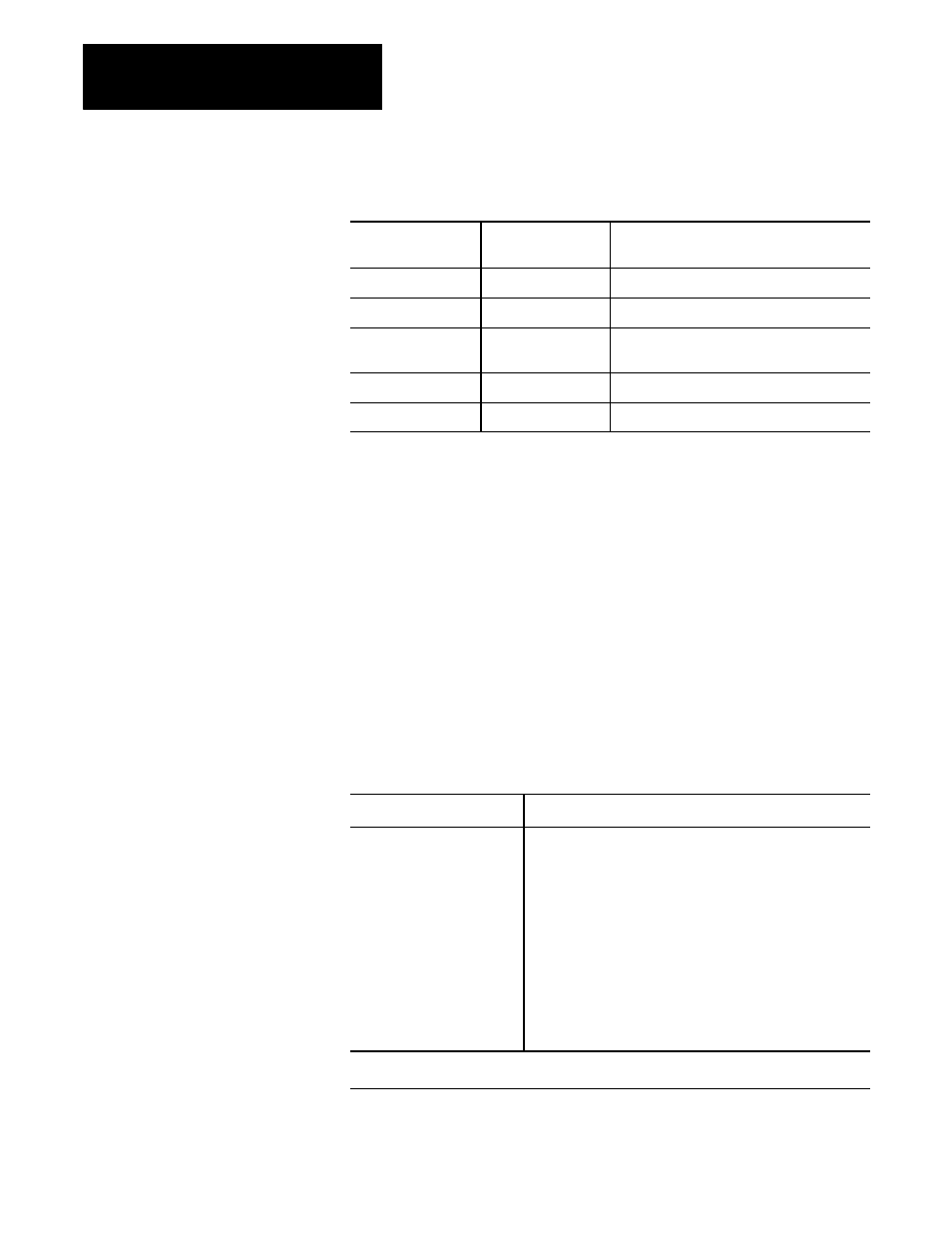
Editing a Procedure
Chapter 7
7Ć4
The section modifiers include:
Modifier
Format with
Abbreviation
Description
Report
/R
Selects the report generation section
Comment
/C
Selects the rung comment message section
Terminal
/T
Selects the industrial terminal macros message
section
Highway
/H
Selects the data highway message section
Assist
/A
Selects the assistance (HELP) message section
The edit command causes the 1775-S4B scanner to search the symbol table
for the procedure name. If the procedure does not exist, the 1775-S4B
scanner creates the symbol and assigns it to a message in the specified
section. If you do not use a modifier, the 1775-S4B scanner creates a local
procedure in the report generation section by default. The 1775-S4B
scanner then displays an asterisk (*) on the CRT, followed by the first line
in the procedure. In a new procedure, the only line is an end of block,
When you see the asterisk (*), you have access to the report generation
editing commands. The editing commands include (table 7.A):
Table 7.A
Editing Commands
Command
Keyboard Entry
Insert lines
Set line pointer
Advance line pointer
Backup line pointer
Display line number
Type out lines
Search for text
Changing text characters
Delete lines
Exit edit mode
I [ENTER]
1
L [ENTER]
E [ENTER]
1
Any number of lines can then be added to exit the insert mode, enter an extra [ENTER] after any
line.
The following sections describe these editing commands.
7.3
Editing Commands
