Rockwell Automation 1775-S4B,D17756.5.3 User Manual SCANNER/MSG HND User Manual
Page 29
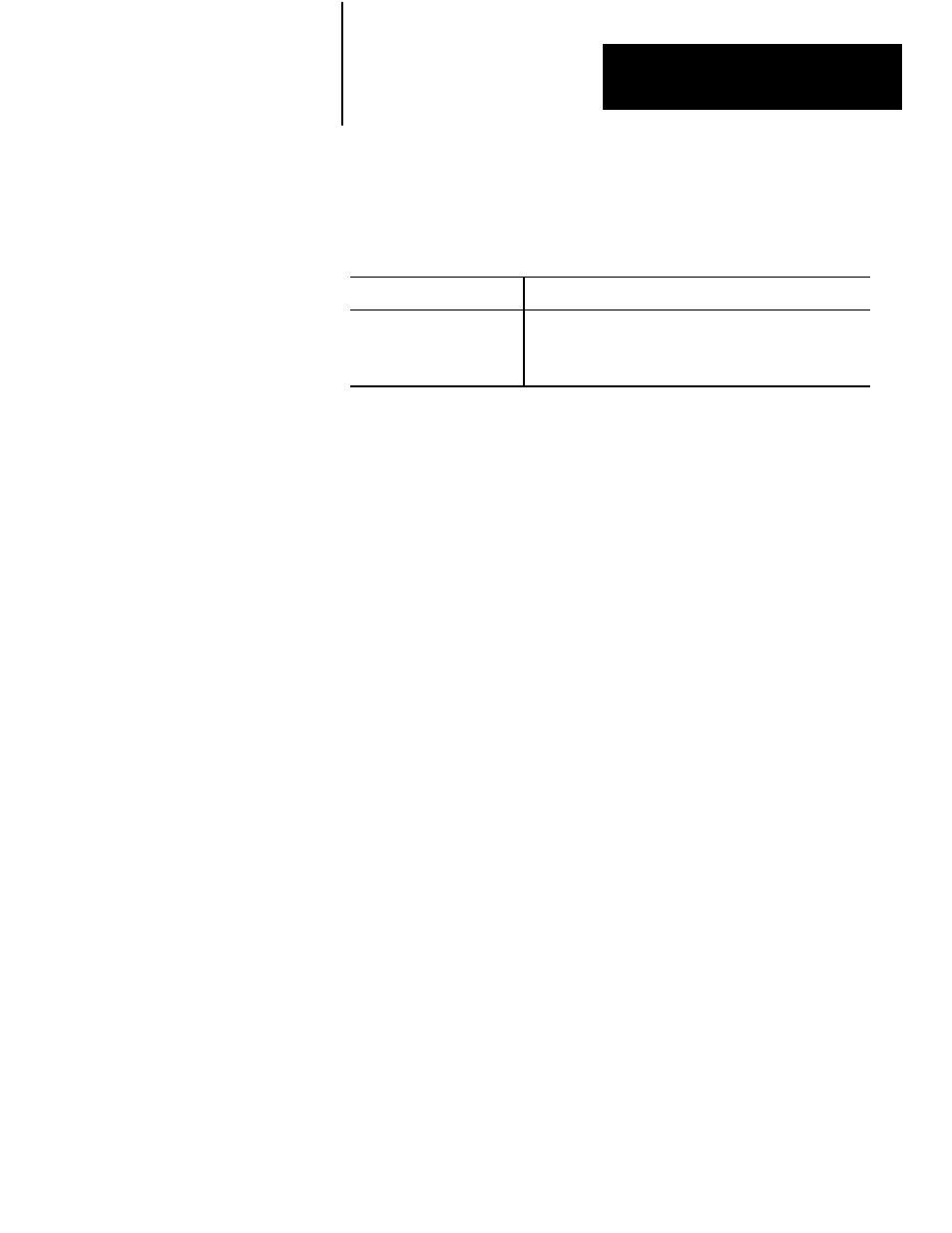
Operating the LIST Function
Chapter 4
4Ć7
The echo selection determines whether channel 5 immediately transmits
back to the data terminal a copy of each character received from the data
terminal. To enable the echo selection, your RS-232-C device must be set
for full-duplex. Note the following:
If you:
Then:
Select echo
Do not select echo
Each keystroke from the data terminal prints out or displays after
being echoed by the channel.
The keystrokes do not display, unless you can configure the data
terminal to do so directly.
The echo selection defaults to on.
You can select a line length value of 0 to 255 characters. If you select a
value of 1 to 255, a new line starts automatically whenever the line length
of a message exceeds the line length value selected.
As an example, consider message text stored with the intention of printing
on a 132-column printer. If an 80-column printer is used, selecting a line
length value of 80 automatically causes a new line to start after 80
characters. This prevents the end of each line from being lost. The default
line length is 80 characters.
If you select value 0, a new line does not automatically start. You can use
the value 0 for many applications involving graphic displays.
After CR and LF characters are sent to an unbuffered printer to start a new
line, the printer needs some time to position the print head at the start of
the new line. NUL characters follow CR and LF characters to give the
printer this time. Pad characters (1 to 255) provide the number of needed
NUL characters. If no NUL characters are needed, enter a pad characters
value of 0. If you do not specify a pad character, this selection defaults
to 0.
4.2.4
Echo
4.2.5
Line Length
4.2.6
Pad Characters
