11 - using report generation functions, 11ć1, Using report generation functions – Rockwell Automation 1775-S4B,D17756.5.3 User Manual SCANNER/MSG HND User Manual
Page 126
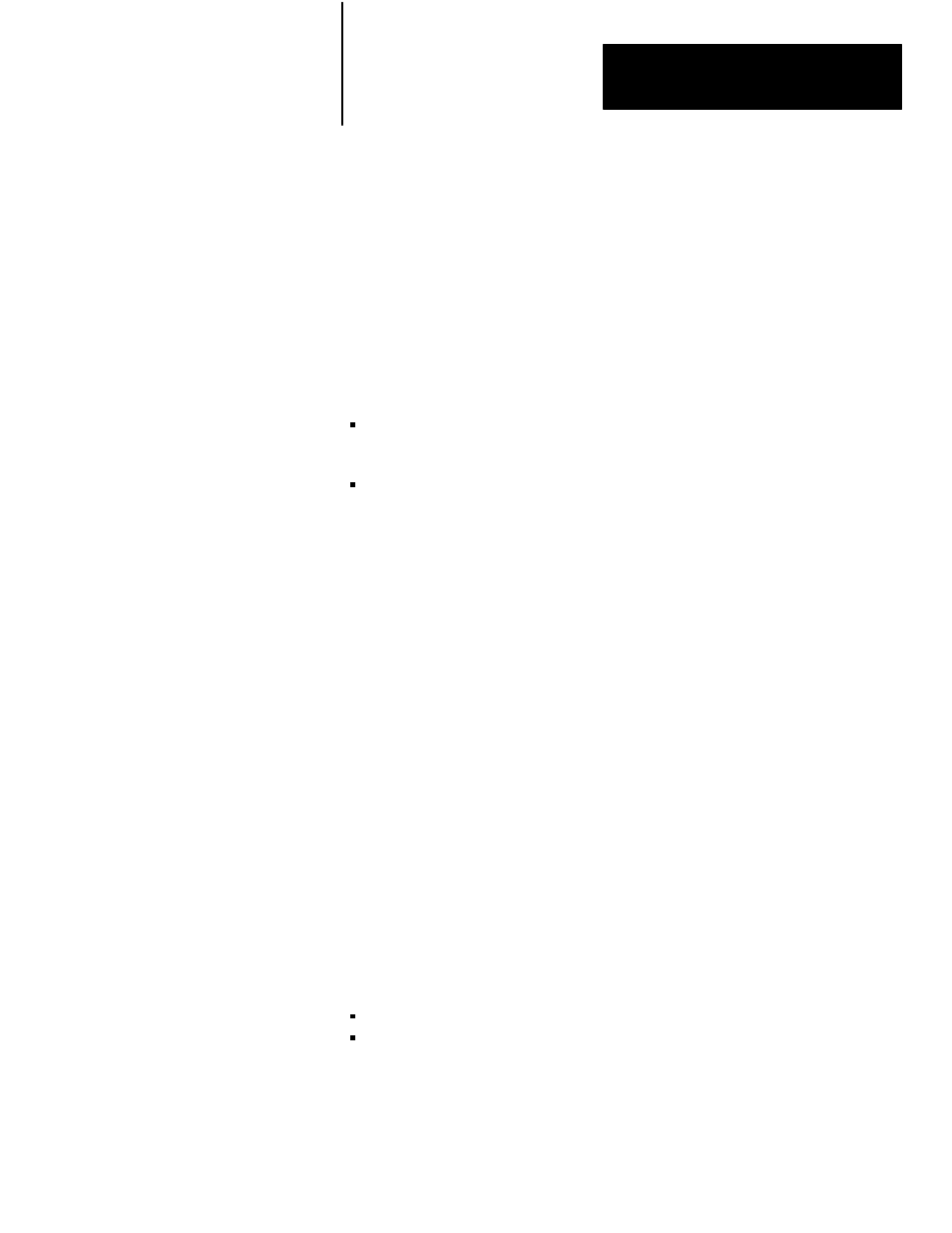
Chapter
11
11Ć1
Using Report Generation Functions
Like report generation commands, you can use functions within a
procedure to tell the 1775-S4B scanner what to do. This chapter describes
the report generation functions. After reading this chapter, you should be
able to:
Distinguish a report generation function from a report generation
command
Use functions within report generation procedures
You can think of a report generation function as being auxiliary to a report
generation command. As we described in chapter 10, you can execute
commands from the command mode or within procedures. You can also
execute functions from the command mode or within procedures.
However, to execute a function, you must accompany it with a command
on a command line. That is, you cannot have a function on a command line
without a command.
The general format for a function is:
Function (
The angle brackets around parameter indicate that some functions do not
require any parameters. However, the parentheses are required for all
functions. For example, the function:
G()
requires no parameters. However, the parentheses are required to
successfully execute the function.
The 1775-S4B scanner supports two types of functions:
Input access functions
Format conversion functions
We describe the report generation functions in the following sections.
11.0
Chapter Objectives
11.1
Report Generation
Functions
