Rockwell Automation 1775-S4B,D17756.5.3 User Manual SCANNER/MSG HND User Manual
Page 40
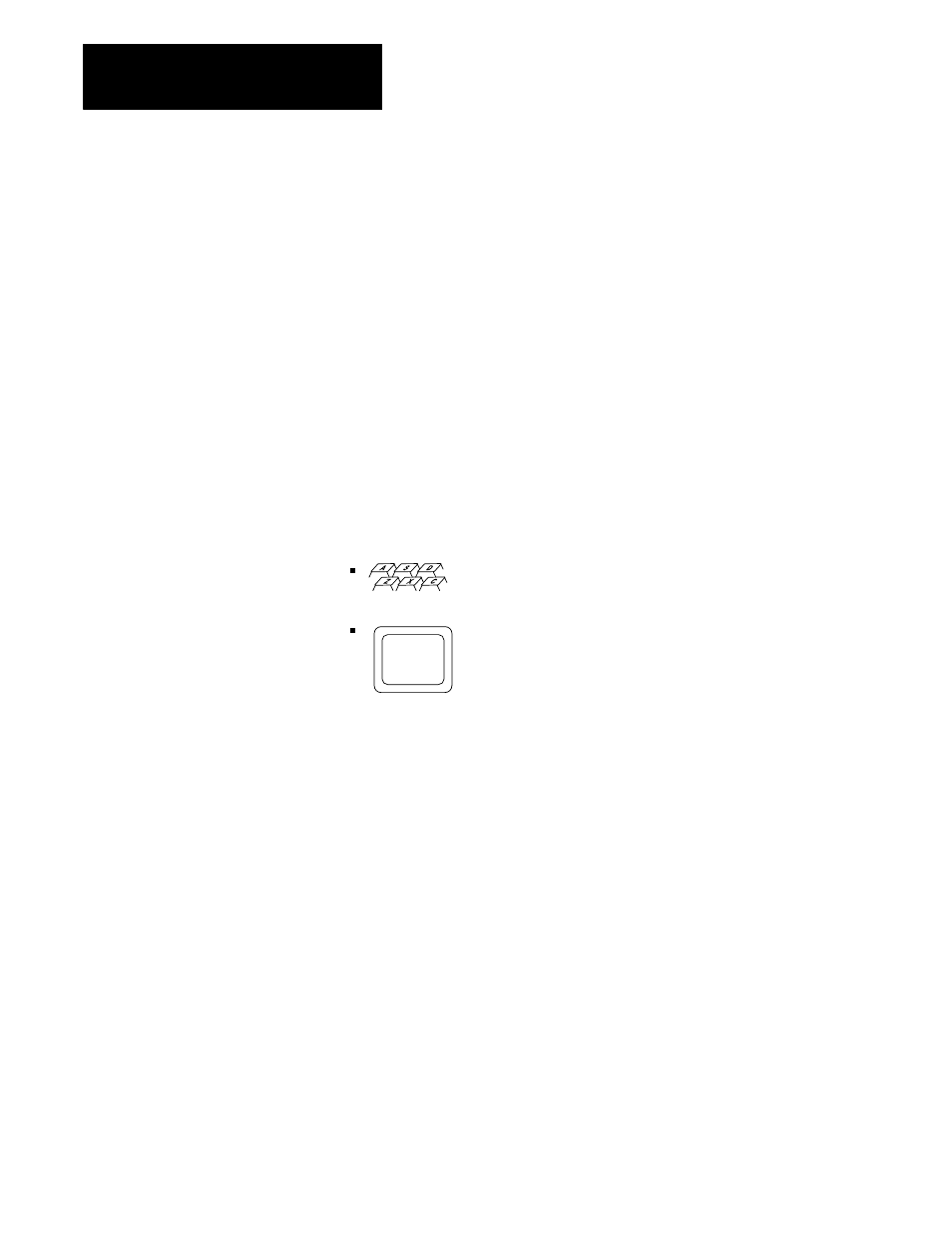
Getting Started in Report Generation
Chapter 5
5Ć2
The optional comment tells someone reading the procedure what the
command line does. The 1775-S4B scanner accepts the semicolon (;)
delimiter as an instruction to ignore the rest of the line. So, you can use the
semicolon to document command lines in a procedure.
As an example, suppose you enter the line:
P ‘FIRST SHIFT PRODUCTION’;TITLE OF REPORT
P is the abbreviation for the print command which tells the 1775-S4B
scanner to print out the data FIRST SHIFT PRODUCTION. TITLE OF
REPORT is the comment which tells what the command line prints out.
Now that you have been introduced to report generation, let’s do some
programming. In describing report generation programming, we use the
following icons to indicate your action and the 1775-GA module’s
response:
shows your input. The actual input characters are shown in
blue.
shows the 1775-GA module’s response to your input.
Before you program your 1775-S4B, you need to perform the following
steps:
Step 1—Configure the RS-232-C channel through LIST (chapter 4).
Step 2—Connect the data terminal to the channel 5 connector on the
1775-S4B scanner. These connections are described in chapter 3.
Step 3—If you are using an industrial terminal, select alphanumeric mode.
This selection makes the industrial terminal function as a data terminal.
Then make sure you select the same communication options for the
industrial terminal that you selected in LIST for channel 5 on the
1775-S4B scanner.
Step 4—Press [ENTER] or [RETURN]. The terminal displays the prompt:
S4B>
You are now ready to use your 1775-S4B scanner for report generation.
5.3
Getting Started
